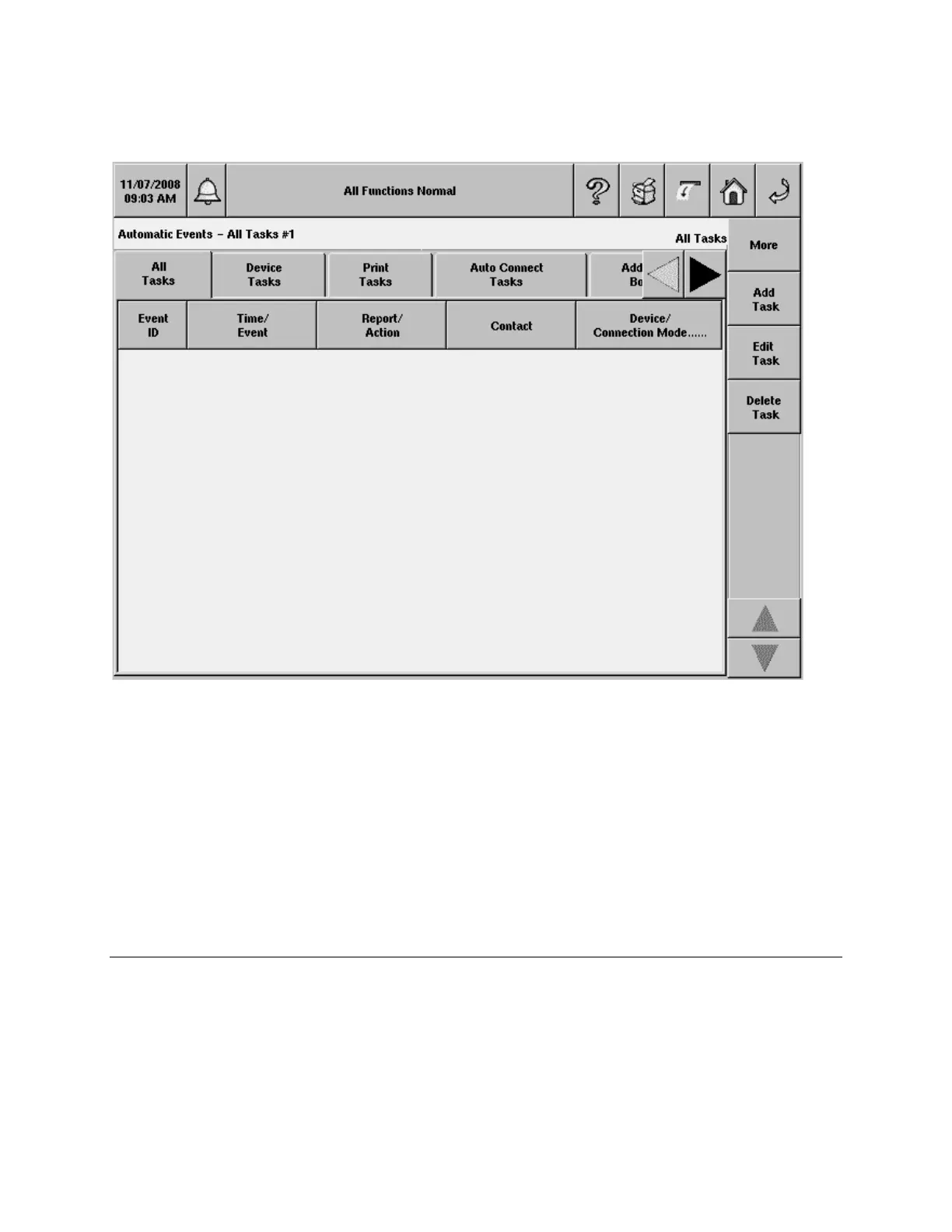TLS-450 Setup and Operation Screens Manual
167
Automatic Events Setup - All Tasks
The Automatic Events Setup - All Tasks screen shows a report-like description of all Automatic Tasks
(Device, Print and Auto Connect) you have set up.
Individual Tasks can involve many combinations of Reports or Actions, Times, Events, Contacts and
Connection Modes. Any record containing more selections than can fit in the column's width will have an
ellipsis inside a parenthesis '(...)' towards the edge of the column. If you want to find out more details on
such a record you will have to touch the 'Edit Task' button to view the devices/actions assigned to that
task.
Each row (task) in the All Tasks list is selectable. The control buttons on the right of the screen let you
add a new task, edit a selected task in the report, delete a selected task in the report or modify (filter) the
contents of the report.
Report Column Descriptions
Event ID
This column shows the assigned numeric identifier for each event you have set up (1 - 30).
Time/Event
This column lists the Time or Event that triggers the device-related task (e.g., Daily at 3:00 PM ).
