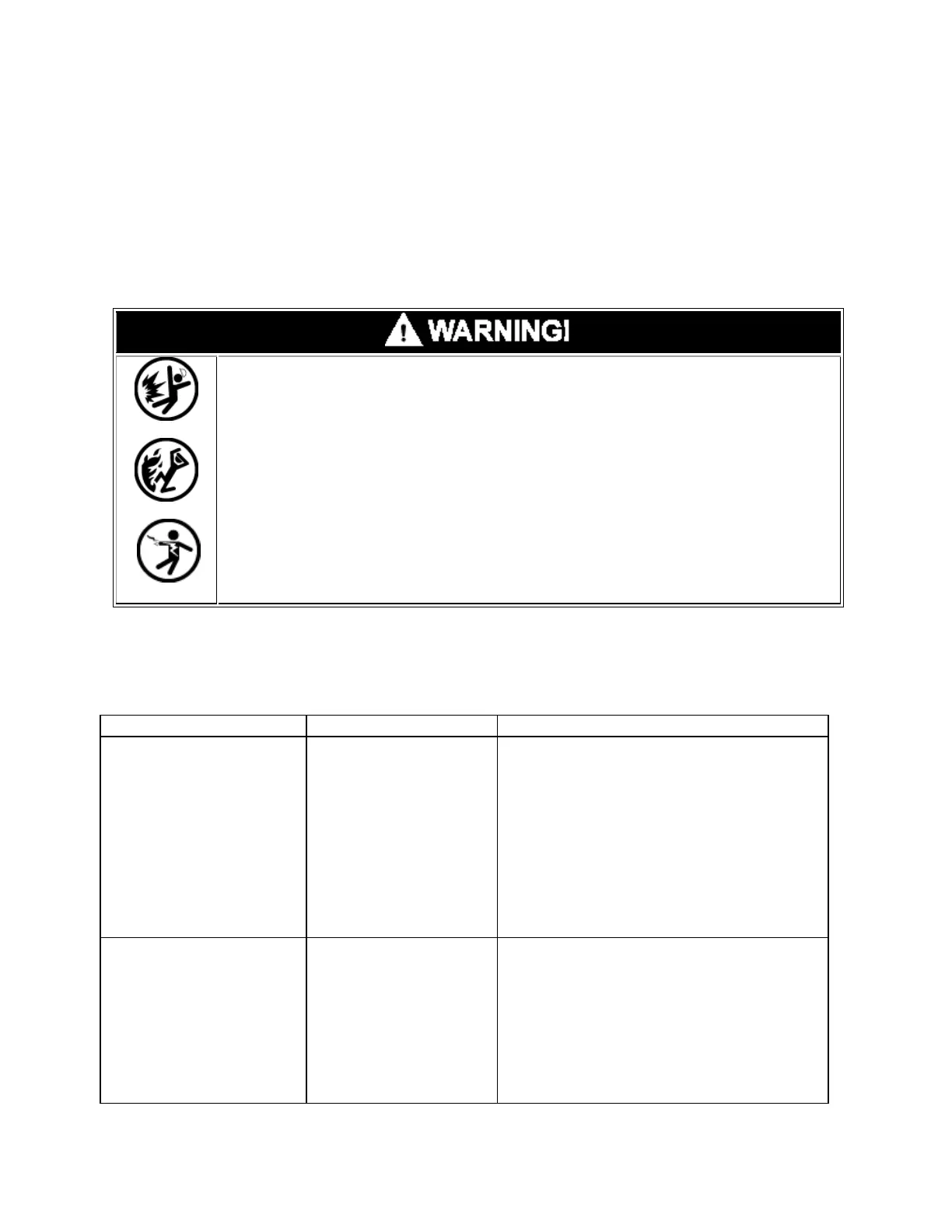TLS-450 Setup and Operation Screens Manual
351
PERIODIC MAINTENANCE CHECKLIST
Veeder-Root environmental monitoring consoles installed in accordance with installation manual
requirements are designed to detect and report conditions that inhibit proper operation. Veeder-Root
consoles self-diagnose essential components, and if a component failure is detected, will not complete
and report tank and line tests. The console will issue an audible and visual alarm when a failed or
disconnected sensor is detected (NOTE! The audible alarm may have been disabled in Custom Alarm
Setup).
This system operates near highly combustible fuel storage tanks. Leaking tanks
can create serious environmental and health hazards.
If you have not been trained in proper service procedures and hazards involved,
refer all service to a qualified Veeder-Root Service Representative.
Attempting to service tank monitors and equipment without proper training can
cause damage to property, environment, resulting in personal injury or death.
The Periodic Maintenance Checklist below, if followed, may extend the life of the system, but is not
required for proper operation.
Console Yearly
A. Owner or Station Attendant
1. During or immediately after running
a 3.0 gph (11.3 lph) self-test,
visually inspect the flexible fuel lines
for leakage.
2. Check flexible fuel control lines for
any chafing or excessive corrosion.
B. Service Contractor
1. Verify epoxy kits have been installed
Console Yearly
1. Check printer for paper if equipped.
2. Print out or check system inventory
and verify to actual inventory.
3. Verify in-tank tests are being
performed as required by printing
4. reports.
5. Press Alarm/Test button to verify
power, warning and alarm indicators
light and audible alarm sounds.