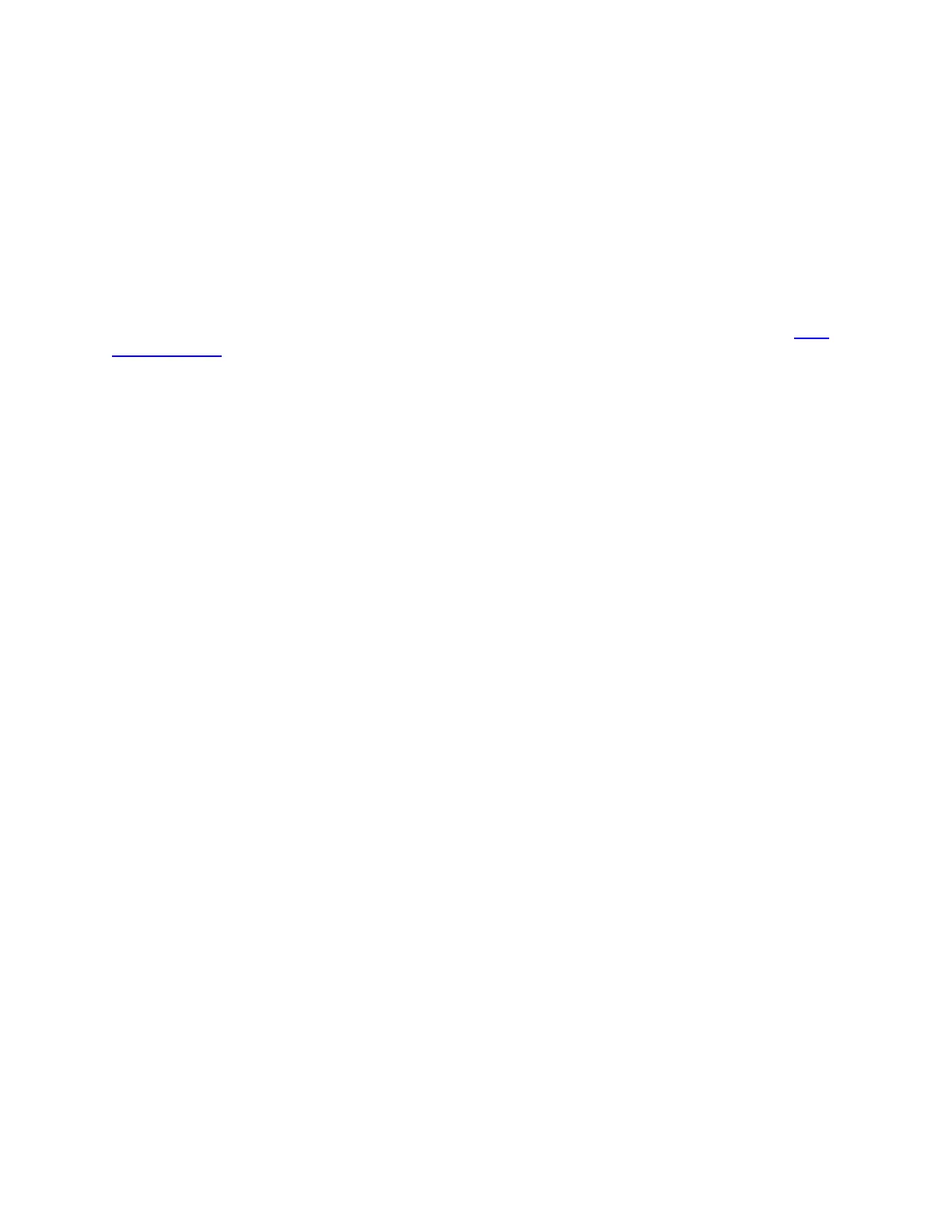TLS-450 Setup and Operation Screens Manual
87
is 5% of 96" or 4.8"). This selection can be used for all rounded- and dished-end tanks.
• Linear - This method requires only the 100% (full) volume to profile the tank. When using the
linear tank profile you must enter the inside height of the tank in place of the inside diameter of
the tank in Tank Diameter setup (see above). This profile can be used for flat-ended cylindrical
tanks standing on end and for rectangular tanks.
Allowable selections: 1 point chart, 4 point chart, 20 point chart, or linear chart
Default: 1 point chart
Full Volume (at full height) in or mm
This value is read only and displays the total capacity and the diameter (full height) of the tank (ref.
Tank
Setup - General Tab).
Display range: Volume = 0 to 264,172 gals (0 to 999,999 litres), Diameter = 0 to 390.0 inches (0 to
9906.00 mm)
Enter volumes at read-only heights
Height values for the points within the chart are automatically displayed and are read only. These height
values are automatically calculated by dividing the tank's entered diameter into 'n' equal portions, where
'n' is the number of points you selected for the chart.
Enter the volume (at height) for each of the displayed height/volume pairs as calculated from the
manufacturer's tank chart. The volume entered at any height should not exceed the volume at a greater
height.
Note: For the currently selected Tank, if either Full Volume or Tank Diameter has been set to 0,
this field will be disabled.
Allowable selections: 0 to Full Volume gals (0 to Full Volume litres)
End Shape
This field only appears when the 1 point chart is selected for 'Tank Profile' above.
Allowable selections: 0 to 1.0 in 0.1 increments (0.3 is the recommended end value for dished-end tanks)
Default: 0