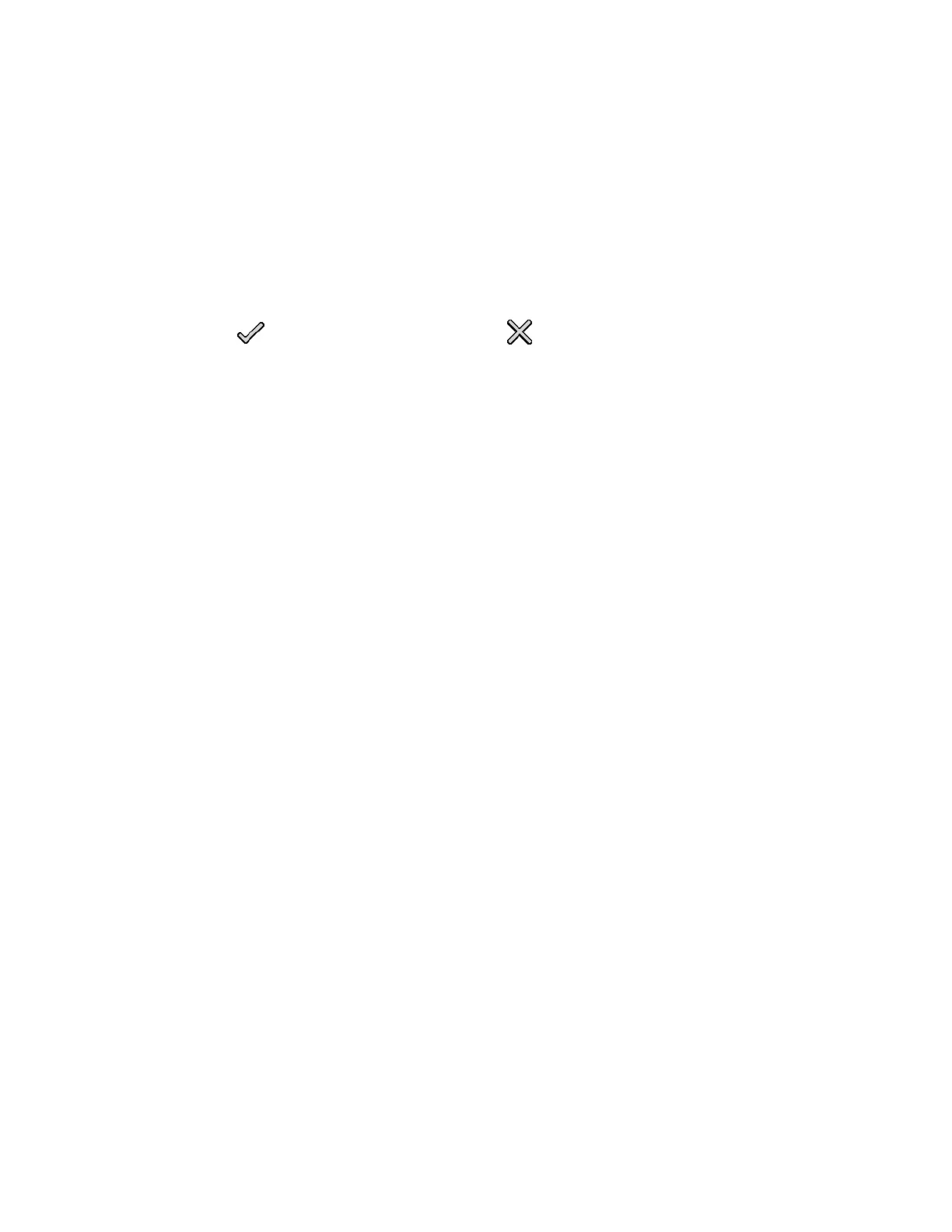TLS-450 Setup and Operation Screens Manual
84
Tank(s)
Read-only field displays the selected tank (e.g. T1).
Product
If the selected tank has a product assigned, it will appear in this field (e.g., F1: Regular Unleaded).
If the selected tank has no product assigned, Not Assigned will appear in this field. Touch the
down arrow to the right of this field to edit or assign a product to the selected tank.
Touch the button to accept edited values or button to abort the change and close the
Edit Tank(s) Product dialog box.