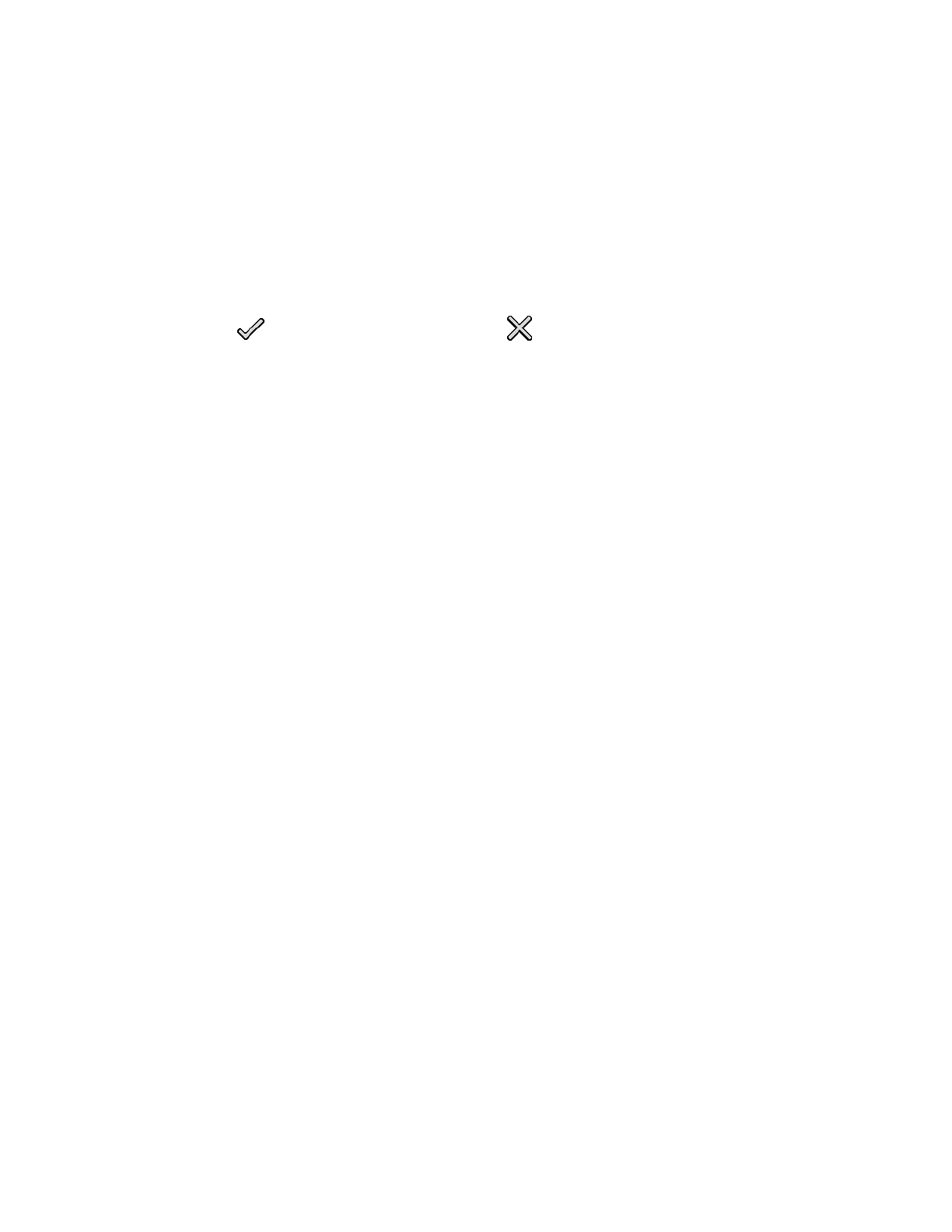TLS-450 Setup and Operation Screens Manual
82
Product #
Read-only field - displays the product number.
Product Label
Touch the keypad to the right of this field to change the product label (This label will appear on the
right side of the Reconciliation report title bar).
Allowable selection: Alpha-Numeric label up to 20 characters max.
Default: Not Assigned or Current product label.
Touch the button to accept edited values or button to abort the change and close the
Edit Product Label dialog box.
Set Tanks Product
Touch this button to open the 'Tank Setup - Product -Tank(s) Product Mapping' screen. This screen
allows you to group single and manifolded tanks into product-summarized Reconciliation reports.
View All Products
Touch the 'View All Products' button to display the Tank Setup -View All Products screen. This screen
displays all Product/Tank assignments.