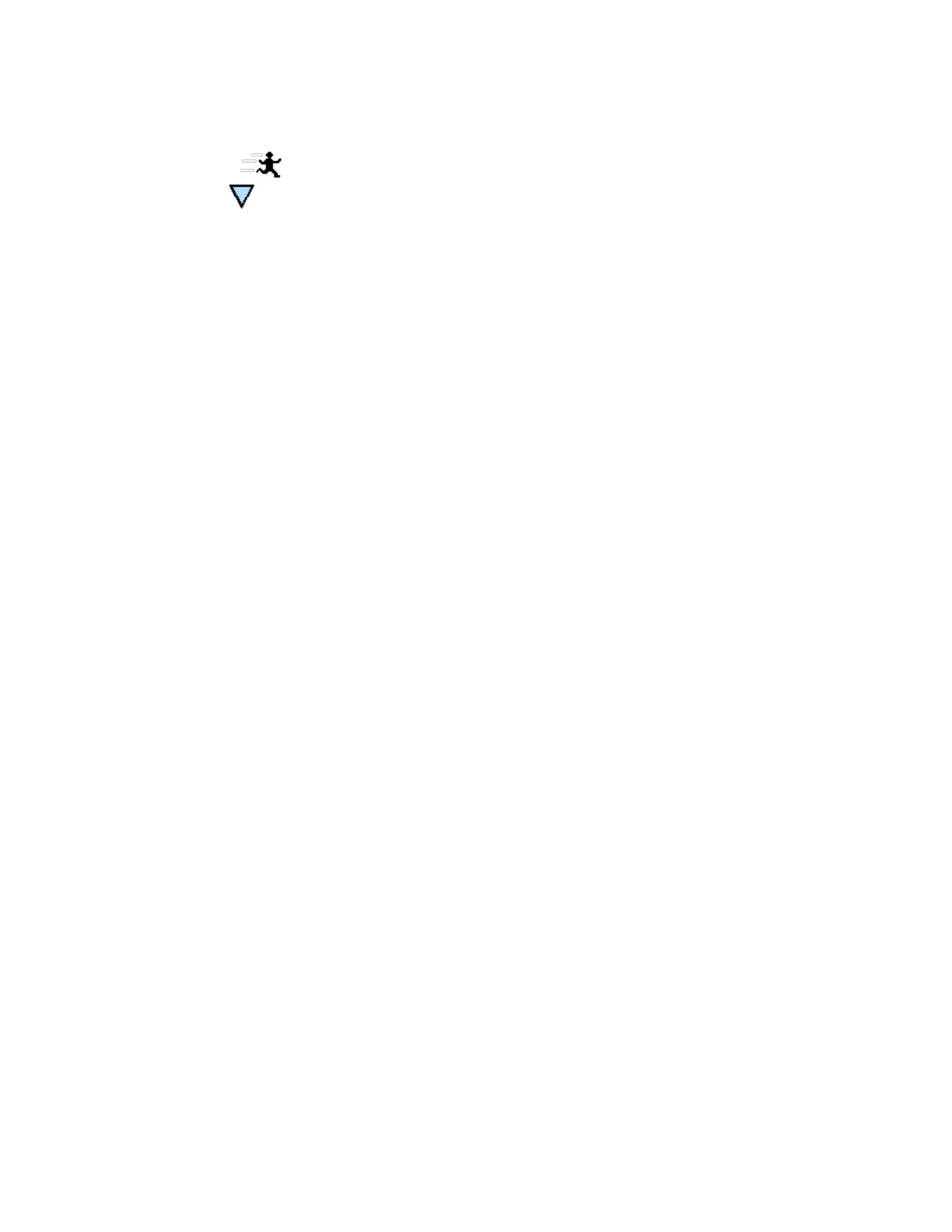TLS-450 Setup and Operation Screens Manual
179
Default: Field is empty.
Event (Field)
Touch this button to the select the event(s) from the dropdown lists that will trigger the new task:
• Alarms
• Notifications (Notifications cannot be assigned for 'Device' action tasks)
• External Inputs
Connection Mode (Field)
Select an auto-connect method.
Possible selections: Computer mode auto-connect methods: Modem, TCP/IP or Satellite. Non-computer-
mode auto-connect methods: Fax or E-Mail.
Default: Modem
Report (Field) - Non-Computer Mode Only
Select the report(s) to be issued.
Possible selections: Any report in the dropdown box
Default: Empty
Contact (Field)
Select a specific contact. Contact Selections will depend on whether they support the selected auto-
connect method.
Possible selection: Specific contact from the Address Book
Default: First Address Book Entry