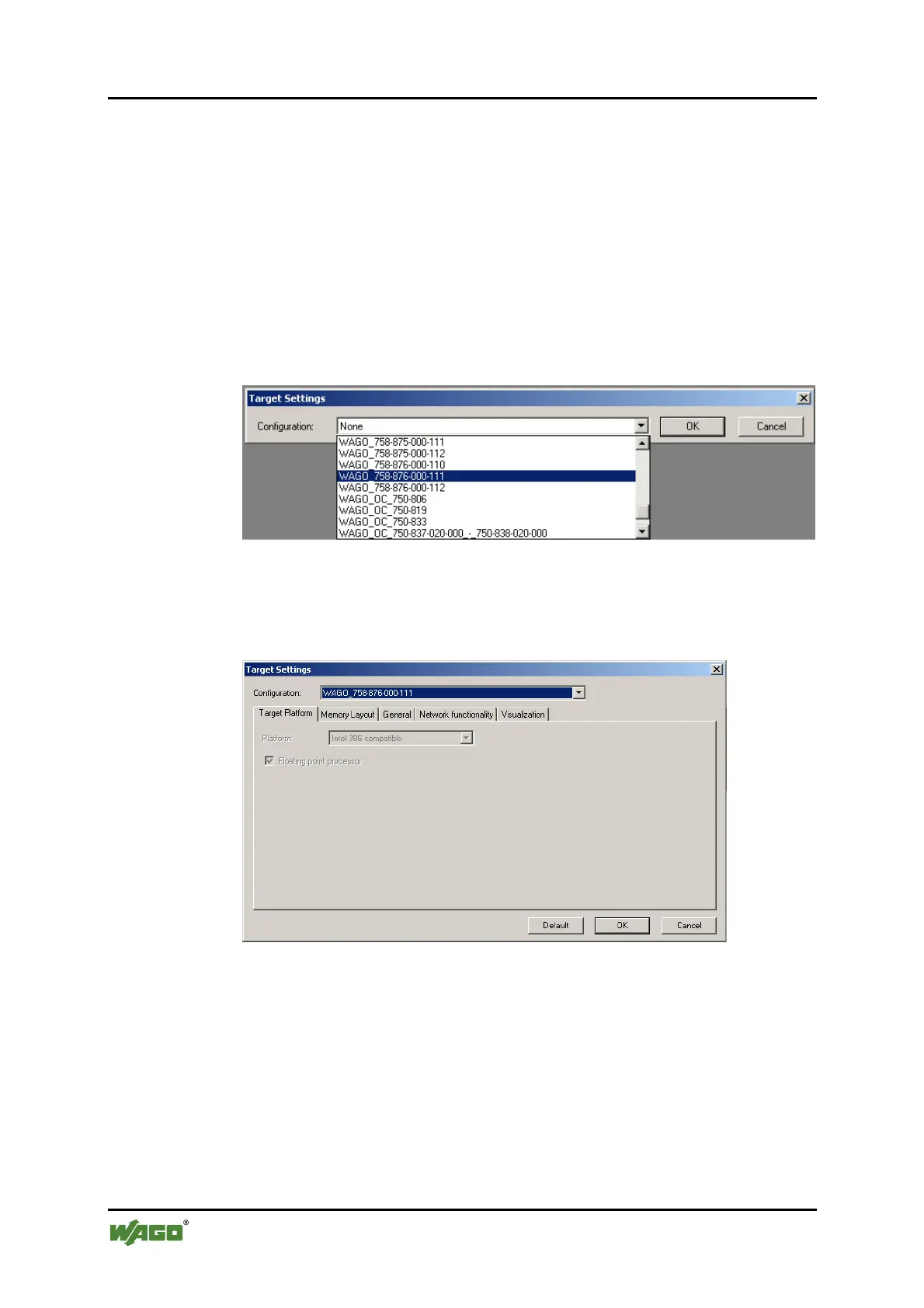104 CoDeSys 2.3 Runtime Environment WAGO-I/O-SYSTEM 750
758-874/000-131 WAGO-I/O-IPC-C6
Manual
Version 1.0.0
11.6.2 Designing a Project and Selecting the Target System
1. Click on File in the menu bar and select New. The "Set Target System"
window opens. Here, all available target systems that can be programmed
with CoDeSys 2.3 are listed.
2. Open the selection box in the "Set Target System" window and select the
I/O-IPC you are using. In this example, it is an I/O-IPC of the PROFIBUS-
Master "WAGO_758-876-000-111" type.
3. Click on the [OK] button. The "Set Target System" configuration window
opens.
Figure 36: Target Settings (1)
4. To accept the default configuration for the I/O-IPC, click on the [OK]
button. The "New Component" window opens.
Figure 37: Target Settings (2)
