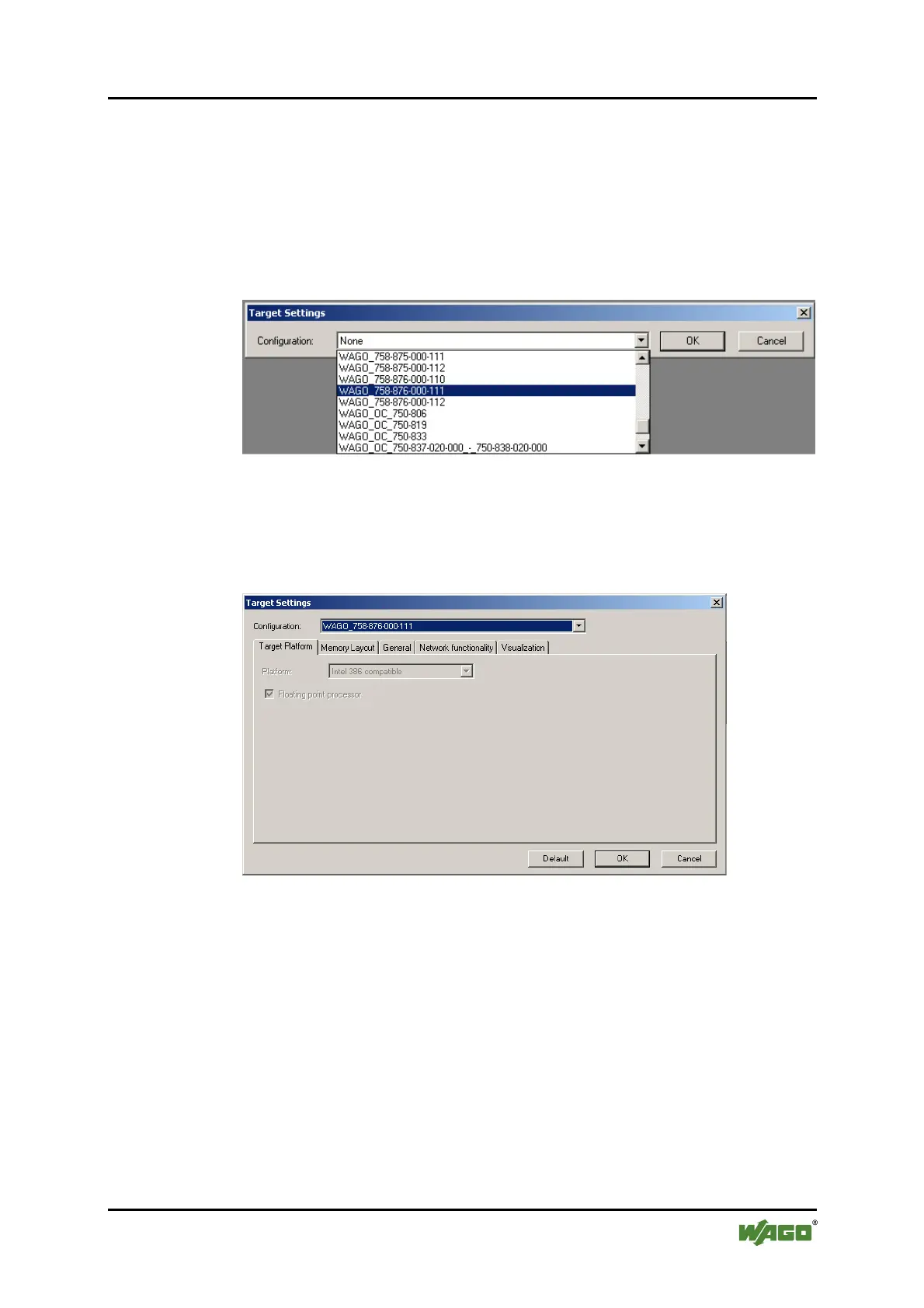WAGO-I/O-SYSTEM 750 Incorporation of C-Functions as CoDeSys Library 171
758-874/000-131 WAGO-I/O-IPC-C6
Manual
Version 1.0.0
13.1.5 Linking a Library to the CoDeSys Project
To link the previously created library mytest.lib to CoDeSys, proceed as follows:
1. Click on File in the menu bar and select New.
2. Open the selection field for "Target Settings" and select the I/O-IPC you are
using. In this example, it is the 758-876-111.
Figure 8: "Target Settings" window (1)
3. Click on the [OK] button. The "Target Settings" window opens.
4. Click on the [OK] button in the "Target Settings" window.
Figure 9: "Target Settings" window (2)
5. Click on [OK] in the "New POU" window.
