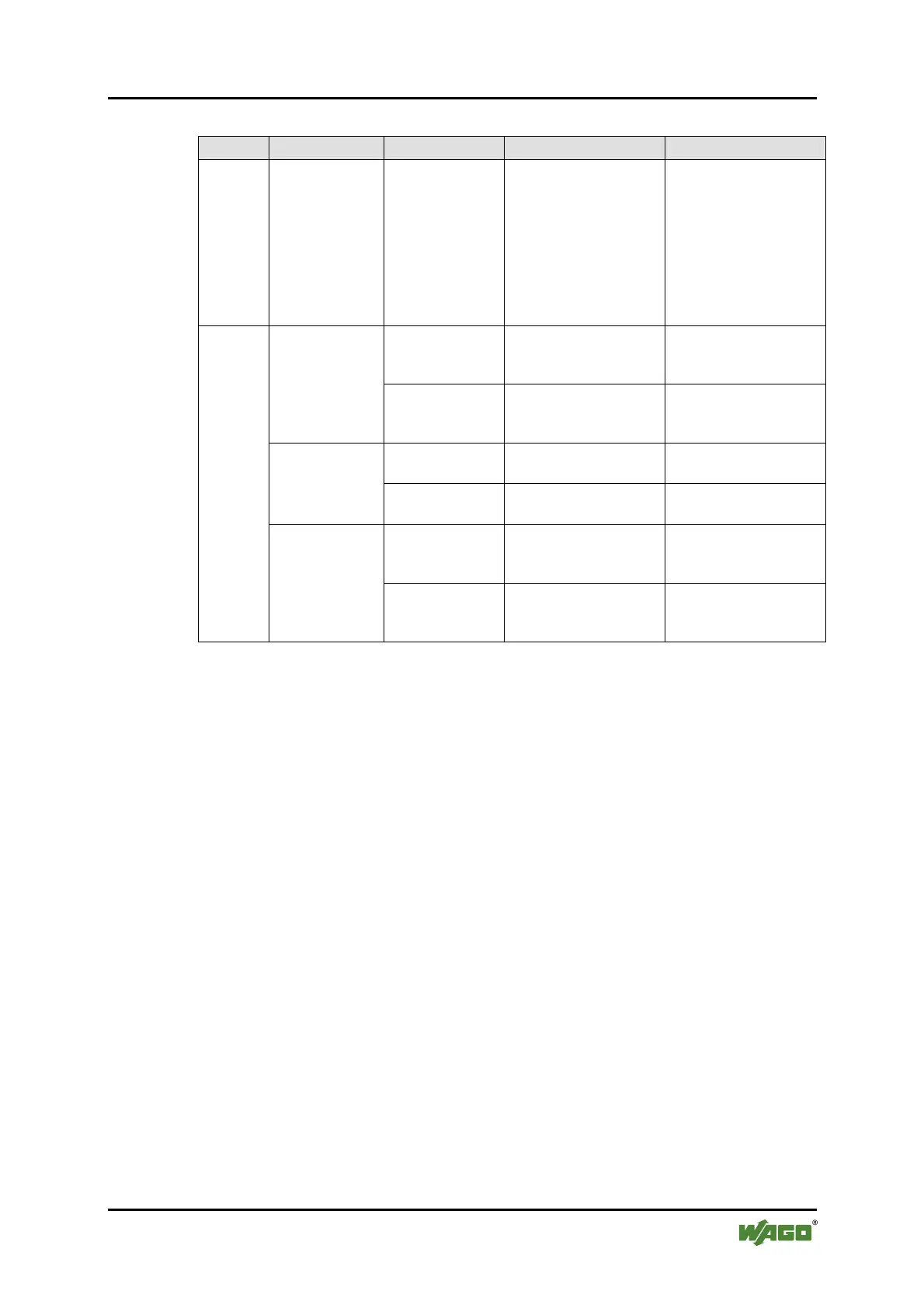WAGO-I/O-SYSTEM 750 Diagnostics 201
758-874/000-131 WAGO-I/O-IPC-C6
Manual
Version 1.0.0
Pos: 51.7 /Serie 758 ( Funk, IPC und PFC)/Di agnose/Diagnose LED-Signali sierung 758-87x Tabe lle 2 @ 10\mod_1313038911331_2 1.doc @ 76402 @ @ 1
Table 73: I/O-IPC Operational Messages
Position LED Color/Status Cause Explanation/Remedy
43 I/O- IPC
interface
OFF
-
If the LED still lights
up, you have not
connected the supply
voltage correctly.
Use the power supply
module or filter module
for the power supply
(see section "Power
Supply").
Green 24V supply voltage to
the power jumper
contacts available.
-
750-602 Supply
Module,
LED C
OFF 24V supply voltage not
available to the power
jumper contacts.
Connect the power
supply.
Green 24V supply voltage
available.
-
Optional 750-
626 Filter
Module,
LED A
OFF 24V supply voltage not
available.
Connect the power
supply.
Green 24V supply voltage
available to the power
jumper contacts.
-
44
LED C
OFF 24V supply voltage not
available to the power
jumper contacts.
Connect the power
supply.
Pos: 51.8 /Dokumentatio n allgemein/Glieder ungselemente/---Seitenwechsel--- @ 3\mod_1221108045078_0.doc @ 21810 @ @ 1
