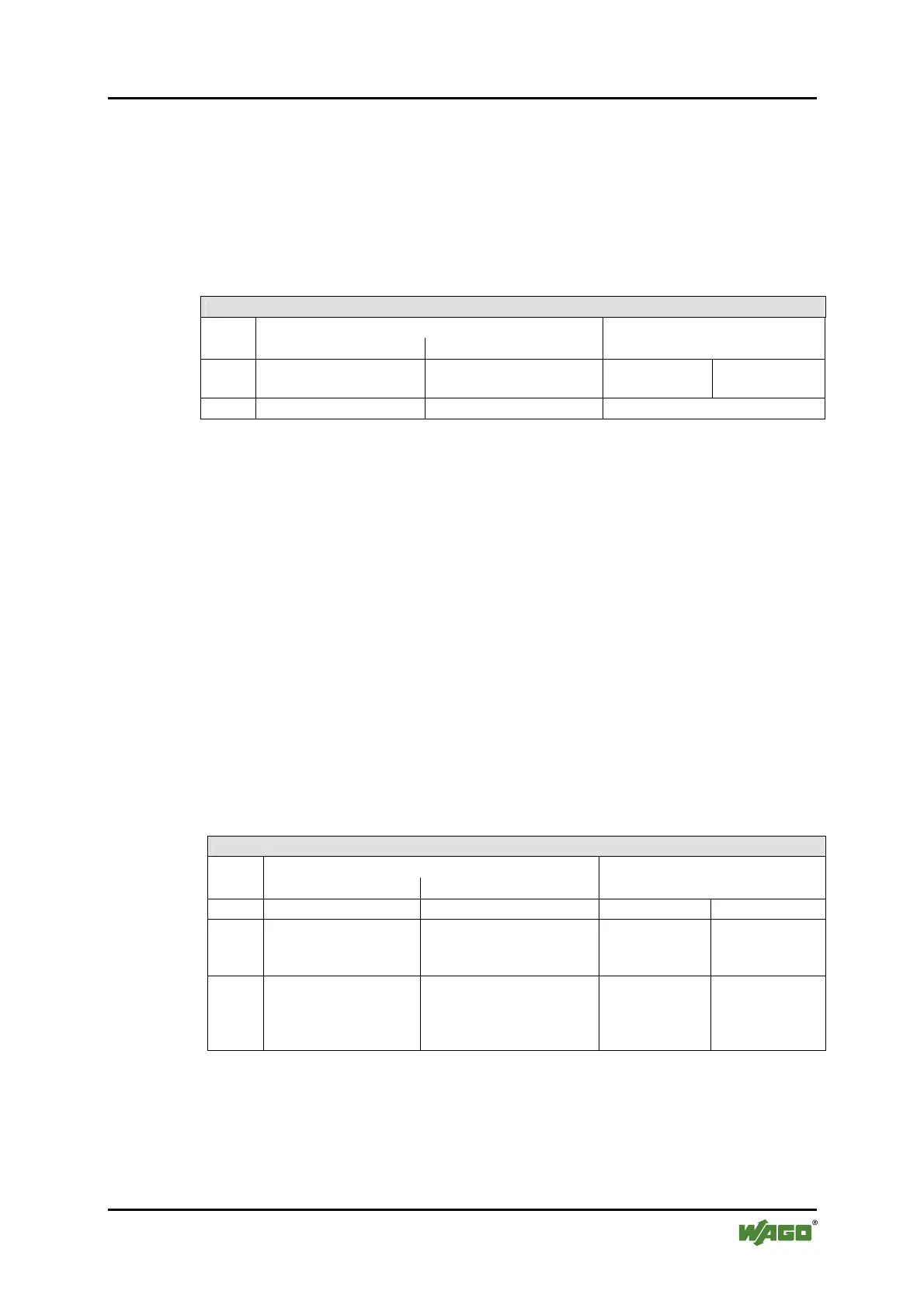WAGO-I/O-SYSTEM 750 I/O Modules 243
758-874/000-131 WAGO-I/O-IPC-C6
Manual
Version 1.0.0
750-635,
753-635
The above Digital Pulse Interface module has a total of 4 bytes of user data in
both the Input and Output Process Image (3 bytes of module data and 1 byte of
control/status). The following table illustrates the Input and Output Process
Image, which have 2 words mapped into each image. Word alignment is applied.
Table 114: Digital Pulse Interface Modules 750-635
Input and Output Process Image
Byte Destination
Offset
High Byte Low Byte
Description
0 D0 C0/S0 Data byte
Control/status
byte
1 D2 D1 Data bytes
18.2.5.8 DC-Drive Controller
750-636
The DC-Drive Controller maps 6 bytes into both the input and output process
image. The data sent and received are stored in up to 4 input and output bytes
(D0 ... D3). Two control bytes (C0, C1) and two status bytes (S0/S1) are used to
control the I/O module and the drive.
In addition to the position data in the input process image (D0 … D3), it is
possible to display extended status information (S2 … S5). Then the three control
bytes (C1 … C3) and status bytes (S1 … S3) are used to control the data flow.
Bit 3 of control byte C1 (C1.3) is used to switch between the process data and the
extended status bytes in the input process image (Extended Info_ON). Bit 3 of
status byte S1 (S1.3) is used to acknowledge the switching process.
Table 115: DC-Drive Controller 750-636
Input Process Image
Byte Destination
Offset
High Byte Low Byte
Description
0 S1 S0 Status byte S1 Status byte S0
1 D1*) / S3**) D0*) / S2**)
Actual position*)
/ Extended status
byte S3**)
Actual position
(LSB) / Extended
status byte S2**)
2 D3*) / S5**) D2*) / S4**)
Actual position
(MSB) /
Extended status
byte S3**)
Actual position*)
/ Extended status
byte S4**)
*) ExtendedInfo_ON = ‘0’.
**) ExtendedInfo_ON = ‘1’.
