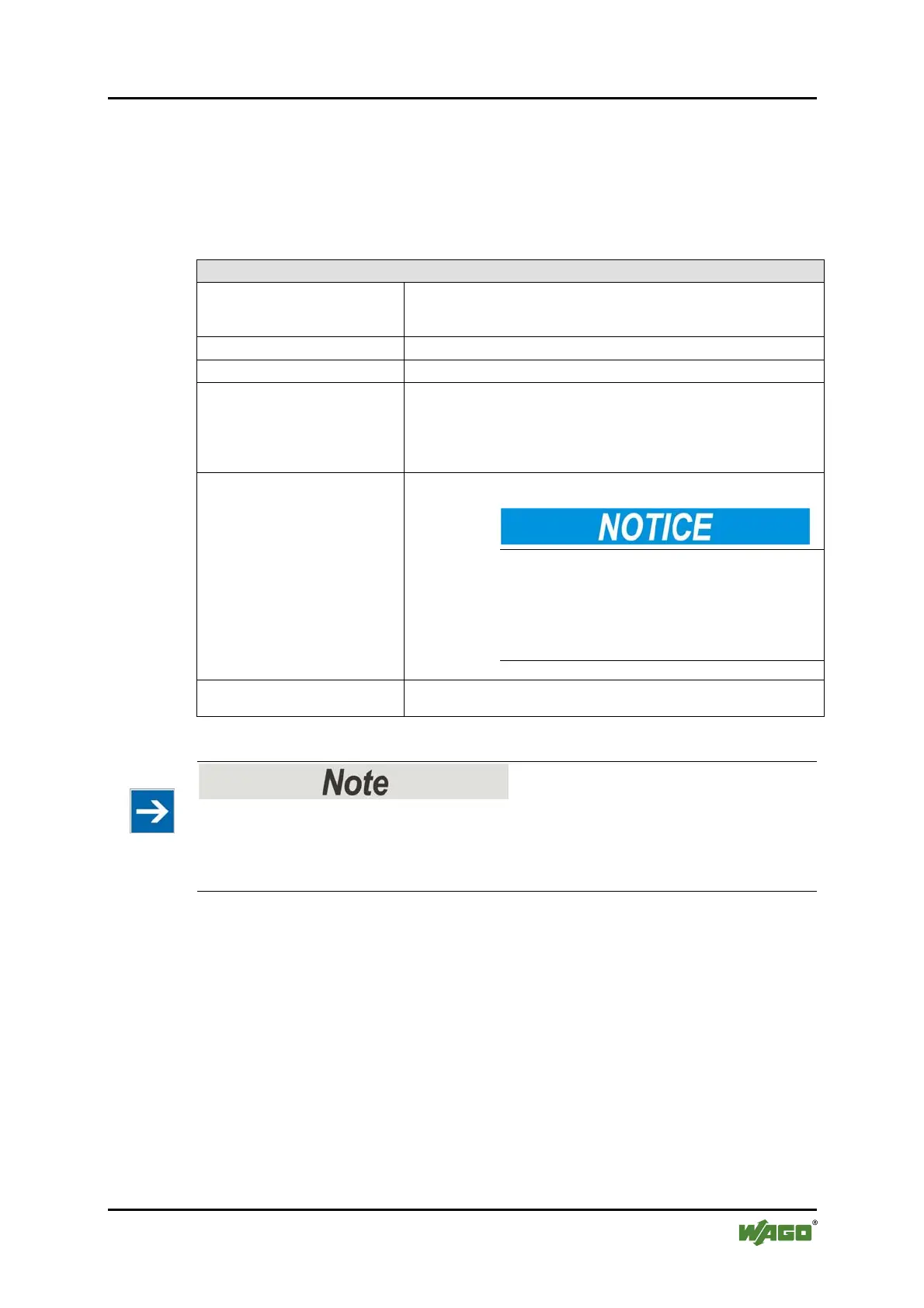WAGO-I/O-SYSTEM 750 Configuration 85
758-874/000-131 WAGO-I/O-IPC-C6
Manual
Version 1.0.0
9.1.12 "Mass Storage" Page
The "Mass Storage" page provides information about the mass storage media
available for the IPC and can perform different actions in this regard. A separate
table is displayed for each media available.
Table 38: Description of the Parameters of the "Mass Storage" Page
Mass Storage
Storage medium/active
Partition
The media is specified in the table overview, i.e. "Internal flash",
"CF card", "USB1", etc. If active, "Active Partition" appears after
the media.
Device The name of the device in the file system of the operating system.
Volume name The name of the storage medium.
Bootflag
A graphic and corresponding text display if the memory is
bootable or not. Press the [SET/RESET BOOTFLAG] button to
set or reset the bootflag accordingly.
The internal flash memory must always be bootable and therefore
the button does not appear.
Press the [START FORMATTING] to start formating the
media with (exactly) one partition in FAT32 format.
FAT format Medium
Delete existing data
Any existing data is deleted when formatting the
media.
The currently active partition and the internal flash
memory cannot be formatted. Therefore, the button
does not appear.
Volume Name
The partition of your media just formatted receives this name.
Linux uses this name, for example, to mount the partition later.
Limited number of USB flash drives
A maximum of 8 USB flash drives connected to the I/O-IPC can be displayed and
processed. All other USB flash drives are listed/displayed as "Unknown Medium"
and cannot be used by the system.
9.1.13 "Downloads" Page
On this page, you can search for current fieldbus software, program licenses and
update scripts using the [Browse…] button in the PC file system and import them
into the I/O-IPC using [Download]. You activate the new data in the I/O-IPC by
using the [Activate] button.
