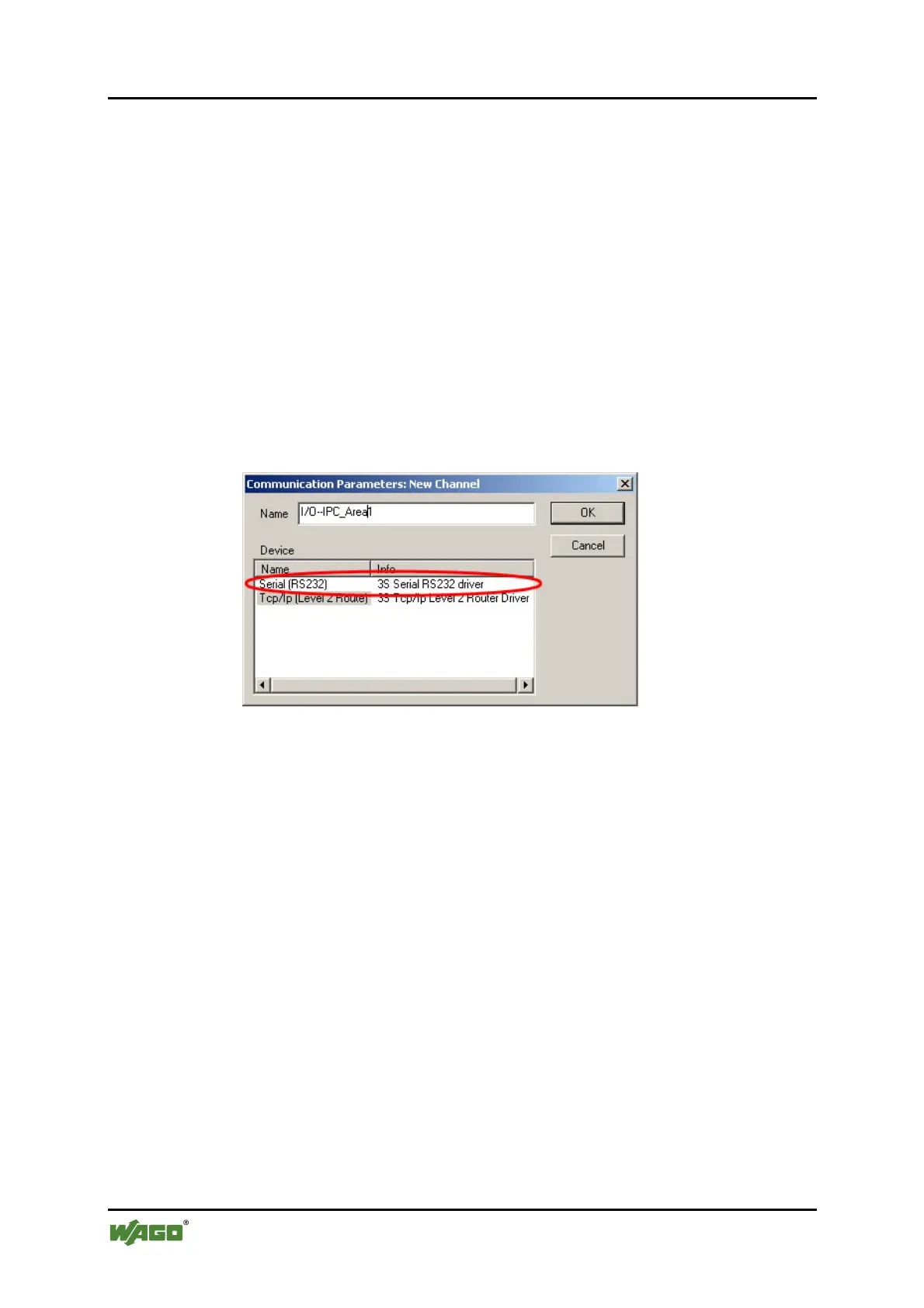114 CoDeSys 2.3 Runtime Environment WAGO-I/O-SYSTEM 750
758-874/000-131 WAGO-I/O-IPC-C6
Manual
Version 1.0.0
11.6.6 Loading and Executing the PLC Program in Control
(RS 232)
Prerequisite:
The simulation mode is disabled (Online > Simulation).
You have connected the PC to the serial interface of the I/O-IPC via a null modem
cable.
1. Click in the menu bar on Online and select Communication Parameters ...
The "Communication Parameters" window opens.
2. To create a communication, click on [New…] in the "Communication
Parameters" window. The window for creating a new channel opens.
3. To create a communication, click on [New…] in the "Communication
Parameters" window. The window for creating a new channel opens.
Figure 15: Creating a new communication channel (RS 232) 1
4. Enter any name for your I/O-IPC in the "Name" field and click "Serial
(RS232)". Then click [OK].
5. Enter the IP address of your I/O-IPC in the "Address" field in the
"Communication Parameters" window and then press the enter key on your
PC keyboard. To close the window, click in the window on [OK].
To select an already created I/O-IPC, select it in the left window and then
click on [OK].
