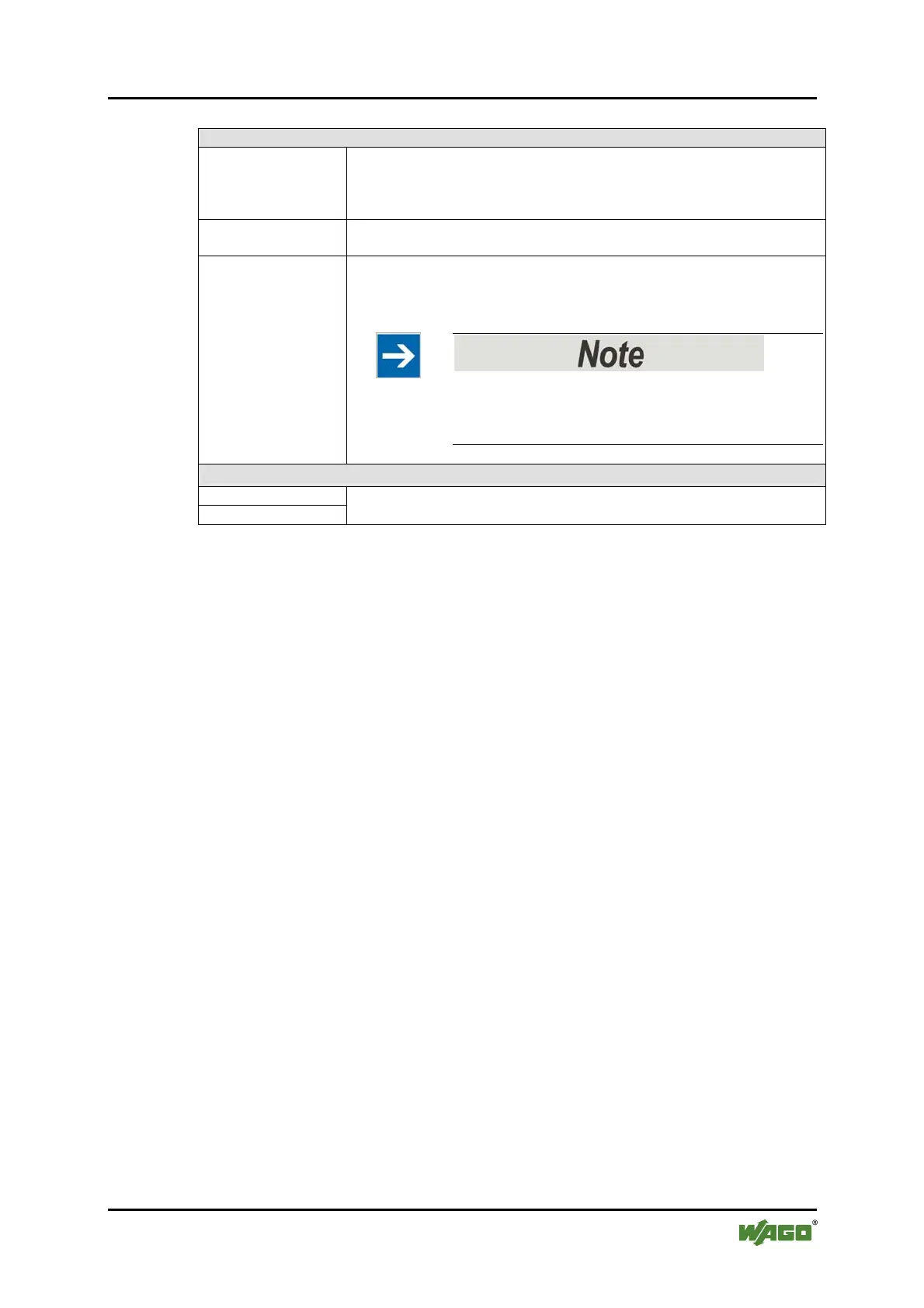WAGO-I/O-SYSTEM 750 Configuration 81
758-874/000-131 WAGO-I/O-IPC-C6
Manual
Version 1.0.0
Table 35: Description of the Screensaver and Cleanmode parameters on the "HMI Settings" page
Touchscreen Configuration
Device-Name
This is where you select a touch screen (mouse dev) connected via USB.
The I/O-IPC does not support serially connected touch screens.
If a selected touch screen is no longer connected, the message "not
available" will appear here.
Driver-Name
This is where you select a device driver for the previously-selected touch
screen.
If you activate this option, when you restart the I/O-IPC, an interface for
calibrating the touch screen will appear before executing the SPS program.
Execute calibration of
touchscreen at next
start
Touchscreen
If no touch screen is connected to the I/O-IPC, this option
must remain deactivated since otherwise the SPS program
will not start.
Keyboard Layout
German
English
Select either an English or German keyboard layout for the Linux console
here.
Pos: 44.4 /Serie 758 ( Funk, IPC und PFC)/Konf igurieren/Konfigur ieren 785-87x - allgemein 4 @ 12\ mod_1331131729572_21. doc @ 90419 @ 3 @ 1
9.1.10 "Administration" Page
The "Administration" page is used to save all settings made to a CF card, the
internal memory of the I/O-IPC or USB storage.
