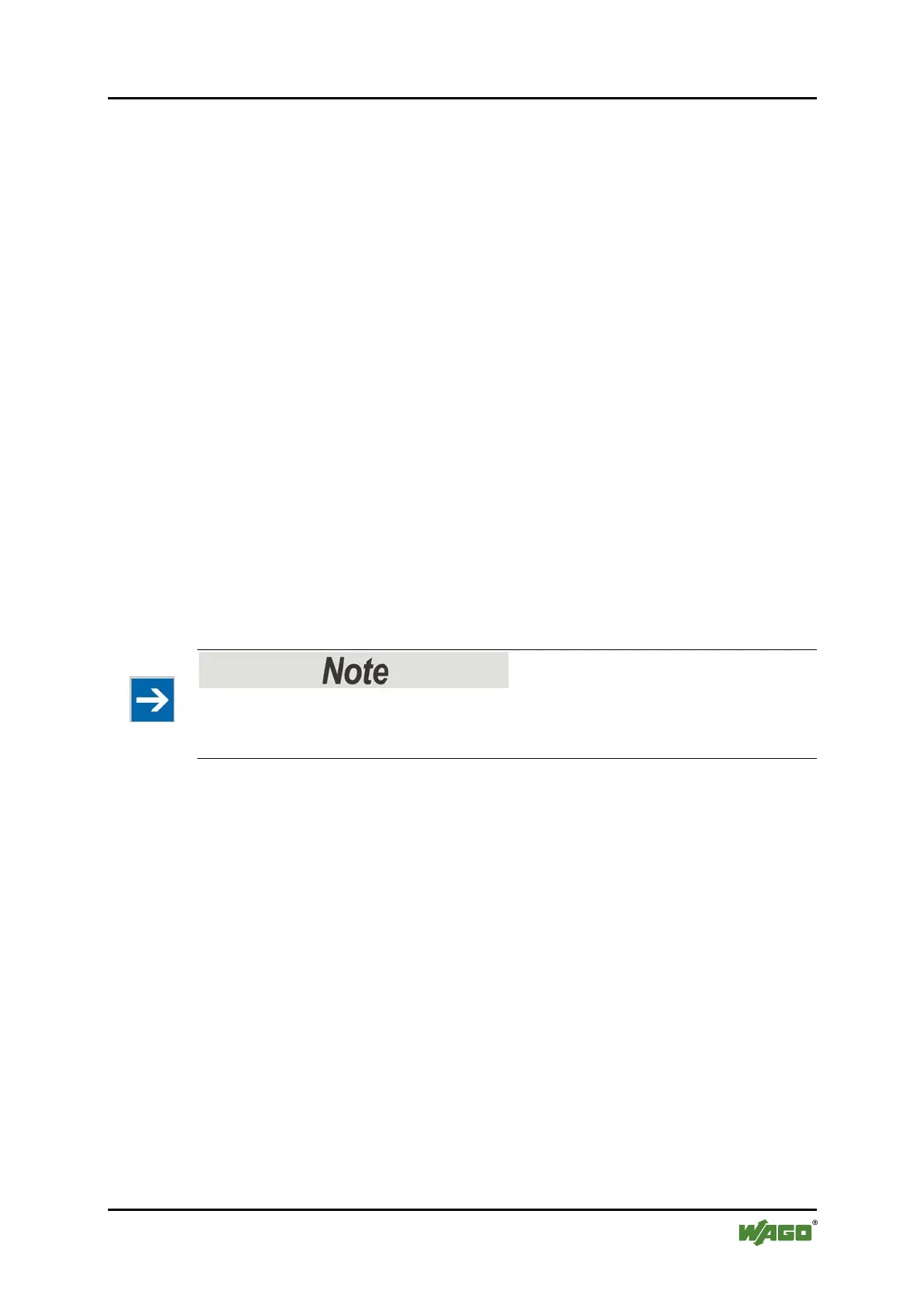WAGO-I/O-SYSTEM 750 Operating System 179
758-874/000-131 WAGO-I/O-IPC-C6
Manual
Version 1.0.0
Pos: 48.3 /Serie 758 ( Funk, IPC und PFC)/Betri ebssystem/Betriebssy stem Linux 758-87x IPC - S tartablauf von Linux @ 11\mod_ 1315392790726_21.d oc @ 78644 @ 2 @ 1
14.3 Linux Startup Process
After switching on the I/O-IPC, the BIOS starts first. If you would like to
implement the settings known to the PC there, press the keys [Entf] or [Del]
simultaneously on the keyboard connected to the I/O-IPC. No other changes to the
I/O-IPC are necessary at this point.
Following BIOS, the bootloader GRUB starts, which starts the kernel. During the
startup phase of the kernel, all the hardware is configured. This can be done
through a connected monitor or with a PC connected to the serial interface X6
through a suitable terminal program.
After the hardware is configured, the kernel starts the first user space process
(init). As with large distribution, init starts the start scripts in /etc/rc.d/... in
alphabetic and numeric sequence.
If additional user programs are to be started, these can also be started in this
directory using a start script, and can also be automatically stopped when
powering down the I/O-IPC.
CoDeSys is started with the last rc.d script. The target visualization of CoDeSys is
displayed on the connected monitor. Using
[Alt] + [F2] on the connected keyboard, change over to the Linux console and,
using [Alt] + [F1], access the target visualization again.
Behavior during the boot process
When booting, the file system is checked.
The check can delay the system startup time by several seconds.
Pos: 48.4 /Dokumentatio n allgemein/Glieder ungselemente/---Seitenwechsel--- @ 3\mod_1221108045078_0.doc @ 21810 @ @ 1
