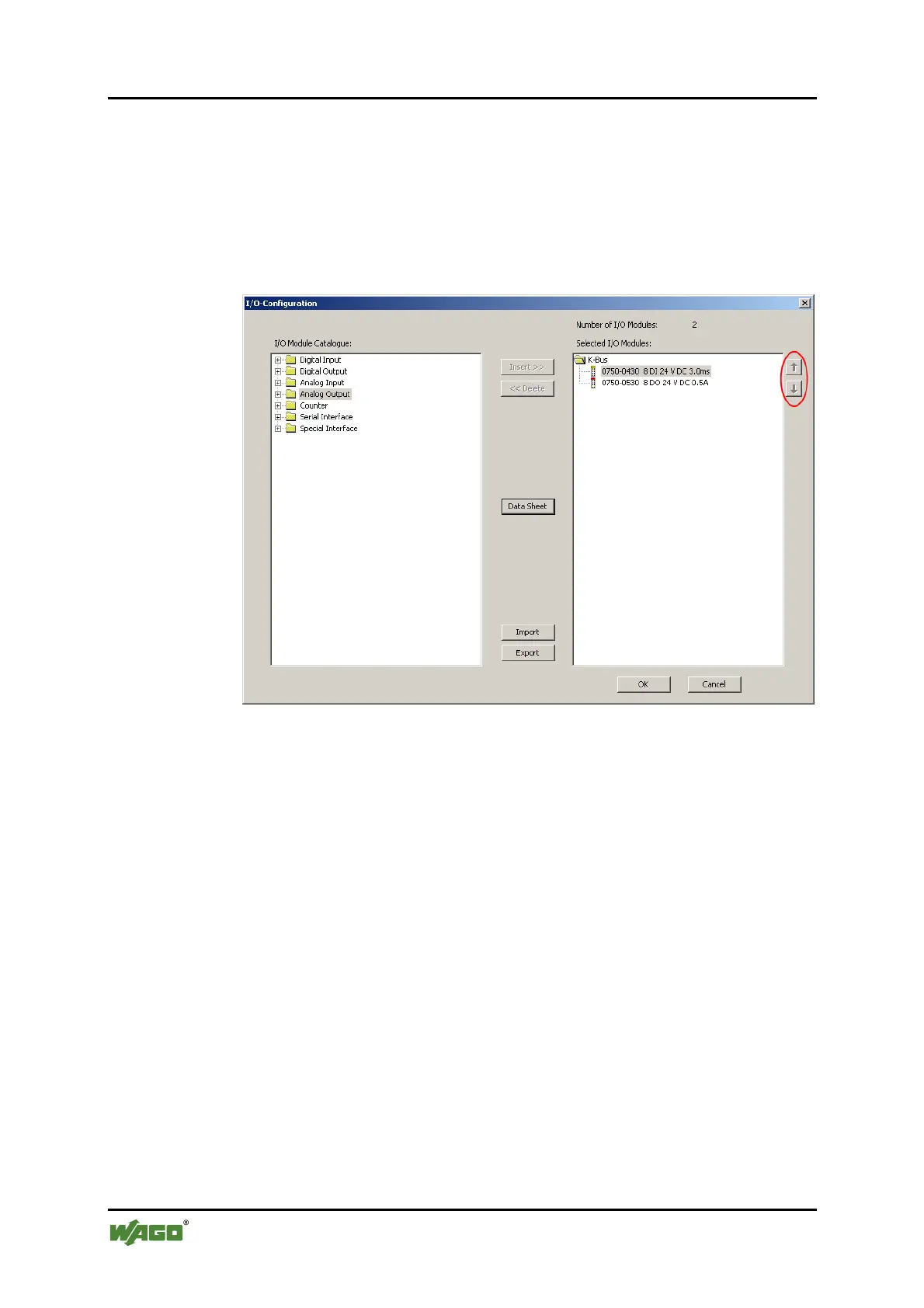108 CoDeSys 2.3 Runtime Environment WAGO-I/O-SYSTEM 750
758-874/000-131 WAGO-I/O-IPC-C6
Manual
Version 1.0.0
5. You can change the position of an I/O module in the right window by
marking it and then moving it up or down using the arrow button on the
right edge of the window.
6. It is possible, using [Import], to import a configuration previously read in
with WAGO-I/O-CHECK.
7. To close the I/O Configuration, click [OK].
Figure 43: I/O configuration 2
