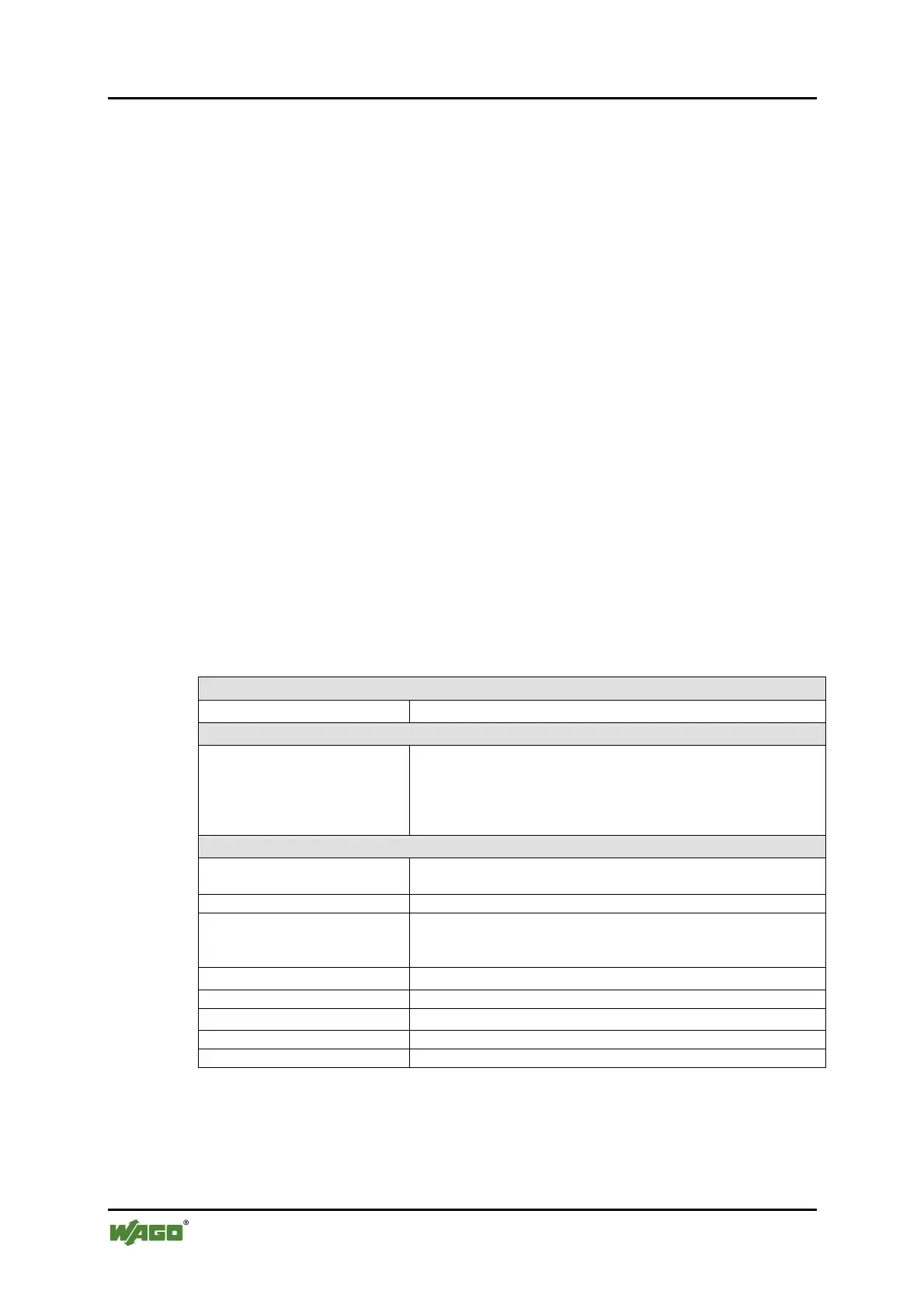86 Configuration WAGO-I/O-SYSTEM 750
758-874/000-131 WAGO-I/O-IPC-C6
Manual
Version 1.0.0
9.1.14 "Port" Page
On this page for protocol configuration, select the protocol that you would like to
use for communication. You have a choice between the following protocols:
• Telnet
When using the Linux console through ETHERNET
• CoDeSys Web server
For CoDeSys Web visualization
• FTP
For transferring files
• CoDeSys
For accessing CoDeSys
To accept your entries, click on the [SUBMIT] button.
9.1.15 "MODBUS" Page
On this page, change the MODBUS settings. Choose whether you would like to
use MODBUS/UDP and/or MODBUS/TCP as a protocol for process data
exchange. You also set the MODBUS/TCP timeout on this page. To accept your
entries, click on the [SUBMIT] button.
Table 39: Description of the Parameters of the "MODBUS" Page
MODBUS/UDP
Enabled/Disabled
Activate or deactivate the MODBUS/UDP protocol here.
MODBUS/TCP
Enabled/Disabled
Timeout (msec)
Activate or deactivate the MODBUS/TCP protocol here.
Here, set the time period for the MODBUS/TCP connection,
after which the connection is automatically ended during a break
in communication.
MODBUS/RTU
State Display of the current MODBUS connection that was selected
on the "Administration" page.
Node ID Selection of a MODBUS node ID in area 1 – 247.
Timeout (msec) Here, set the time period for the MODBUS/RTU connection
after which the connection is automatically ended during a break
in communication.
Baud rate Here, select the transmission speed of the serial interface.
Databit Selection of the databits to be transferred.
Parity Activate/deactivate transmission error recognition.
Stop Bits Here, select the number of stop bits.
Flow Control Here, set the flow control for hardware and software.
