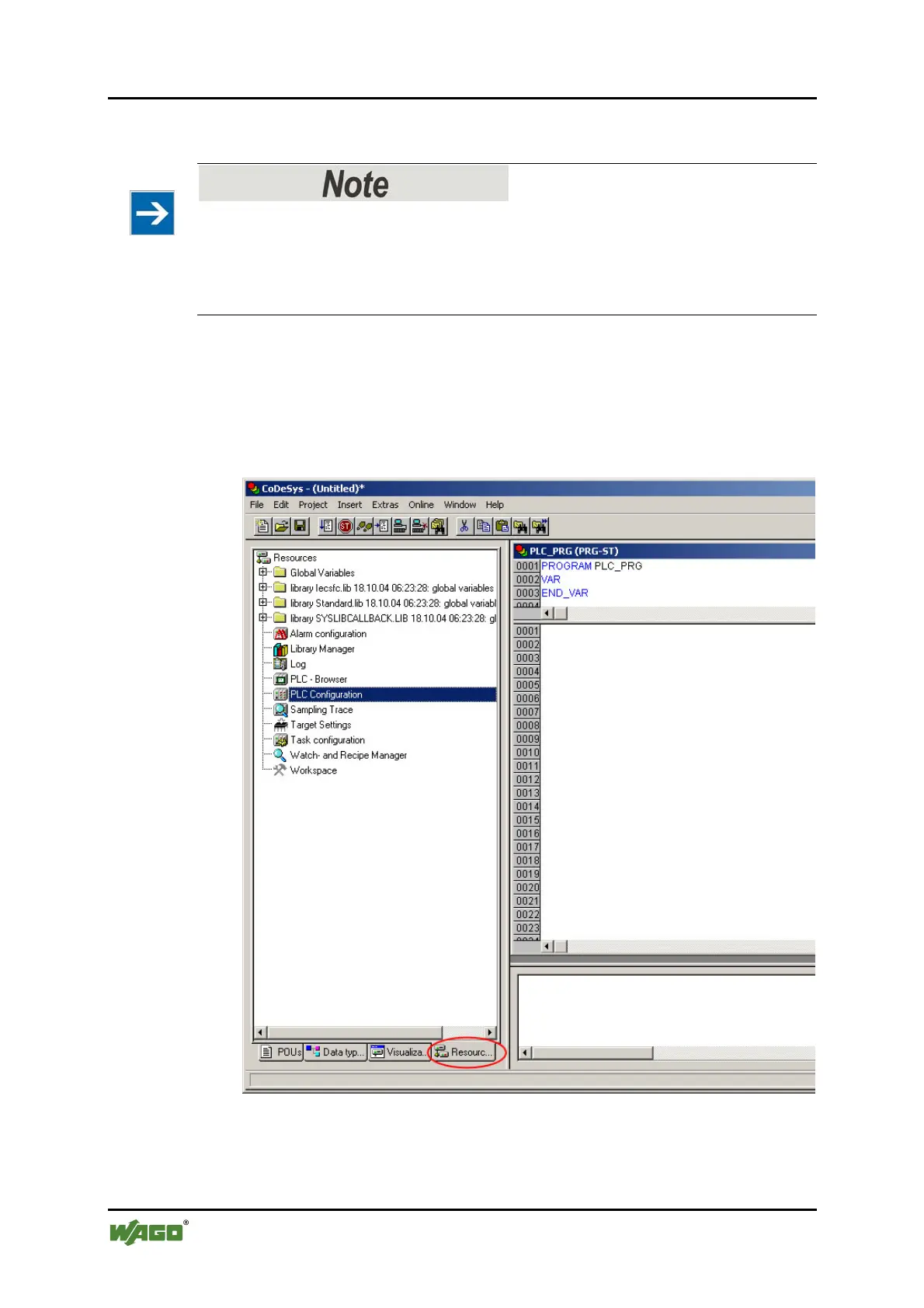106 CoDeSys 2.3 Runtime Environment WAGO-I/O-SYSTEM 750
758-874/000-131 WAGO-I/O-IPC-C6
Manual
Version 1.0.0
11.6.3 Creating the PLC Configuration
Procedure for the creation of the PLC configuration
Use an I/O-IPC with a fieldbus connection, then proceed with the creation of the
PLC configuration as described in section "CANopen Master in CoDeSys 2.3" or
"PROFIBUS Master in CoDeSys 2.3". For I/O-IPC without fieldbus connections
proceed with the creation of the PLC configuration as described in this section.
The PLC configuration is used to configure the I/O-IPC along with the connected
I/O modules and to declare variables for accessing the inputs and outputs of the
I/O modules. Proceed as follows:
1. Click on the "Resources" tab.
Figure 40: "Resources" tab"
