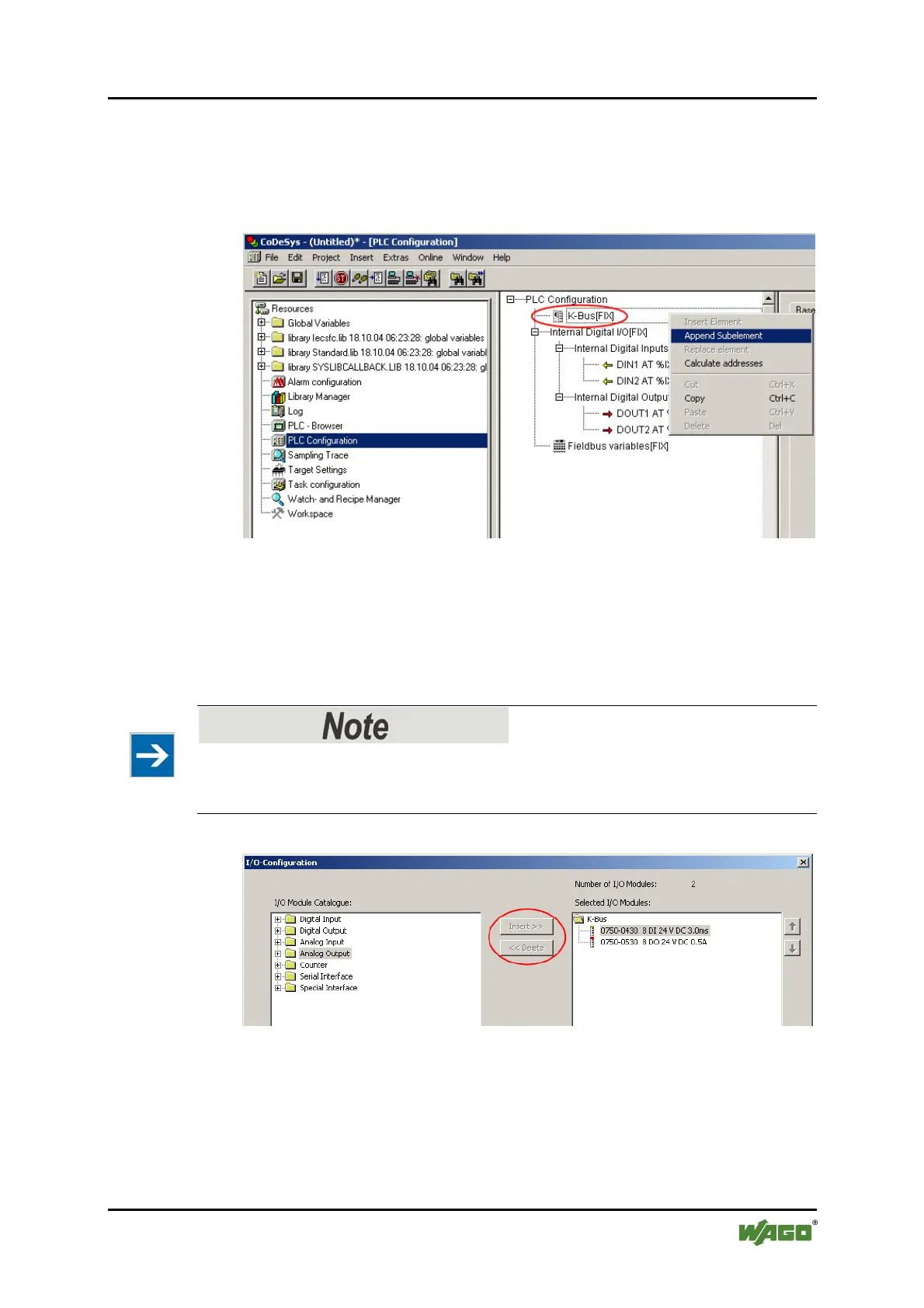WAGO-I/O-SYSTEM 750 CoDeSys 2.3 Runtime Environment 107
758-874/000-131 WAGO-I/O-IPC-C6
Manual
Version 1.0.0
2. Double click on "PLC Configuration" in the left field. This opens the PLC
configuration of the I/O-IPC.
3. Right click on the entry "K-Bus[Fix]" and select "Append Subelement" in
the context menu. The "I/O-Configuration" dialog opens.
Figure 41: PLC configuration: Appending sub-elements
4. To accept the topology of the I/O modules connected to the I/O-IPC, select
the corresponding items from the files in the left window. Then insert the
respective I/O modules using [Insert] in the right window. Using [Delete],
delete any erroneously included I/O modules from the right window.
Passive I/O modules
Remember that passive I/O modules, such as a power supply module (750-602) or
end module (750-600) will not be shown in the I/O configuration.
Figure 42: I/O configuration 1
