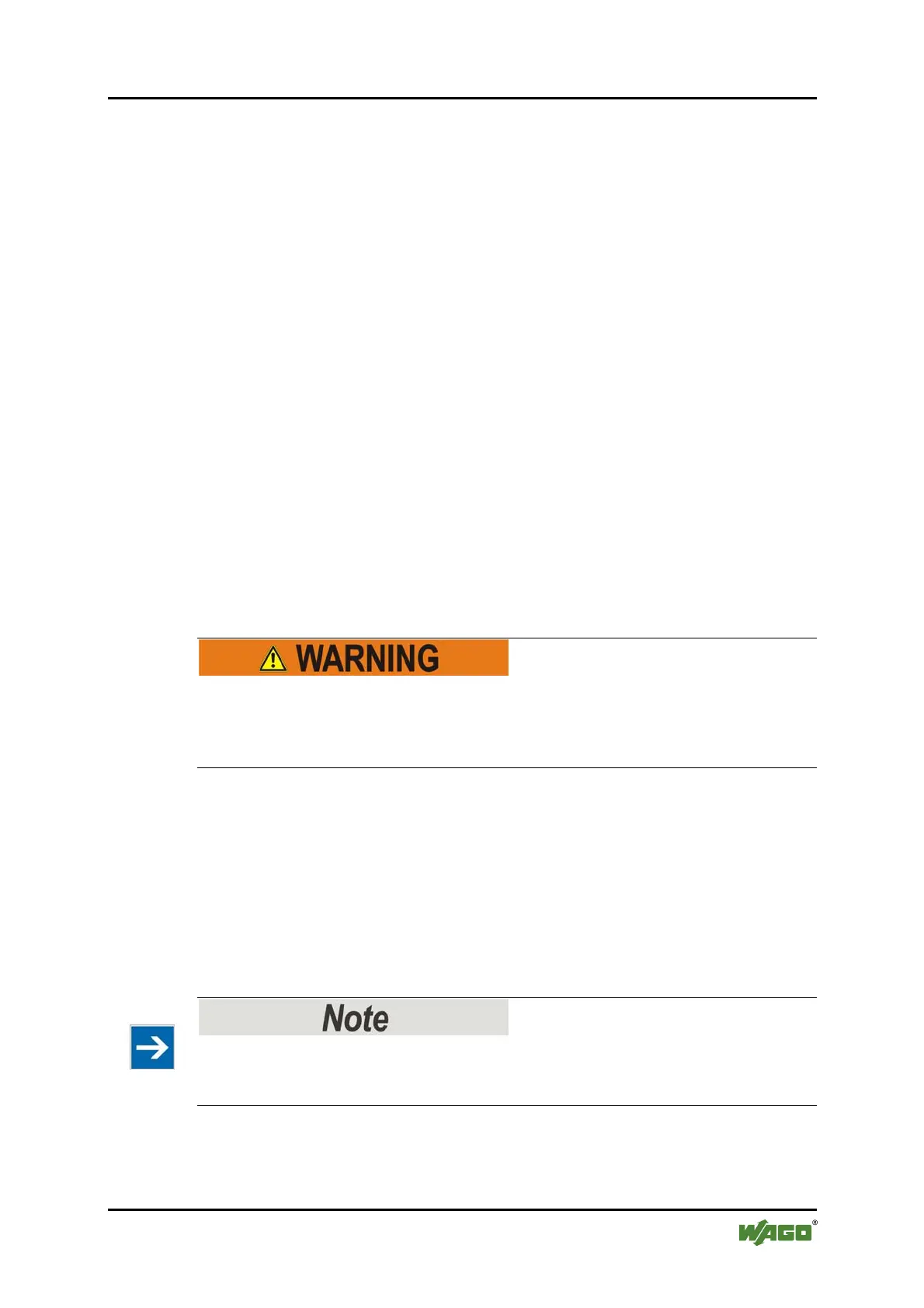WAGO-I/O-SYSTEM 750 Commissioning 59
758-874/000-131 WAGO-I/O-IPC-C6
Manual
Version 1.0.0
Pos: 40 /Alle Serien ( Allgemeine Module)/Über schriften für alle Seri en/Inbetriebneh men - Konfigurier en - Parametrieren/In Betri eb nehmen - Überschri ft 1 @ 4\mod_1240901452750_21. doc @ 31570 @ 1 @ 1
8 Commissioning
Pos: 41.1 /Serie 758 ( Funk, IPC und PFC)/In Betri eb nehmen/In Betrieb nehmen 758- 87x allgemein 1 @ 10\mod_1312 442544398_21.doc @ 75883 @ 222 @ 1
8.1 Turning the I/O-IPC On
Before turning the I/O-IPC on, check that you
• have installed the I/O-IPC properly (see section "Installing and Removing
the I/O-IPC"),
• have connected all required data cables (see section “Description of I/O-IPC
Interfaces”) to the corresponding interfaces and have secured the locking
screws at the plugs/sockets,
• have connected the power supply for the electronics and field supply (see
section “Connecting the Power Supply”),
• have connected the 750-600 End Module (see section "Connecting the I/O
Module to the I/O-IPC"),
• have performed an appropriate potential equalization on your
machine/system (see System Description for 750-xxx) and
• have performed shielding properly (see System Description for 750-xxx).
Warning against personal injury!
When using the 758-874/xxx, 758-875/xxx und 758-876/xxx I/O-IPC variants in
potentially explosive atmospheres, carefully follow the instructions in the section
“Use in potentially explosive atmospheres”.
To turn on both I/O-IPC and connected I/O modules, switch on your power supply
unit. After the initialization phase, the Linux operating system starts, and then the
CoDeSys 2.3 programming system. After an error-free system start, the I/O-LED
of the I/O-IPC lights up green.
If you update your existing firmware version, depending on the version, this can
take a few minutes. Please be patient until the operating system has restarted.
Do not remove I/O modules
During operation, it is forbidden to insert or remove I/O modules, as this results in
an error in the I/O-IPC and/or the connected I/O module.
