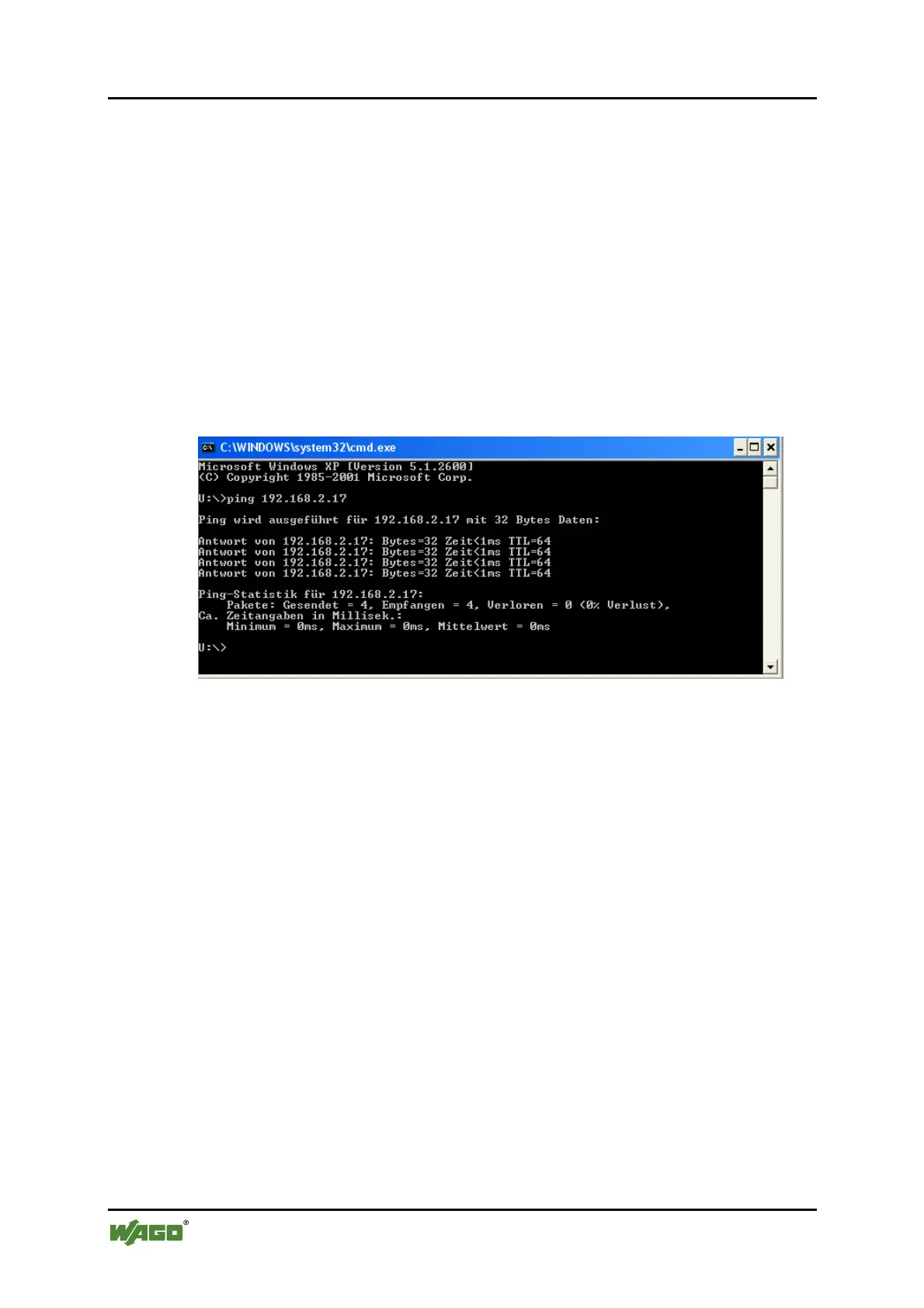68 Commissioning WAGO-I/O-SYSTEM 750
758-874/000-131 WAGO-I/O-IPC-C6
Manual
Version 1.0.0
Pos: 41.7 /Serie 758 ( Funk, IPC und PFC)/In Betri eb nehmen/In Betrieb nehmen 758- 87x allgemein 5 @ 11\mod_1315 222596607_21.doc @ 78218 @ 2 @ 1
8.4 Testing the Network Connection
To check whether you can reach the I/O-IPC at the IP address you have assigned
in the network, carry out the ping network service. To do this, open the prompt in
MS Windows by clicking on the "Start" button and selecting Programs >
Execute. Enter cmd in the "Execute" dialog and click [OK].
1. Enter the ping command and the IP address of the I/O-IPC in the DOS
window: Example: ping 192.168.1.100.
2. Press the Enter key. Your PC will send a request that will be answered by
the I/O-IPC. The answer appears in the DOS window. If the error message
"Timeout" appears, the I/O-IPC has not reported properly. Please check
your network setting.
Figure 29: Example of a functional test
3. If the test is completed successfully, close the DOS window.
Pos: 41.8 /Dokumentatio n allgemein/Glieder ungselemente/---Seitenwechsel--- @ 3\mod_1221108045078_0.doc @ 21810 @ @ 1
