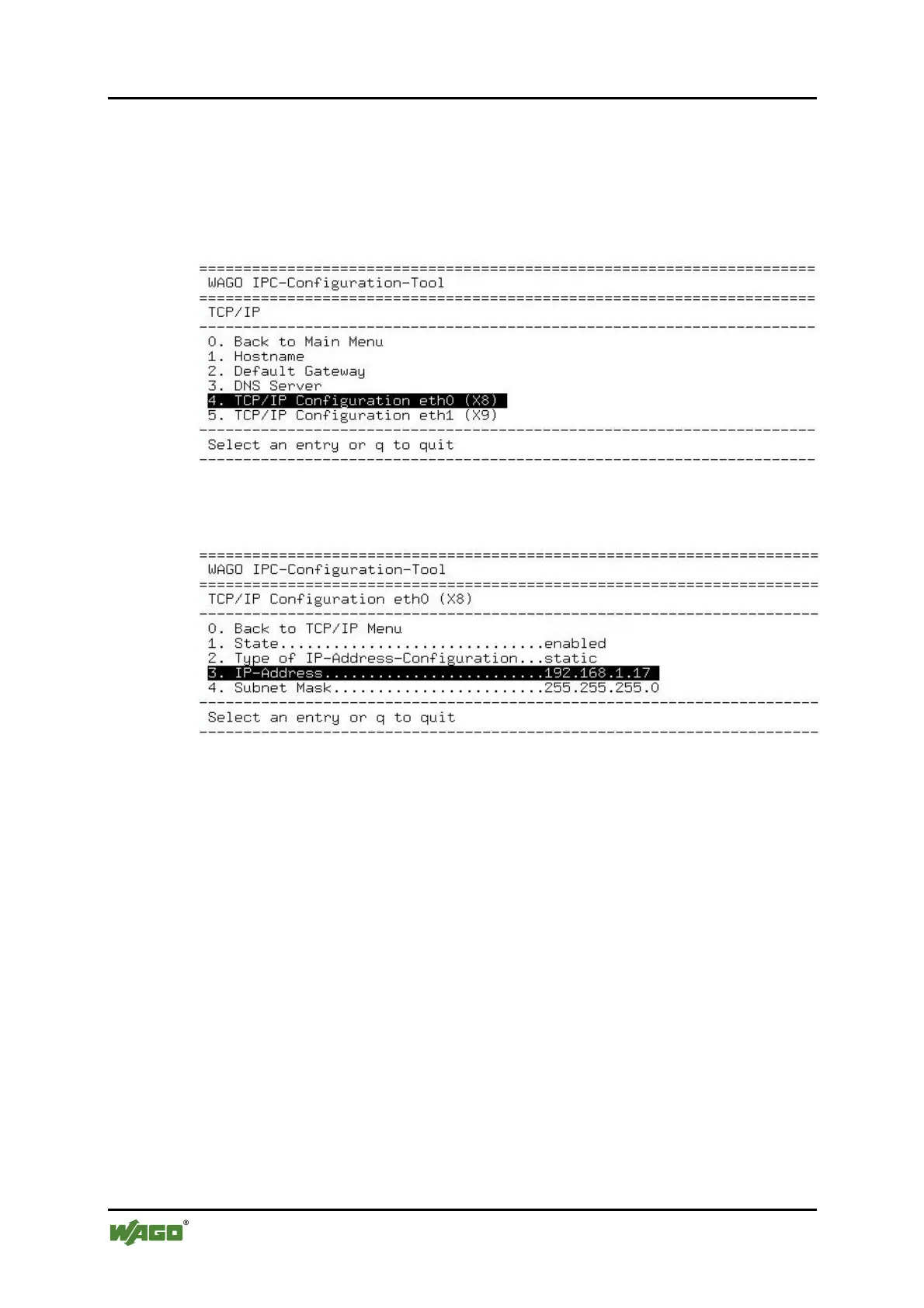66 Commissioning WAGO-I/O-SYSTEM 750
758-874/000-131 WAGO-I/O-IPC-C6
Manual
Version 1.0.0
Pos: 41.5 /Serie 758 ( Funk, IPC und PFC)/In Betri eb nehmen/In Betrieb nehmen 758- 87x 4 @ 11\mod_13152225877 17_21.doc @ 78212 @ @ 1
3. To change the X8 Ethernet interface, select TCP/IP Configuration eth0 or
TCP/IP Configuration eth1 for the X9 Ethernet interface. Then press the
[Enter] key.
In this example, the X8 Ethernet interface is selected to change the pre-set
IP address:
Figure 26: TCP/IP configuration eth0 (X8)
4. Select IP address and press the [Enter] key.
Figure 27: IP address
