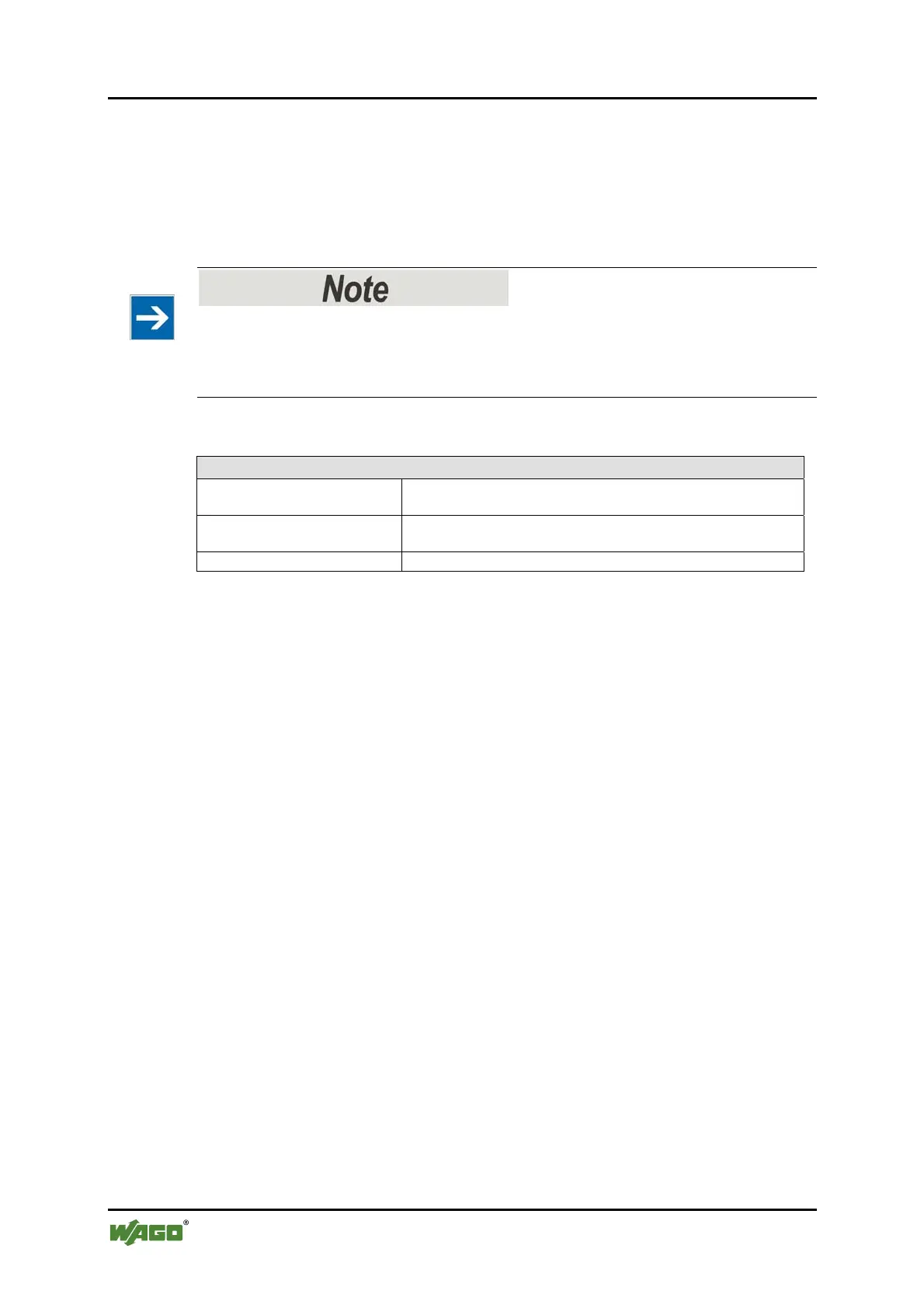78 Configuration WAGO-I/O-SYSTEM 750
758-874/000-131 WAGO-I/O-IPC-C6
Manual
Version 1.0.0
9.1.8 "Users" Page
On this page, change the passwords for WBM of the users admin and user. To do
this, you must be logged on as the user admin. An overview of passwords can be
found in Section "User Administration of WBM". Linux passwords cannot be
changed in this manner. To accept your entries, click on the [SUBMIT] button.
Passwords
Please change the passwords to ones of your own since the standard passwords
are documented in these instructions. Therefore, the standard passwords do not
provide sufficient protection.
Table 34: Description of the Parameters of the "Users" Page
Configuration Data
Select User
Here, select the user (user or admin) for whom you want to
assign a new password.
New Password
Here, enter the new password for the user selected under
"Select User".
Confirm Password Here, enter the new password again for confirmation.
