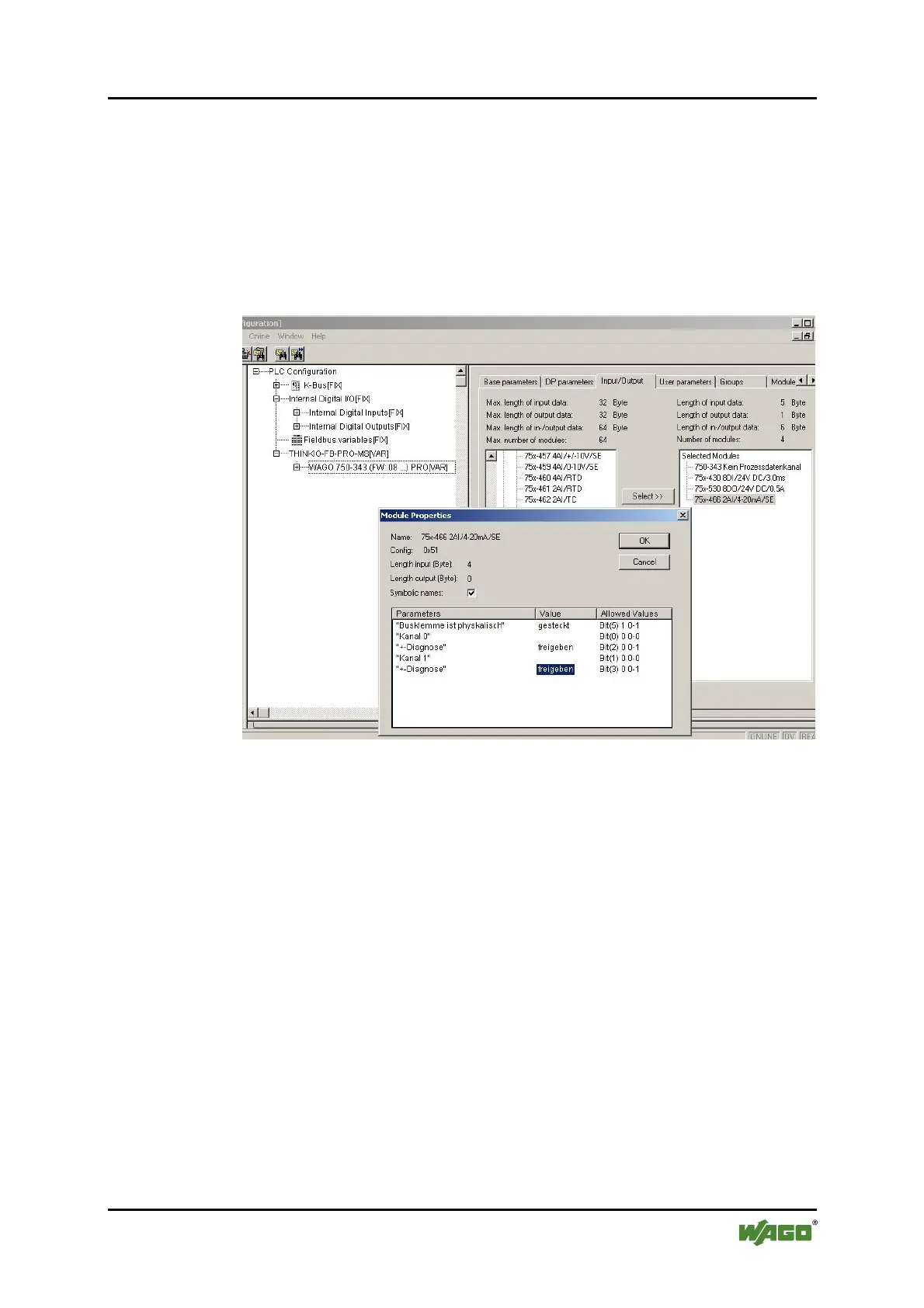WAGO-I/O-SYSTEM 750 PROFIBUS Master in CoDeSys 2.3 153
758-874/000-131 WAGO-I/O-IPC-C6
Manual
Version 1.0.0
3. Click on the "Input/Output" tab. There you will find the I/O modules you
selected in section "Creating the PLC Configuration".
4. Select the slave I/O modules, one after the other, that provide a diagnostic
function (e.g. 750-466) and then click on the [Properties] button. The
"Module Properties" dialog will open.
5. "Enabled" must be indicated in the "Value" column. If this is not the case,
double click on "Disabled" to release the respective diagnostic channel.
Figure 79: Release of channel diagnostics 2
Pos: 46.14 /Dokumenta tion allgemein/Glied erungselemente/---Seitenwechsel--- @ 3\mod_1221108045078_0.doc @ 21810 @ @ 1
