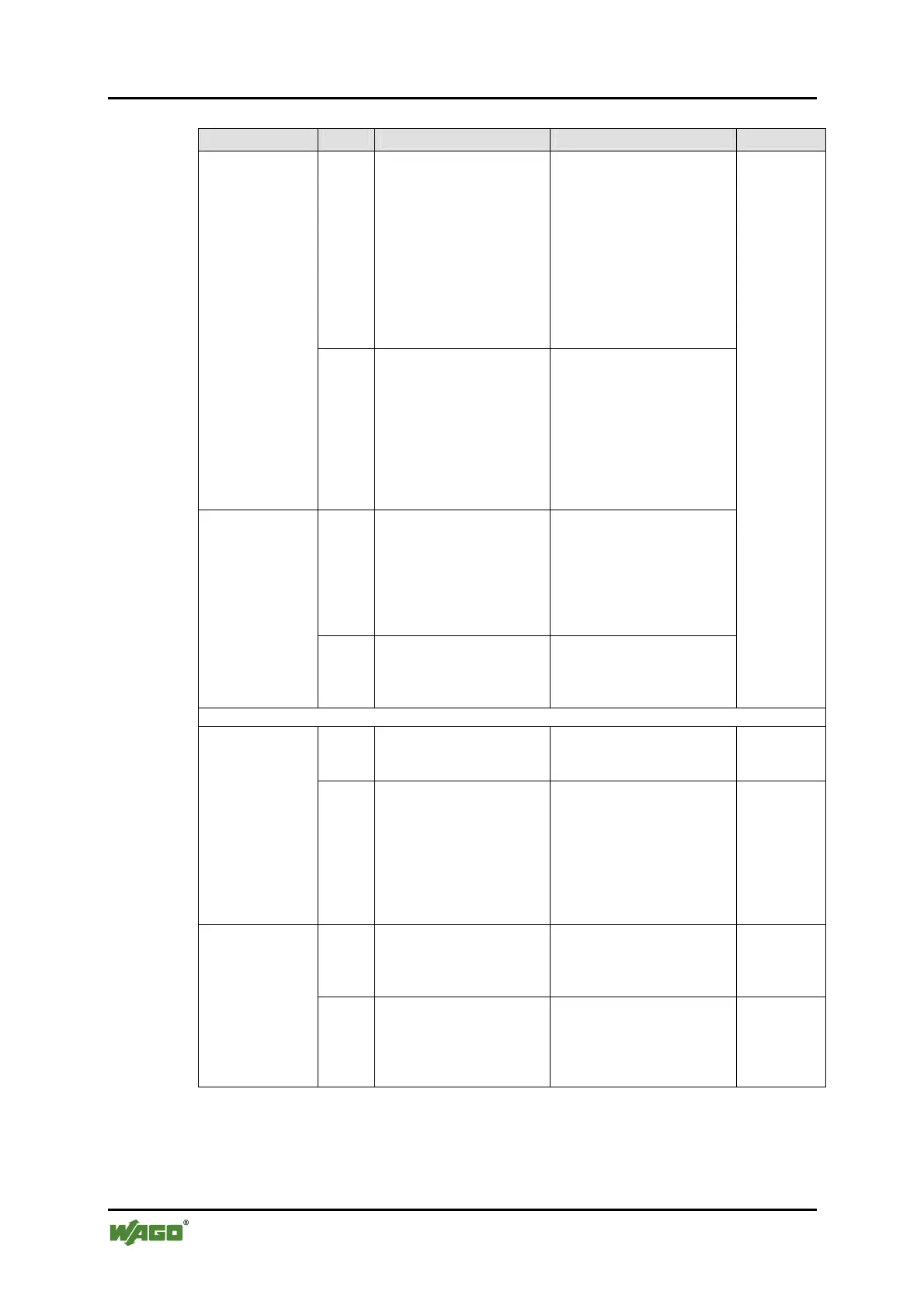264 Appendix WAGO-I/O-SYSTEM 750
758-874/000-131 WAGO-I/O-IPC-C6
Manual
Version 1.0.0
Table 136: Description of the configuration scripts for "HMI Settings"
Parameter Status Call Output/Input Validity
read
get_touchscreen_config
cleanmode-state
on – Cleanmode is
currently switched on, i.e.
contacts on the touch screen
will be ignored for the
duration of the set timeout
time. A note image is
displayed on the screen.
off – Cleanmode is
currently not switched on,
contacts on the touch screen
will be processed.
Cleanmode
Status
write
change_screen_state
cleanmode-state=<value>
<value>=on: – cleanmode
is activated for the time
duration entered in timeout.
<value>=off: – if
cleanmode is active at this
time, it is switched off
again without waiting for
the runout of the timeout
time.
read
get_rts3scfg_value
CLEANMODE Timeout
Returns the set timeout
value of the cleanmode in
seconds, i.e., when
cleanmode is activated, user
inputs at the touch screen
will be ignored for this time
duration.
Cleanmode
Timeout
write
change_rts_config
area=CLEANMODE
Timeout=<value>
<value>=integer, time
value in seconds.
Changes the timeout value
of cleanmode.
immediate
VGA-Configuration
read
show_video_mode
string
Display of the configured
video mode (resolution and
color depth).
immediate
Video Mode
write
change_video_mode
video-string=<value>
Change video mode:
Possible entries for <value>
are e.g.:
640x480+256+color
800x600+16+bit
1024x768+32+bit
(according to supported
resolution and color depth)
after restart
read
get_touchscreen_config
mouse-pointer
Mouse pointer setting
visible:
yes
no
immediate
Show Mouse
Pointer
write
config_mousepointer
show-mouse-
pointer=<value>
Change mouse pointer
setting. Possible entries for
<value>:
yes
no
after restart
