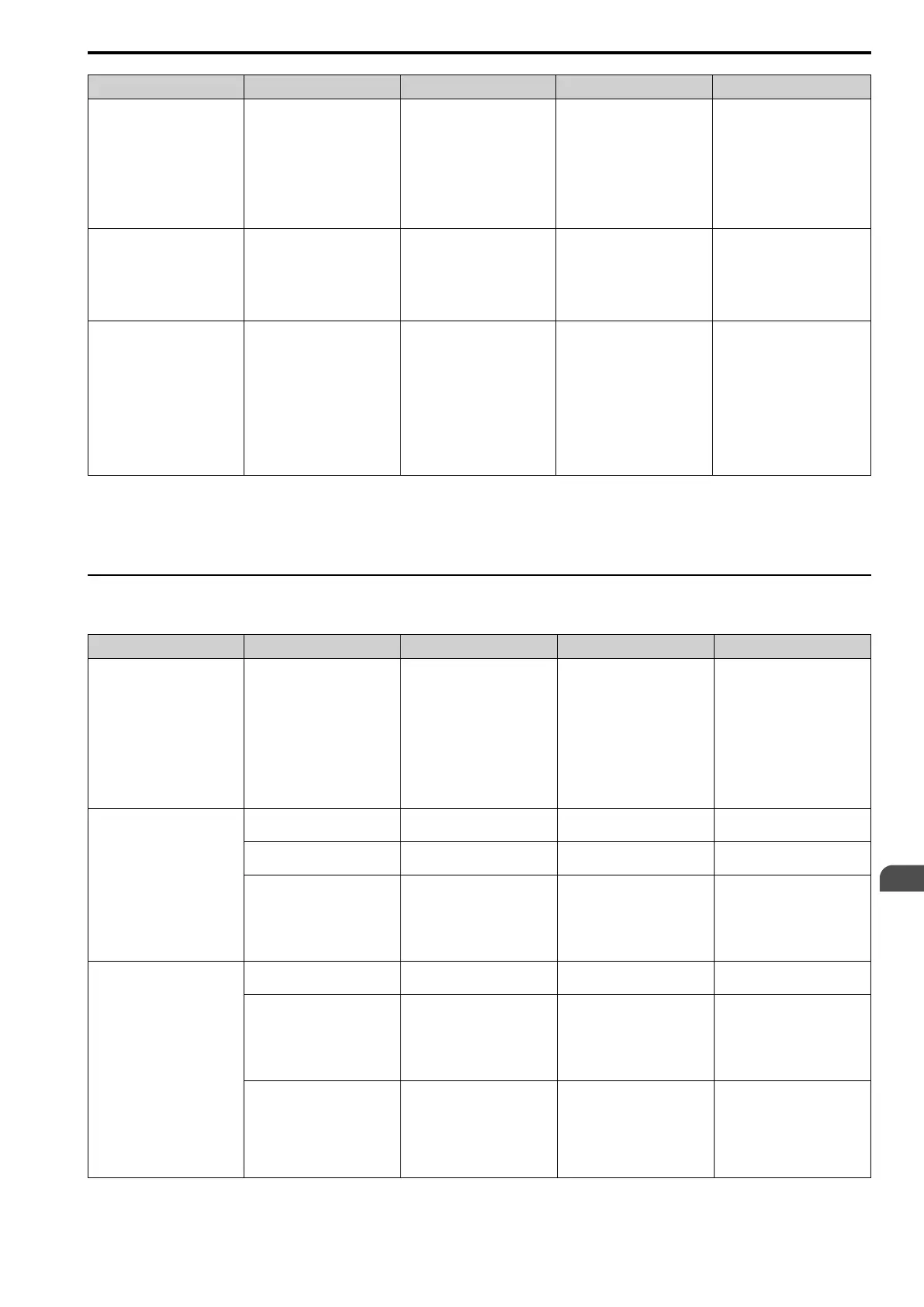Startup Procedure and Test Run
4
4.10 Fine Tuning during Test Runs (Adjust the Control Function)
YASKAWA SIEPC71061705H GA700 Series Technical Manual 201
Issue Parameter Number Possible Solutions Default Recommended Setting
The drive cannot find speed
response for low speed or high
speed.
• C5-07 [ASR Gain Switchover
Frequency]
*4
• High speed
C5-01 [ASR Proportional Gain
1]
C5-02 [ASR Integral Time 1]
• Low speed
C5-03 [ASR Proportional Gain
2 (P)]
*3
C5-04 [ASR Integral Time 2]
Change the ASR proportional
gain and ASR integral time to
conform to the output frequency.
• C5-07 = 0.0 Hz
• C5-01 = 10.00
• C5-02 = 0.500 s
• C5-03 = 20.00
• C5-04 = 0.500 s
C5-07: 0.0 to maximum output
frequency
Hunting or oscillation C5-06 [ASR Delay Time]
*4
• If torque or speed response are
slow, decrease the setting
value in increments of 0.010.
• If the rigidity of the machine
is unsatisfactory and vibration
is possible, increase the
setting value.
0.004 s 0.004 s to 0.020 s
When you operate the drive at a
frequency close to zero speed, the
motor rotates at a frequency
slightly higher than the frequency
reference.
• E1-09 [Minimum Output
Frequency]
• n4-70 [Speed Command Comp
@ Low Freq]
• Set E1-09 > 0.
Note:
When frequency reference
E1-09 < 0, the drive output
will turn OFF.
• Decrease the setting value of
n4-70 in 0.1 Hz increments.
Note:
If you set the value too low,
the motor can rotate in
reverse.
• E1-09 = 0.0 Hz
• n4-70 = 1.00 Hz
• E1-09 = 0.5 Hz
• n4-70 = 0.50 Hz
*1 The default setting changes when the settings for C6-01 [Normal / Heavy Duty Selection] and o2-04 [Drive Model (KVA) Selection]
change.
*2 The default setting changes when the setting for o2-04 [Drive Model Selection] changes.
*3 Refer to the section on C5-xx parameters for more information about speed control (ASR).
*4 The best values for a no-load operation are different than the best values for actual loading operation.
◆ Open Loop Vector Control for PM Motors
Table 4.21 Parameters for Fine Tuning the Drive (A1-02 = 5 [OLV/PM])
Issue Parameter Number Possible Solutions Default Recommended Setting
Unsatisfactory motor
performance
E1-xx parameters, E5-xx
parameters
• Check the settings for E1-06,
E1-04 [Base Frequency,
Maximum Output Frequency].
• Check the E5-xx and make
sure that you set all motor data
correctly.
Note:
Do not set E5-05 [PM Motor
Resistance (ohms/phase)] to a
line-to-line resistance value.
• Do Auto-Tuning.
- -
Unsatisfactory motor torque and
speed response
n8-55 [Motor to Load Inertia
Ratio]
Adjust to align the load inertia
ratio of the motor and machine.
0 Near the load inertia ratio.
n8-45 [Speed Feedback Detection
Gain]
Decrease the setting value in
increments of 0.05.
0.80 -
C4-01 [Torque Compensation
Gain]
Adjust the setting value.
Note:
If you set this value too high,
it can cause
overcompensation and motor
oscillation.
0.00 1.00
• Oscillation when the motor
starts.
• Motor stalls.
n8-51 [Pull-in Current @ Accel/
Decel]
Increase the setting value in
increments of 5%.
50% -
• b2-02 [DC Injection Braking
Current]
• b2-03 [DC Inject Braking
Time at Start]
Use DC Injection Braking at start.
Note:
This can cause the motor to
rotate in reverse for
approximately 1/8 of a turn at
start.
• b2-02: 50%
• b2-03: 0.00 s
• b2-02: Adjust as necessary.
• b2-03: 0.5 s
n8-55 [Motor to Load Inertia
Ratio]
Increase the setting value.
Note:
When you operate a single
motor or with a minimum
quantity of inertia, if you set
this value too high, it can
cause motor oscillation.
0 Near the load inertia ratio.
