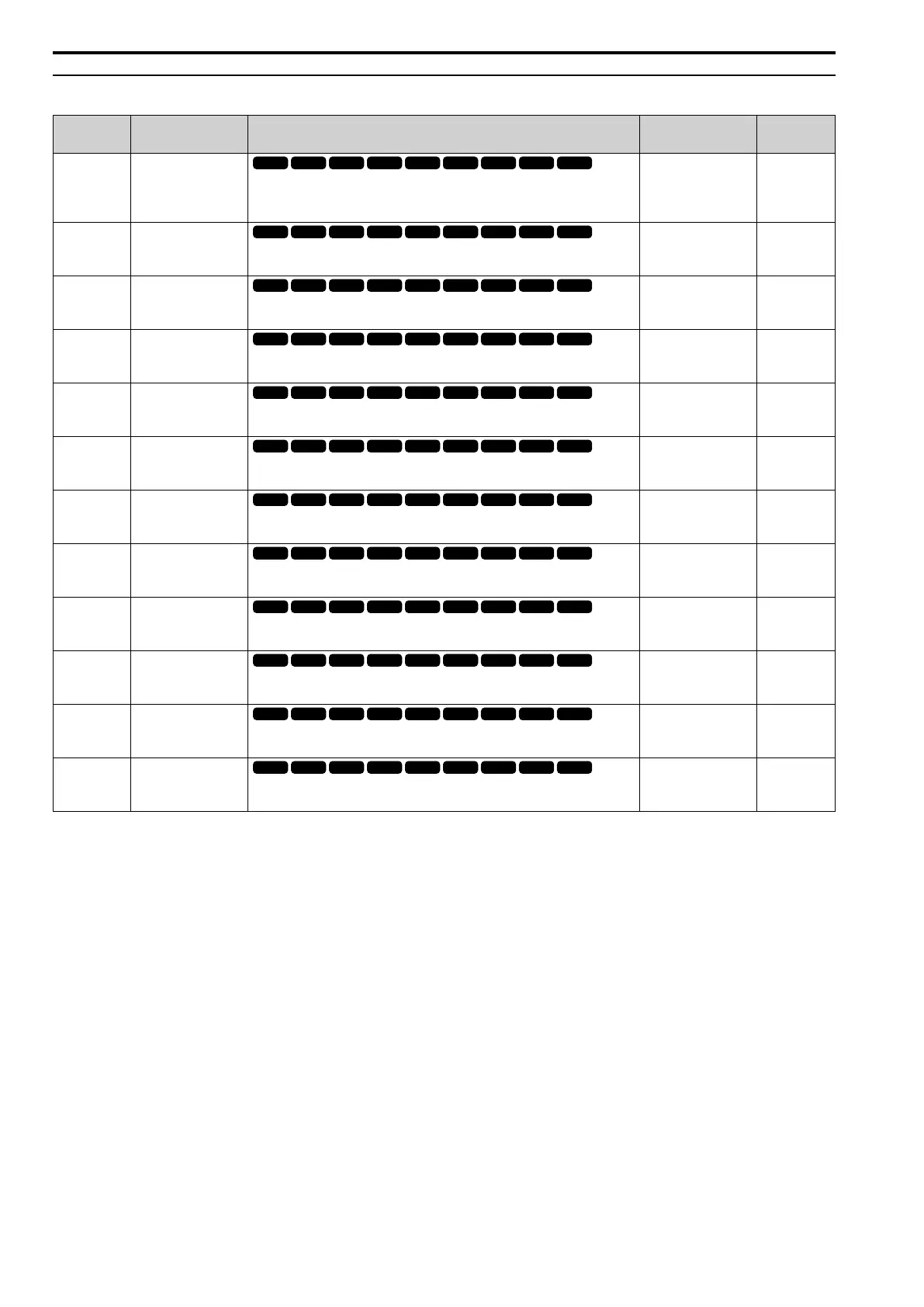11.13 o: Keypad-Related Settings
570 YASKAWA SIEPC71061705H GA700 Series Technical Manual
◆ o5: Log Function
No.
(Hex.)
Name Description
Default
(Range)
Ref.
o5-01
(1551)
RUN
Log Start/Stop Selection
Sets the data log function. This parameter is only available when using an LCD keypad.
0 : OFF
1 : ON
0
(0 - 1)
958
o5-02
(1552)
RUN
Log Sampling Interval
Sets the data log sampling cycle. This parameter is only available when using an LCD
keypad.
1000 ms
(100 - 60000 ms)
959
o5-03
(1553)
RUN
Log Monitor Data 1
Sets the data log monitor. This parameter is only available when using an LCD keypad.
101
(000, 101 - 999)
959
o5-04
(1554)
RUN
Log Monitor Data 2
Sets the data log monitor. This parameter is only available when using an LCD keypad.
102
(000, 101 - 999)
959
o5-05
(1555)
RUN
Log Monitor Data 3
Sets the data log monitor. This parameter is only available when using an LCD keypad.
103
(000, 101 - 999)
959
o5-06
(1556)
RUN
Log Monitor Data 4
Sets the data log monitor. This parameter is only available when using an LCD keypad.
107
(000, 101 - 999)
959
o5-07
(1557)
RUN
Log Monitor Data 5
Sets the data log monitor. This parameter is only available when using an LCD keypad.
108
(000, 101 - 999)
960
o5-08
(1558)
RUN
Log Monitor Data 6
Sets the data log monitor. This parameter is only available when using an LCD keypad.
000
(000, 101 - 999)
960
o5-09
(1559)
RUN
Log Monitor Data 7
Sets the data log monitor. This parameter is only available when using an LCD keypad.
000
(000, 101 - 999)
960
o5-10
(155A)
RUN
Log Monitor Data 8
Sets the data log monitor. This parameter is only available when using an LCD keypad.
000
(000, 101 - 999)
960
o5-11
(155B)
RUN
Log Monitor Data 9
Sets the data log monitor. This parameter is only available when using an LCD keypad.
000
(000, 101 - 999)
960
o5-12
(155C)
RUN
Log Monitor Data 10
Sets the data log monitor. This parameter is only available when using an LCD keypad.
000
(000, 101 - 999)
961
