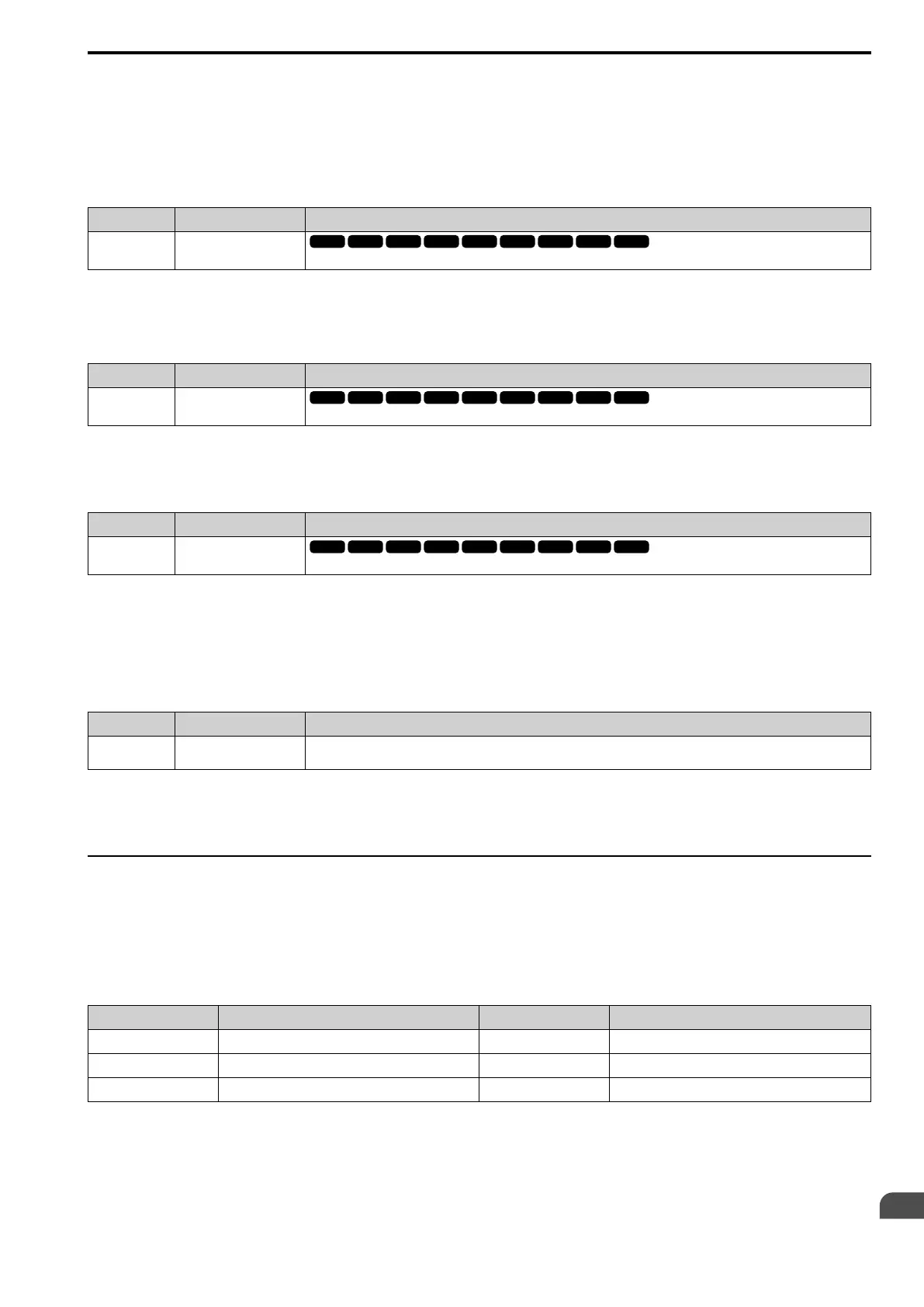Parameter Details
12
12.8 H: Terminal Functions
YASKAWA SIEPC71061705H GA700 Series Technical Manual 821
ON : Reverse run
The drive knows that the motor is rotating in reverse .
OFF : Forward run
The drive knows that the motor is rotating forward .
■ 7F: PID Bi-Directional Enable
Setting Value Function Description
7F PID Bi-Directional Enable
Sets operation of the PID Bi-Directional function.
ON : Enabled
OFF : Disabled
■ 90 to 97: DriveWorksEZ Digital Inputs 1 to 8
Setting Value Function Description
90 - 97 DWEZ Digital Inputs 1 to 8
Sets digital inputs used with DriveWorksEZ. Refer to the DriveWorksEZ online manual for more information.
Note:
You cannot set values 90 to 97 for inverse output.
■ 9F: DWEZ Disable
Setting Value Function Description
9F DWEZ Disable
Sets operation of the DriveWorksEZ program saved in the drive.
Note:
Set A1-07 = 2 [DriveWorksEZ Function Selection = Enabled/Disabled wDigital Input] to use this function.
ON : Disabled
OFF : Enabled
■ 101 to 19F: Inverse Input of 1 to 9F
Setting Value Function Description
101 to 19F Inverse Inputs of 1 to 9F Sets the function of the selected MFDI to operate inversely. To select the function, enter “1xx”, where the “xx” is the function
setting value.
For example, to use the inverse input of E [ASR Integral Reset], set H1-xx = 10E.
Note:
You cannot use inverse input for all functions. Refer to Table 12.60 for more information.
◆ H2: MFDO
H2 parameters set the MFDO terminal functions.
■ H2-01 to H2-03 Terminal M1-M2, M3-M4, M5-M6 Function Selection
The drive has three MFDO terminals. Table 12.65 shows the default function settings for the terminals.
Table 12.65 MFDO Terminals Default Function Settings
No. Name Default Function
H2-01 Term M1-M2 Function Selection 0 During Run
H2-02 Term M3-M4 Function Selection 1 Zero Speed
H2-03 Terminal M5-M6 Function Select 2 Speed Agree 1
Refer to Table 12.66 to set H2-xx [MFDO Function Select].
