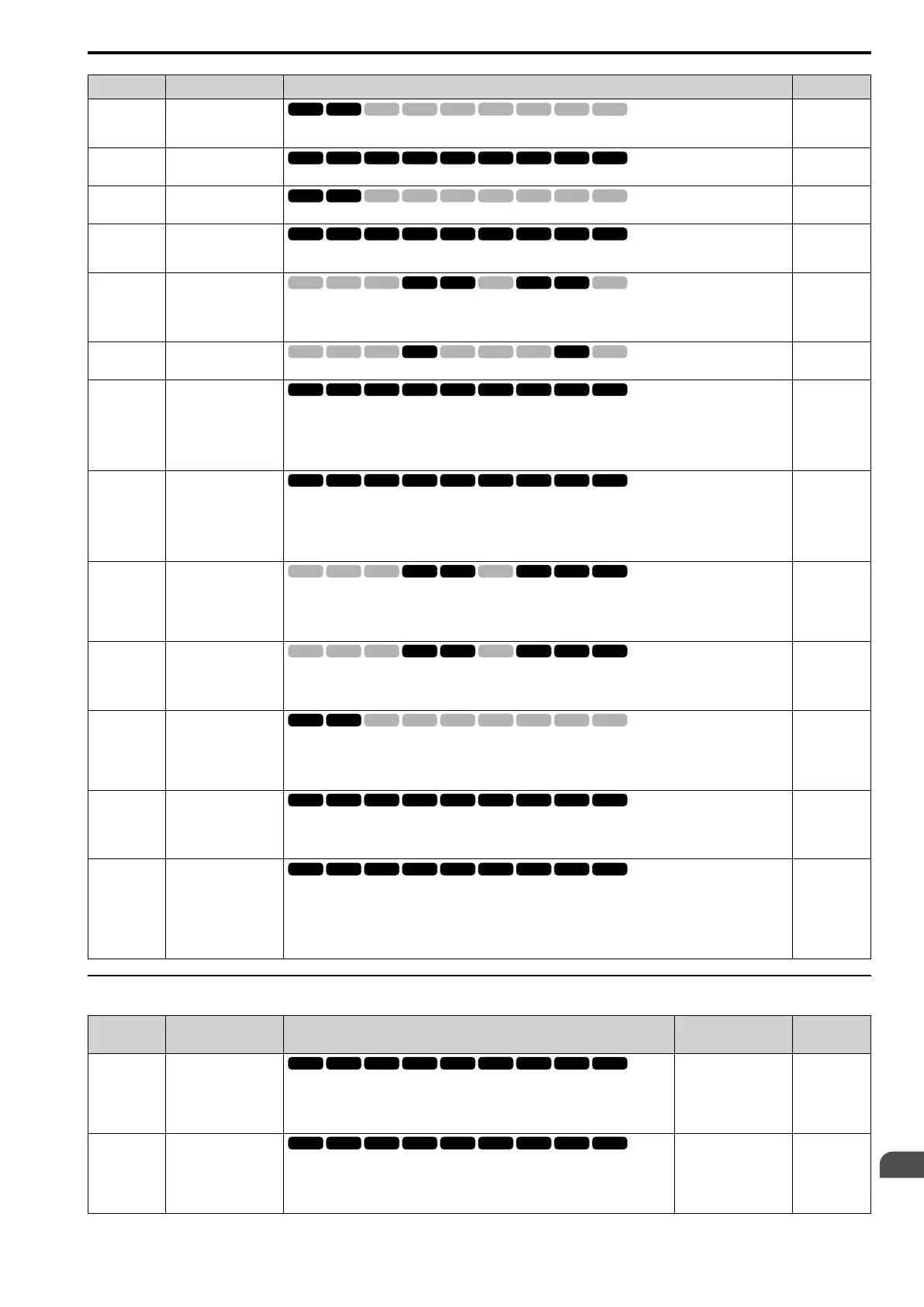Parameter List
11
11.10 H: Terminal Functions
YASKAWA SIEPC71061705H GA700 Series Technical Manual 529
Setting Value Function Description Ref.
163 !Field Weakening
Sets the function to send the Field Weakening Level and Field Weakening Frequency Limit commands set in d6-01
and d6-02 when the input terminal deactivates.
821
167 !Communications Test
Mode
Set the function for the drive to self-test RS-485 serial communications operation.
821
168 !High Slip Braking
(HSB) Activate
Sets the command to use high-slip braking to stop the motor.
821
16A !Drive Enable
Sets the function to show dnE [Drive Enabled] on the keypad and ignore Run commands when the terminal
activates.
821
171 !Torque Control
Switches between the speed control and the torque control.
ON : Speed Control
OFF : Torque Control
821
172 !Zero Servo
Holds a stopped motor.
821
175 !Up 2 Command
When the terminal deactivates, the motor accelerates by increasing the frequency reference bias value. Set !Up 2
Command and !Down 2 Command together.
Note:
When you use the functions, set the optimal bias limit values with d4-08 and d4-09 [Up/Down 2 Bias Upper
Limit/Lower Limit (Up/Down 2)].
821
176 !Down 2 Command
When the terminal deactivates, the motor decelerates by decreasing the frequency reference bias value. Set !Up 2
Command and !Down 2 Command together.
Note:
When you use the functions, set the optimal bias limit values with d4-08 and d4-09 [Up/Down 2 Bias Upper
Limit/Lower Limit (Up/Down 2)].
821
177 !ASR Gain (C5-03)
Select
Sets the function to switch the ASR proportional gain to C5-01 [ASR Proportional Gain 1] or C5-03 [ASR
Proportional Gain 2].
ON : C5-01
OFF : C5-03
821
178 !Analog TorqueRef
Polarity Invert
Switches the rotation direction of the external torque reference.
ON : External torque reference forward direction
OFF : External torque reference reverse direction
821
17E !Reverse Rotation
Identifier
Lets you set the rotation direction of the motor when F1-21, F1-37 = 0 [Encoder Option Function Selection = A
pulse detection] for Simple Closed Loop V/f Control method and Closed Loop V/f Control method.
ON : Forward run
OFF : Reverse run
821
17F !PID Bi-Directional
Enable
Switches the PID Bi-Directional output to enable or disable.
ON : Disable
OFF : Enabled
821
19F !DWEZ Disable
Switches the DriveWorksEZ program saved in the drive to enable or disable.
ON : Enabled
OFF : Disable
Note:
Set A1-07 = 2 [DriveWorksEZ Function Selection = Digital input] to use this function.
821
◆ H2: MFDO
No.
(Hex.)
Name Description
Default
(Range)
Ref.
H2-01
(040B)
Term M1-M2 Function
Selection
Sets the function for MFDO terminal M1-M2.
Note:
When you do not use the terminal or when you use the terminal in through mode,
set this parameter to F.
0
(0 - 1FF)
824
H2-02
(040C)
Term M3-M4 Function
Selection
Sets the function for MFDO terminal M3-M4.
Note:
When you do not use the terminal or when you use the terminal in through mode,
set this parameter to F.
1
(0 - 1FF)
824
