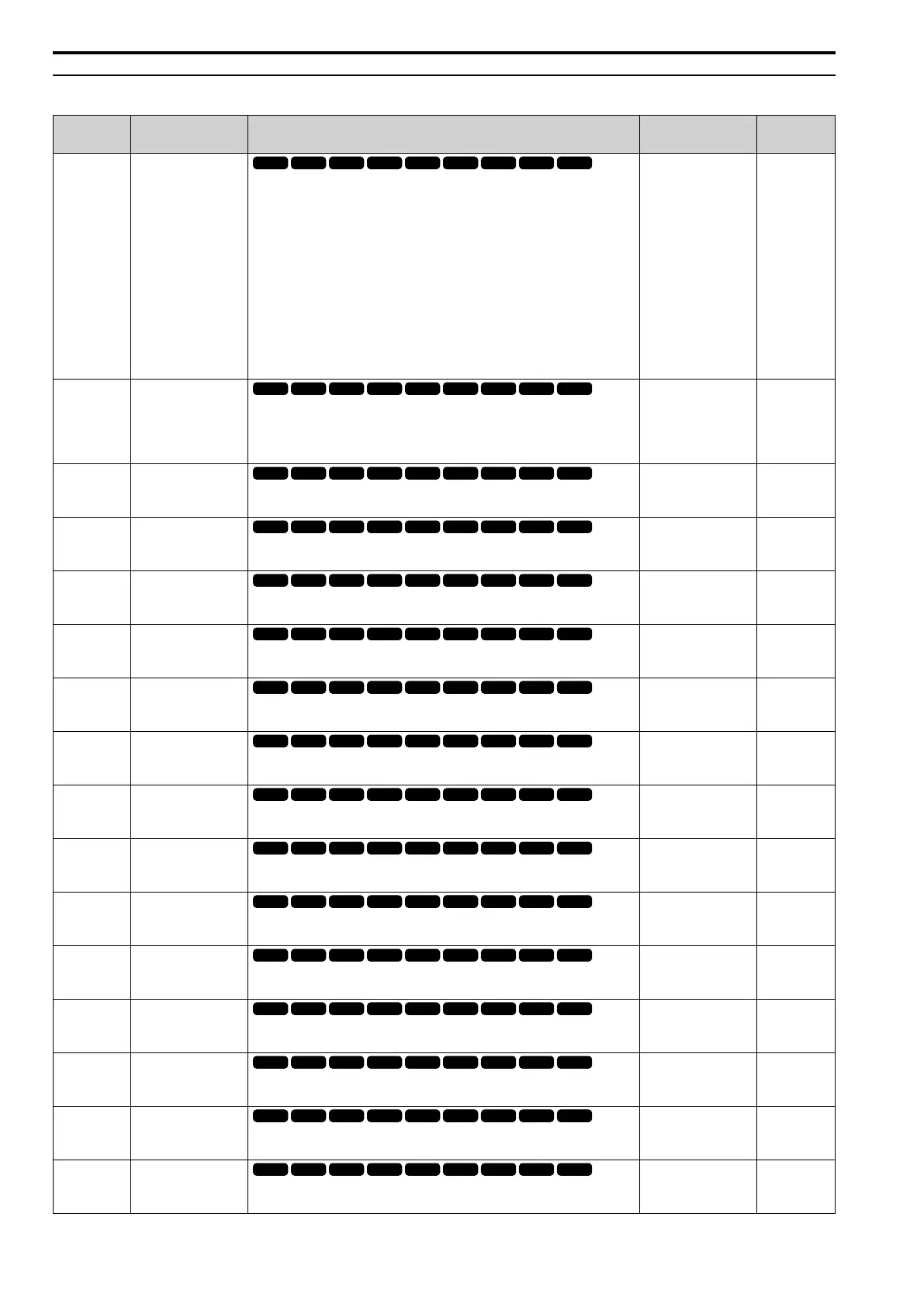11.9 F: Options
510 YASKAWA SIEPC71061705H GA700 Series Technical Manual
◆ F3: Digital Input Option
No.
(Hex.)
Name Description
Default
(Range)
Ref.
F3-01
(0390)
Digital Input Function
Selection
Sets the data format of digital input signals. This parameter is enabled when o1-03 = 0
or 1 [Frequency Display Unit Selection = 0.01 Hz or 0.01% (100% = E1-04)].
Note:
When o1-03 = 2 or 3 [Revolutions Per Minute (RPM) or User Units (o1-10 & o1-
11)], the input signal will be BCD. The o1-03 value sets the setting units.
0 : BCD, 1% units
1 : BCD, 0.1% units
2 : BCD, 0.01% units
3 : BCD, 1 Hz units
4 : BCD, 0.1 Hz units
5 : BCD, 0.01 Hz units
6 : BCD (5-digit), 0.02 Hz
7 : Binary input
8 : Multi-Function Digital Input
0
(0 - 8)
768
F3-03
(03B9)
Digital Input Data
Length Select
Sets the number of bits to set the frequency reference with DI-A3.
0 : 8-bit
1 : 12-bit
2 : 16-bit
2
(0 - 2)
769
F3-10
(0BE3)
Expert
Terminal D0 Function
Selection
Sets the function for terminal D0 of the DI-A3 option when F3-01 = 8 [Digital Input
Function Selection = Multi-Function Digital Input].
F
(1 - 19F)
770
F3-11
(0BE4)
Expert
Terminal D1 Function
Selection
Sets the function for terminal D1 of the DI-A3 option when F3-01 = 8 [Digital Input
Function Selection = Multi-Function Digital Input].
F
(1 - 19F)
770
F3-12
(0BE5)
Expert
Terminal D2 Function
Selection
Sets the function for terminal D2 of the DI-A3 option when F3-01 = 8 [Digital Input
Function Selection = Multi-Function Digital Input].
F
(1 - 19F)
771
F3-13
(0BE6)
Expert
Terminal D3 Function
Selection
Sets the function for terminal D3 of the DI-A3 option when F3-01 = 8 [Digital Input
Function Selection = Multi-Function Digital Input].
F
(1 - 19F)
771
F3-14
(0BE7)
Expert
Terminal D4 Function
Selection
Sets the function for terminal D4 of the DI-A3 option when F3-01 = 8 [Digital Input
Function Selection = Multi-Function Digital Input].
F
(1 - 19F)
771
F3-15
(0BE8)
Expert
Terminal D5 Function
Selection
Sets the function for terminal D5 of the DI-A3 option when F3-01 = 8 [Digital Input
Function Selection = Multi-Function Digital Input].
F
(1 - 19F)
771
F3-16
(0BE9)
Expert
Terminal D6 Function
Selection
Sets the function for terminal D6 of the DI-A3 option when F3-01 = 8 [Digital Input
Function Selection = Multi-Function Digital Input].
F
(1 - 19F)
771
F3-17
(0BEA)
Expert
Terminal D7 Function
Selection
Sets the function for terminal D7 of the DI-A3 option when F3-01 = 8 [Digital Input
Function Selection = Multi-Function Digital Input].
F
(1 - 19F)
771
F3-18
(0BEB)
Expert
Terminal D8 Function
Selection
Sets the function for terminal D8 of the DI-A3 option when F3-01 = 8 [Digital Input
Function Selection = Multi-Function Digital Input].
F
(1 - 19F)
771
F3-19
(0BEC)
Expert
Terminal D9 Function
Selection
Sets the function for terminal D9 of the DI-A3 option when F3-01 = 8 [Digital Input
Function Selection = Multi-Function Digital Input].
F
(1 - 19F)
771
F3-20
(0BED)
Expert
Terminal DA Function
Selection
Sets the function for terminal DA of the DI-A3 option when F3-01 = 8 [Digital Input
Function Selection = Multi-Function Digital Input].
F
(1 - 19F)
772
F3-21
(0BEE)
Expert
Terminal DB Function
Selection
Sets the function for terminal DB of the DI-A3 option when F3-01 = 8 [Digital Input
Function Selection = Multi-Function Digital Input].
F
(1 - 19F)
772
F3-22
(0BEF)
Expert
Terminal DC Function
Selection
Sets the function for terminal DC of the DI-A3 option when F3-01 = 8 [Digital Input
Function Selection = Multi-Function Digital Input].
F
(1 - 19F)
772
F3-23
(0BF0)
Expert
Terminal DD Function
Selection
Sets the function for terminal DD of the DI-A3 option when F3-01 = 8 [Digital Input
Function Selection = Multi-Function Digital Input].
F
(1 - 19F)
772
