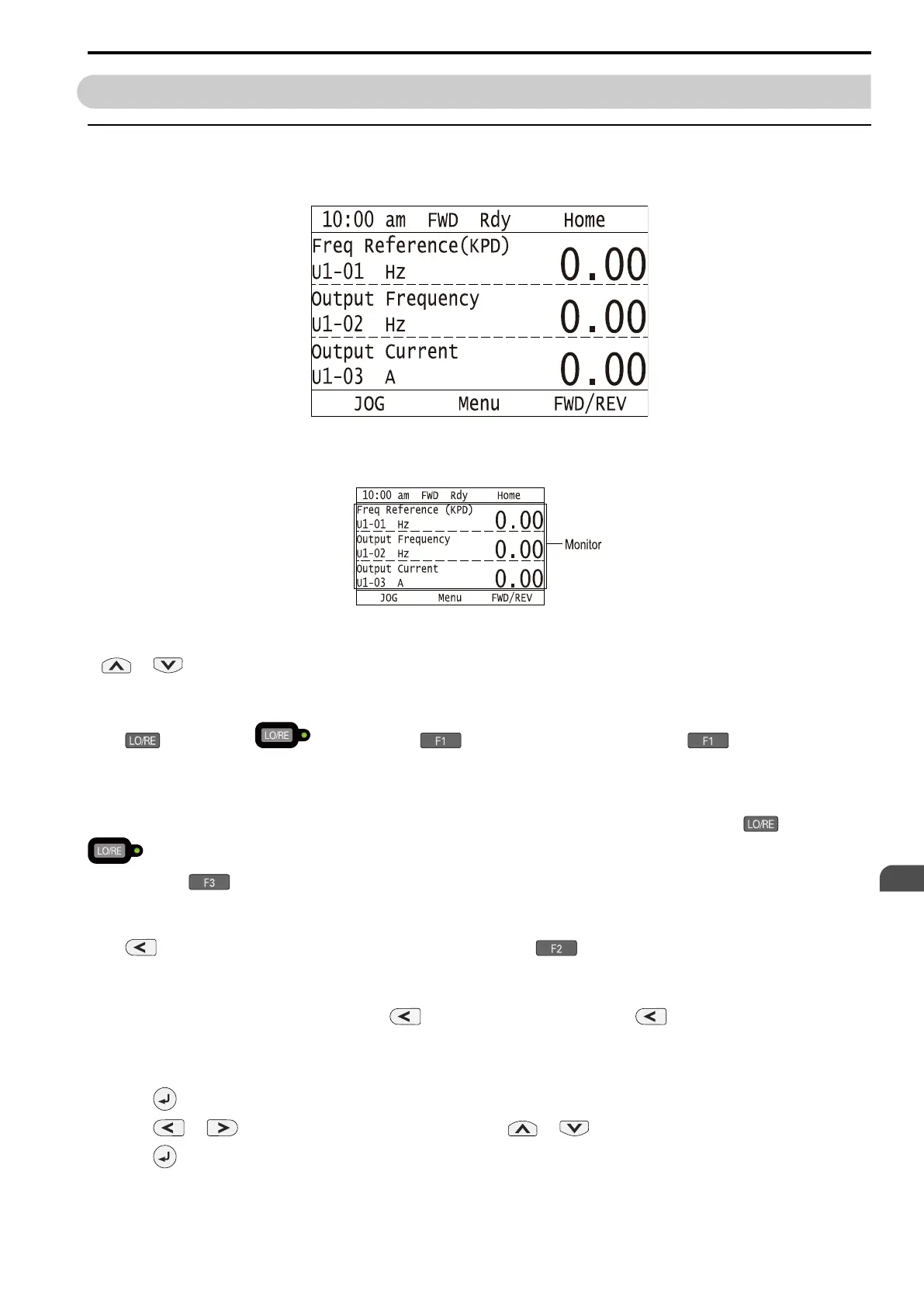Startup Procedure and Test Run
4
4.6 Keypad Operation
YASKAWA SIEPC71061705H GA700 Series Technical Manual 149
4.6 Keypad Operation
◆ Home Screen Display Selection
This section gives information about the content shown on the HOME screen and the functions that you can
control from the HOME screen.
■ View Monitors Shown in Home Screen
This figure shows monitor data in the data display area of the HOME screen.
• To change what the screen shows, change the setting for o1-40 [Home display selection].
• When o1-40 = 0 [Home Screen Display Selection = Custom Monitor], and there is more than one screen, use
or to switch between screens.
■ JOG Operation
Push to illuminate . Push and hold [JOG] to run the motor. Release [JOG] to stop the
motor.
■ Change Motor between Forward/Reverse Run
You can change the direction of motor rotation when operating the drive from the keypad. Push to illuminate
.
Push and hold [FWD/REV] to toggle the direction of motor rotation between forward and reverse.
■ Show the Standard Monitor
Push to show the standard monitor (Ux-xx). When you push [HOME], the keypad goes back to the
home screen.
Note:
When a fault, minor fault, or an error occurs, push to show the content of the fault. Push again to show the standard monitor
(Ux-xx).
■ Change the Frequency Reference Value
1. Push to access the screen to change the frequency.
2. Push or to select the digit to change, then push or to change the value.
3. Push to keep the changes.
