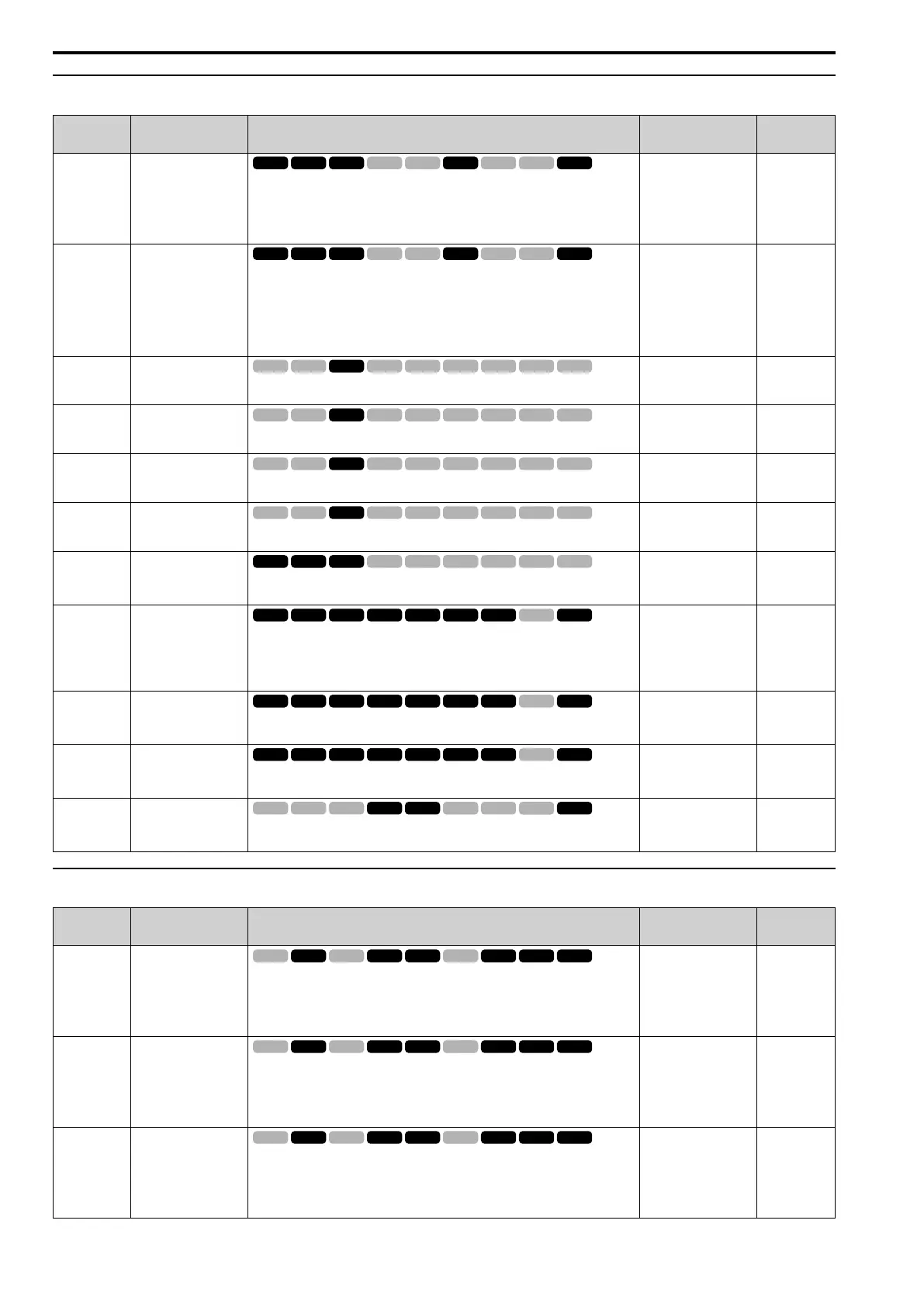11.6 C: Tuning
494 YASKAWA SIEPC71061705H GA700 Series Technical Manual
◆ C4: Torque Compensation
No.
(Hex.)
Name Description
Default
(Range)
Ref.
C4-01
(0215)
RUN
Torque Compensation
Gain
Sets the gain for the torque compensation function. Use this parameter value for motor
1 when operating multiple motors.
Note:
If A1-02 = 8 [Control Method Selection = EZOLV], you cannot change the setting
while the drive is running.
Determined by A1-02
(0.00 - 2.50)
702
C4-02
(0216)
RUN
Torque Compensation
Delay Time
Sets the torque compensation delay time. Usually it is not necessary to change this
setting.
Note:
• When A1-02 = 5 [Control Method Selection = OLV/PM], you cannot change the
setting while the drive is running.
• When A1-02 = 8 [EZOLV], you cannot change the setting while the drive is
running.
Determined by A1-02
(0 - 60000 ms)
702
C4-03
(0217)
Torque Compensation @
FWD Start
Set the amount of torque reference for forward start as a percentage of the motor rated
torque.
0.0%
(0.0 - 200.0%)
703
C4-04
(0218)
Torque Compensation @
REV Start
Sets the amount of torque reference for reverse start as a percentage of the motor rated
torque.
0.0%
(-200.0 - 0.0%)
703
C4-05
(0219)
Torque Compensation
Time
Sets the starting torque constant to use with C4-03 and C4-04 [Torque Compensation @
FWD/REV Start].
10 ms
(0 - 200 ms)
703
C4-06
(021A)
Motor 2 Torque Comp
Delay Time
Sets the value if ov [Overvoltage] occurs with sudden changes in the load, at the end of
acceleration, or at the start of deceleration.
150 ms
(0 - 10000 ms)
703
C4-07
(0341)
RUN
Motor 2 Torque
Compensation Gain
Sets the gain for motor 2 torque compensation function when using the Motor Switch
function.
1.00
(0.00 - 2.50)
703
C4-19
(0B8D)
Expert
Torque Ripple Suppress
Min Freq
If there is slow oscillation at low speeds, adjust this setting. Usually it is not necessary
to change this setting.
Increase this parameter in 1.0 Hz increments when current ripples and torque ripples
occur during low-speed operation. Set this parameter to 0.0 to disable the function if
increasing the value does not fix the problem.
0.1 Hz
(0.0 - 10.0 Hz)
704
C4-20
(0BCB)
Expert
Voltage Compensation
Adjust 1
Sets voltage precision compensation. Usually it is not necessary to change this setting.
120 Hz
(0 - 200 Hz)
704
C4-21
(0BCC)
Expert
Voltage Compensation
Adjust 2
Sets voltage precision compensation. Usually it is not necessary to change this setting.
5
(0 - 10)
704
C4-23
(1583)
Expert
Current Control Gain
Sets the Current control gain. Usually it is not necessary to change this parameter.
1.00
(0.50 - 2.50)
704
◆ C5: Auto Speed Regulator (ASR)
No.
(Hex.)
Name Description
Default
(Range)
Ref.
C5-01
(021B)
RUN
ASR Proportional Gain 1
Sets the gain to adjust ASR response.
Note:
If A1-02 = 0 [Control Method Selection = V/f], you must set H6-01 = 3 [Terminal
RP Pulse Train Function = Speed Feedback (V/F Control)] to enable this
parameter.
Determined by A1-02
(0.00 - 300.00)
707
C5-02
(021C)
RUN
ASR Integral Time 1
Sets the ASR integral time.
Note:
If A1-02 = 0 [Control Method Selection = V/f], you must set H6-01 = 3 [Terminal
RP Pulse Train Function = Speed Feedback (V/F Control)] to enable this
parameter.
Determined by A1-02
(0.000 - 60.000 s)
708
C5-03
(021D)
RUN
ASR Proportional Gain 2
Sets the gain to adjust ASR response.
Note:
If A1-02 = 0 [Control Method Selection = V/f], you must set H6-01 = 3 [Terminal
RP Pulse Train Function = Speed Feedback (V/F Control)] to enable this
parameter.
Determined by A1-02
(0.00 - 300.00)
708
