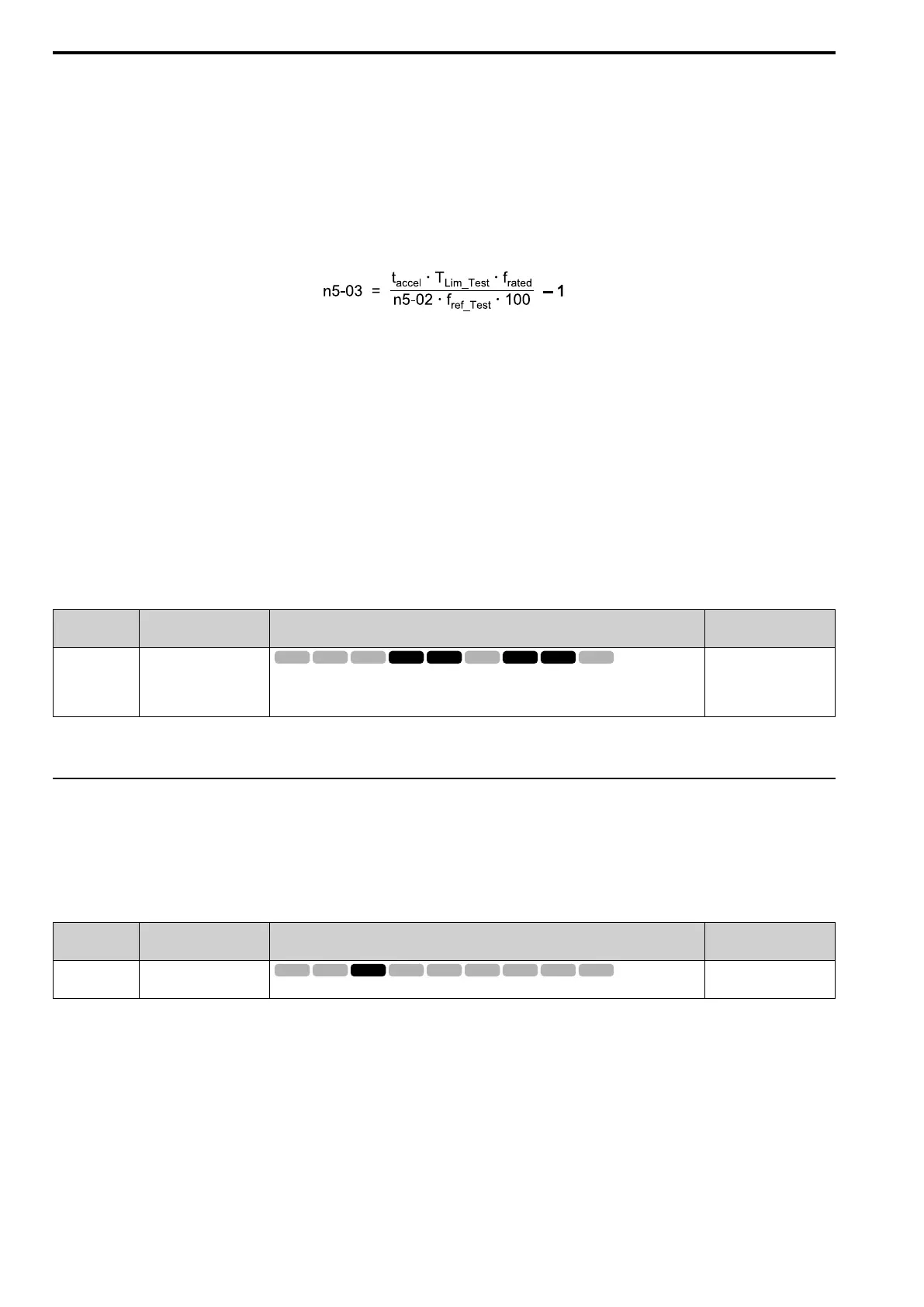12.10 n: Special Adjustment
930 YASKAWA SIEPC71061705H GA700 Series Technical Manual
Set n5-02 [Motor Inertia Acceleration Time].
1. Connect the motor and load.
2. Set C1-01 [Acceleration Time 1] = 0.
3. Use L7-01 to L7-04 [Torque Limit] to set the expected test run torque limit levels.
4. Set the frequency reference as specified by the high speed range of the machine.
5. Measure the length of time for the motor to reach the command reference speed.
Show U1-05 [Motor Speed] on the keypad and enter the Run command.
6. Stop the motor.
7. Replace the values in the this formula and set n5-03 to the value of the formula.
• t
accel
= Acceleration time (s)
• f
rated
= Motor rated frequency (Hz)
• T
Lim_Test
= Test run torque limit (%)
• f
ref_Test
= Test run frequency reference (Hz)
WARNING! Sudden Movement Hazard. Machinery can accelerate suddenly. Do not use this function with machinery that must
not accelerate suddenly. Sudden starts can cause serious injury or death.
Reset all of the parameters that you changed to the previous setting values.
Note:
• If response to the speed reference is slow, increase the value set in n5-03.
• Increase the value set in n5-03 when response to the speed reference is slow.
–The speed is overshooting.
–A negative torque reference is output when acceleration ends.
■ n5-04: Speed Response Frequency
No.
(Hex.)
Name Description
Default
(Range)
n5-04
(05B3)
RUN
Expert
Speed Response Frequency
Sets the response frequency for the speed reference. Usually it is not necessary to change this
parameter.
Determined by A1-02
(0.00 - 500.00 Hz)
If you set n5-03 [Feed Forward Control Gain] too high, the motor speed will momentarily increase to more than
the set frequency.
◆ n6: Online Tuning
n6 parameters are used to set the online tuning function for motor line-to-line resistance.
The Online Tuning for motor line-to-line resistance is used to prevent degradation of speed control accuracy due
to motor temperature fluctuation and motor stalls due to insufficient torque.
■ n6-01: Online Tuning Selection
No.
(Hex.)
Name Description
Default
(Range)
n6-01
(0570)
Online Tuning Selection
Sets the type of motor data that Online Tuning uses for OLV control.
0
(0 - 2)
0 : Disabled
1 : Line-to-Line Resistance Tuning
The drive adjusts the motor line-to-line resistance during run. This procedure is applicable for speed values 6 Hz
and less. It also adjusts the motor resistance value to increase the overload capacity in the low speed range.
2 : Voltage Correction Tuning
The drive adjusts the output voltage during run to increase overload tolerance and minimize the effects of high
temperatures on speed precision.
Note:
Setting 2 is enabled only when b8-01 = 0 [Energy Saving Control Selection = Disabled].
