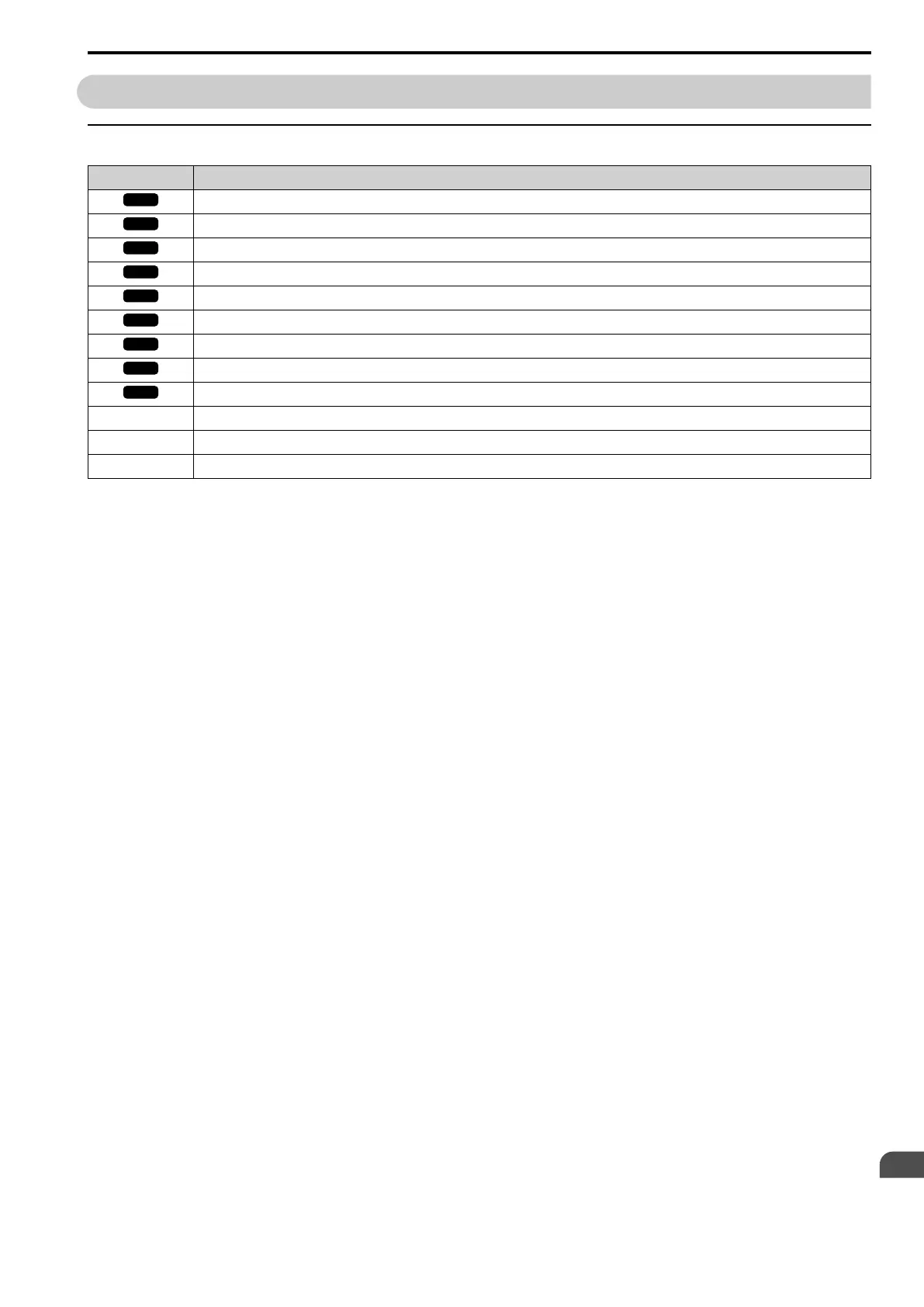Parameter List
11
11.2 How to Read the Parameter List
YASKAWA SIEPC71061705H GA700 Series Technical Manual 475
11.2 How to Read the Parameter List
◆ Icons and Terms that Identify Parameters and Control Methods
Icon Description
The parameter is available when operating the drive with V/f Control.
The parameter is available when operating the drive with Closed Loop V/f Control.
The parameter is available when operating the drive with Open Loop Vector Control.
The parameter is available when operating the drive with Closed Loop Vector Control.
The parameter is available when operating the drive with Advanced Open Loop Vector Control.
The parameter is available when operating the drive with Open Loop Vector Control for PM.
The parameter is available when operating the drive with Advanced Open Loop Vector Control for PM.
The parameter is available when operating the drive with Closed Loop Vector Control for PM.
The parameter is available when operating the drive with EZ Open Loop Vector Control.
Hex. Hexadecimal numbers that represent MEMOBUS addresses to change parameters over network communication.
RUN You can change the parameter setting during Run.
Expert The parameter that is available in Expert Mode only.
*1
*1 Set A1-01 = 3 [Access Level Selection = Expert Level] to show and set Expert Mode parameters on the keypad.
Note:
Gray icons identify parameters that are not available in the specified control method.
