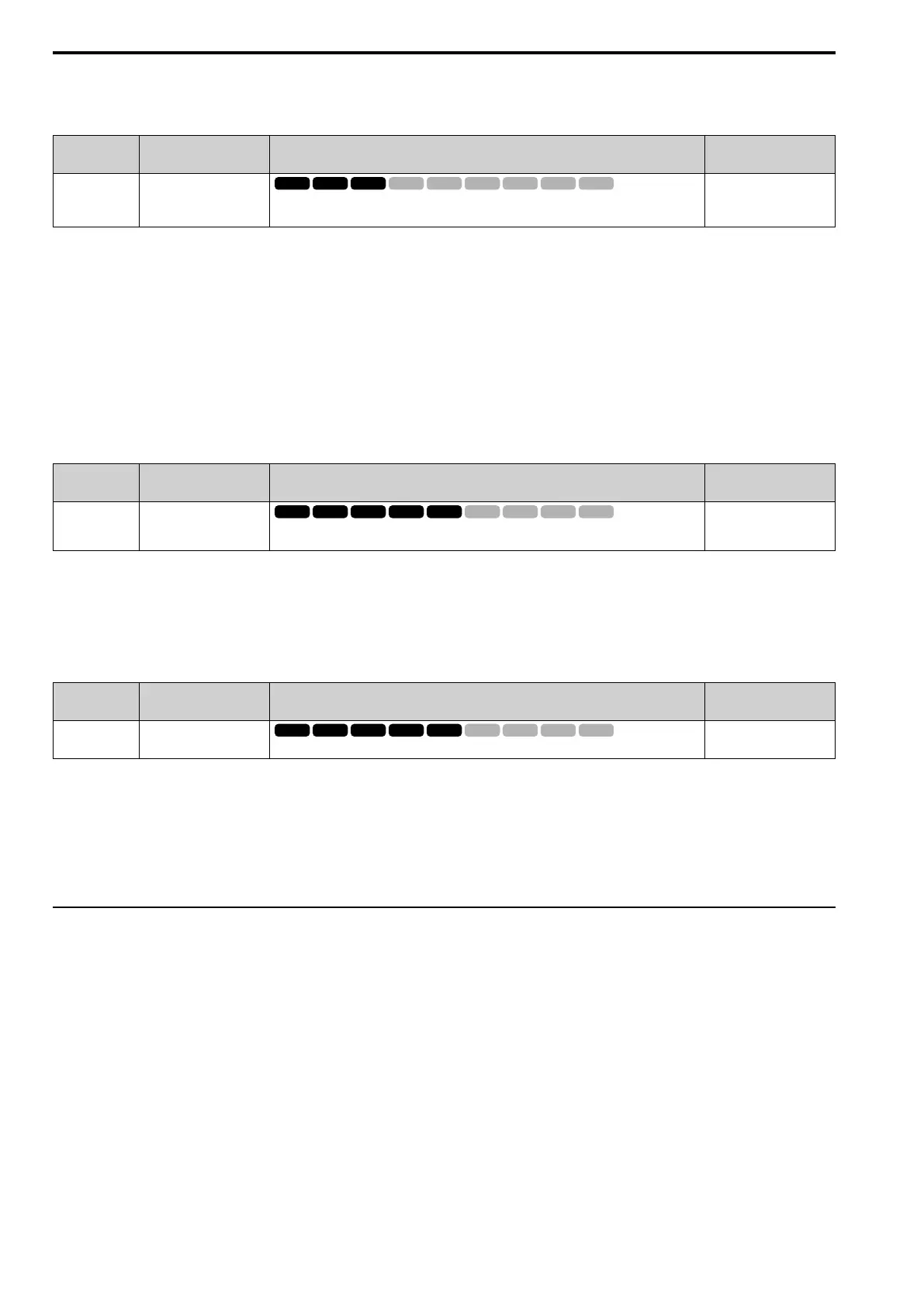12.10 n: Special Adjustment
924 YASKAWA SIEPC71061705H GA700 Series Technical Manual
• If ov [Overvoltage] occurs, increase the deceleration time.
■ n3-14: OEB High Frequency Injection
No.
(Hex.)
Name Description
Default
(Range)
n3-14
(0532)
Expert
OEB High Frequency
Injection
Sets the function that injects harmonic signals during overexcitation deceleration.
0
(0, 1)
Enable this parameter to set a shorter deceleration time.
Note:
• If you frequently use overexcitation deceleration on a motor, the motor loss will increase the risk of burn damage.
• When you set this parameter to 1, the motor can make a loud excitation sound during overexcitation deceleration. If the excitation
sound is unwanted, set this parameter to 0 to disable the function.
0 : Disabled
1 : Enabled
The drive injects harmonic signals at the time of overexcitation deceleration. You can decrease the deceleration
time because motor loss increases.
■ n3-21: HSB Current Suppression Level
No.
(Hex.)
Name Description
Default
(Range)
n3-21
(0579)
HSB Current Suppression
Level
Sets the upper limit of the current that is suppressed at the time of overexcitation deceleration as a
percentage of the drive rated current.
100%
(0 - 150%)
If flux saturation during Overexcitation Deceleration makes the motor current become more than the value set in
n3-21, the drive will automatically decrease the overexcitation gain. If oC [Overcurrent], oL1 [Motor Overload],
or oL2 [Drive Overload] occur during overexcitation deceleration, decrease the setting value.
If repetitive or long overexcitation deceleration cause the motor to overheat, decrease the setting value.
■ n3-23: Overexcitation Braking Operation
No.
(Hex.)
Name Description
Default
(Range)
n3-23
(057B)
Overexcitation Braking
Operation
Sets the direction of motor rotation where the drive will enable overexcitation.
0
(0 - 2)
0 : Disabled
1 : Enabled Only when Rotating FWD
2 : Enabled Only when Rotating REV
Note:
When n3-23 = 1, 2, the drive enables overexcitation only in the direction of motor rotation in which a regenerative load is applied.
Increased motor loss can decrease ov [Overvoltage] faults.
◆ n4: Adv Open Loop Vector Tune
To make special adjustments for Advanced Open Loop [A1-02 = 4] (AOLV) control, note these items:
• Do Rotational Auto-Tuning first.
• When there is a load, applications must stay constant around zero speed in AOLV control. If the application will
not stay constant around zero speed, set A1-02 = 3 [Closed Loop Vector].
• The tolerance of regenerative torque at low speeds decreases in AOLV control. When regenerative torque is
necessary in the low speed range, set A1-02 = 3.
• You cannot use AOLV control in elevators or other lifting applications because there is a risk that the load could
slip.
• If you operate the drive at a frequency lower than n4-70 [Speed Command Comp @ Low Freq] (default setting:
1.00 Hz), the motor can rotate at a frequency that is approximately 1/2 of the n4-70 setting. Set E1-09
[Minimum Output Frequency] > 0 to not let the motor to rotate at a lower frequency than the n4-70 setting.
When the frequency reference ≤ E1-09, the drive output will turn OFF.
