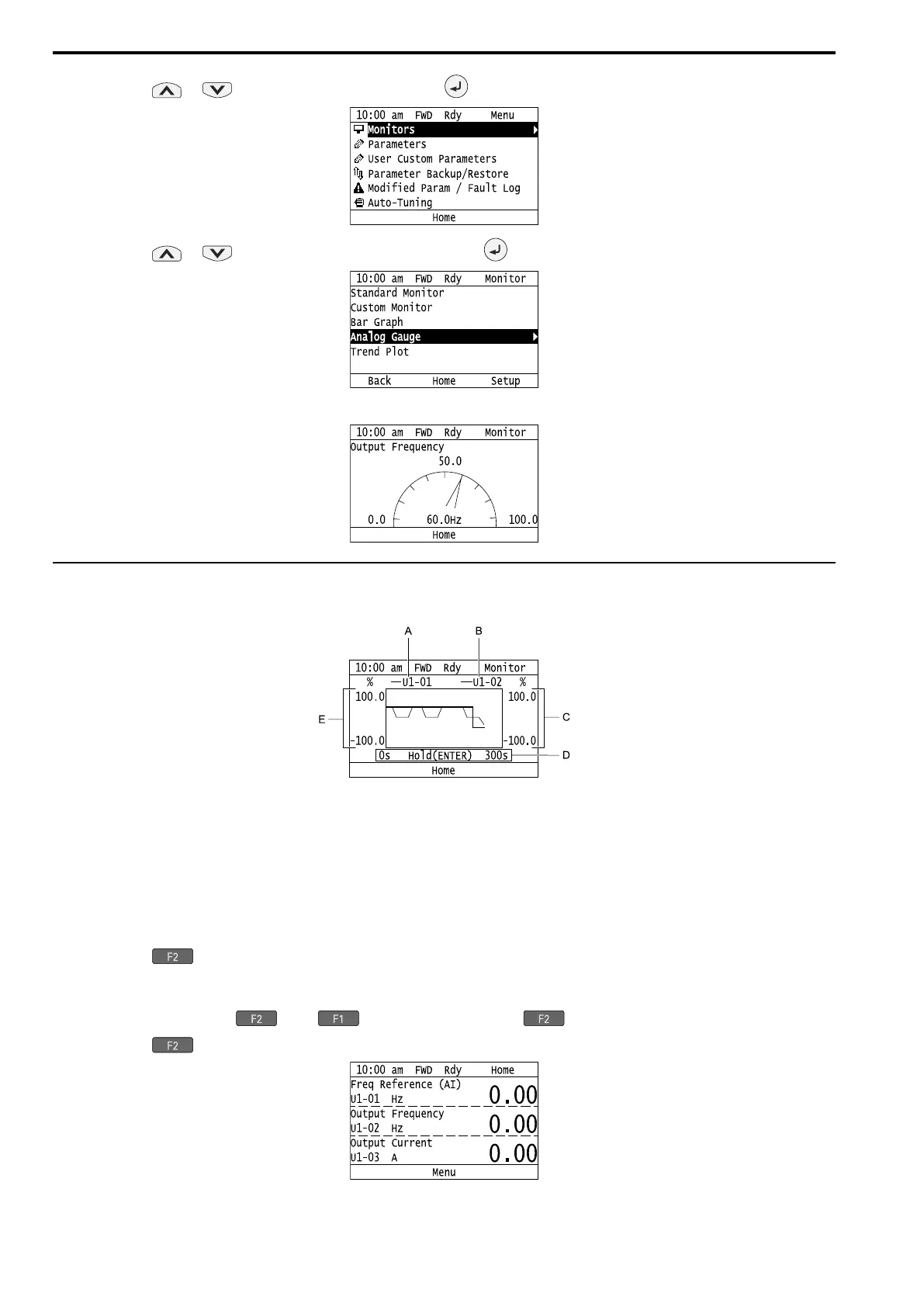4.6 Keypad Operation
156 YASKAWA SIEPC71061705H GA700 Series Technical Manual
3. Push or to select [Monitors], then push .
4. Push or to select [Analog Gauge], then push .
It will be displayed as follows.
◆ Set Monitoring Items to be Shown as a Trend Plot
You must set the items in this figure to display as a trend plot.
A - Monitor Parameter 1 (set with [Custom Monitor
1])
B - Monitor Parameter 2 (set with [Custom Monitor
2])
C - Trend Plot 2 Scale Maximum/Minimum Value
D - Trend Plot Time Scale
E - Trend Plot 1 Scale Maximum/Minimum Value
■ Select Monitor Items to Show as a Trend Plot
The procedure in this section shows how to show the frequency reference monitor as a trend plot.
1. Push [Home] to show the HOME screen.
Note:
• The keypad will [Home] in the top right corner when the HOME screen is active.
• If [Home] is not shown on , push [Back] to show [Home] on .
2. Push [Menu].
