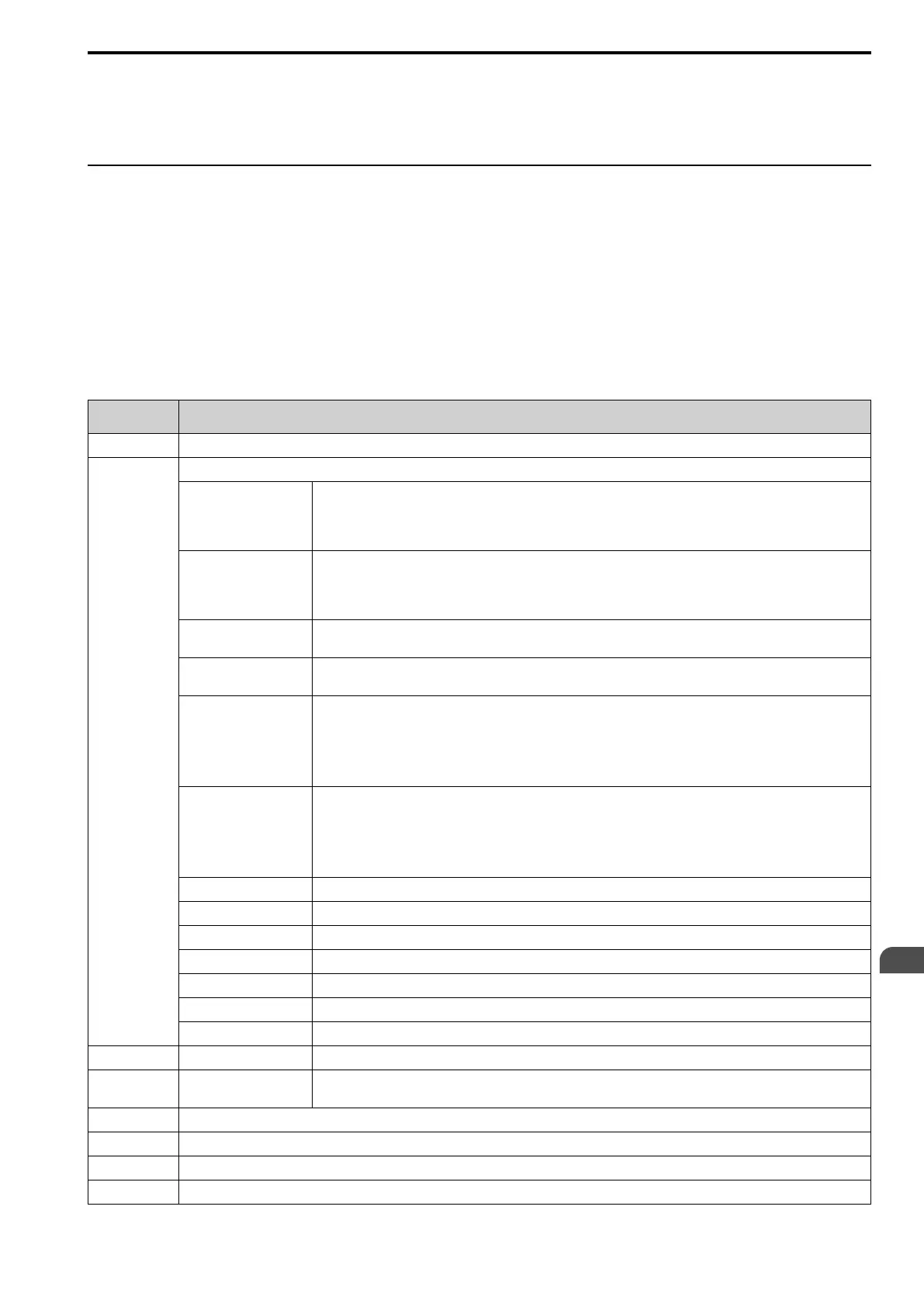Network Communications
6
6.3 MEMOBUS/Modbus Communications
YASKAWA SIEPC71061705H GA700 Series Technical Manual 289
7. De-energize the drive.
8. Disconnect the wire jumper between terminals S6 and SN. Set terminal S6 to its initial function.
Self-Diagnostics is complete and the drive returns to its usual function.
◆ Communications Data Table
Command Data on page 289, Monitor Data on page 292, and Broadcast Messages on page 305 show the
communications data. The data types are command data, monitor data, and broadcast message.
Refer to the Parameter List for parameter communications registers.
■ Command Data
You can read and write command data.
Note:
Set the reserved bit to 0. Do not write the data in the reserved register or the monitor register.
Table 6.15 MEMOBUS/Modbus Communications Command Data
Register No.
(Hex.)
Description
0000 Reserved
0001
Run command, multi-function input command
bit 0
When H5-12 = 0, Forward run/stop
1: Forward run, 0: Stop
When H5-12 = 1, run/stop
1: Run, 0: Stop
bit 1
When H5-12 = 0, Reverse run/stop
1: Reverse run, 0: Stop
When H5-12 = 1, Forward/Reverse run
1: Reverse, 0: Forward run
bit 2
External fault
1: EF0 [Option Card External Fault]
bit 3
Fault Reset
1: Reset command
bit 4
Multi-function input 1
When H1-01 = 40 [Forward Run Command (2-Wire Seq)], the multi-function input command is “ComRef.”
Note:
When you switch the bit ON as ComRef, the frequency reference source changes to MEMOBUS/Modbus
communications. When you connect a communication option to the drive, the frequency reference source gives priority to
the communications option.
bit 5
Multi-function input 2
When the multi-function input command is H1-02 = 41 [Reverse Run Command (2-Wire Seq)], bit 5 is “ComCtrl.”
Note:
When you switch the bit ON as ComCtrl, the Run Command source changes to MEMOBUS/Modbus communications.
When you connect a communication option to the drive, the Run Command source gives priority to the communications
option.
bit 6
Multi-function input 3
bit 7 Multi-function input 4
bit 8 Multi-function input 5
bit 9 Multi-function input 6
bit A Multi-function input 7
bit B Multi-function input 8
bit C - F Reserved
0002 Frequency Reference o1-03 [Frequency Display Unit Selection] (unsigned) sets the units.
0003 Output voltage gain
Units: 0.1%
Setting range: 20 (2.0%) to 2000 (200.0%), the default value at energize: 1000 (100.0%)
0004 Torque reference/torque limit (0.1% signed)
0005 Torque compensation (0.1% signed)
0006 PID setpoint (0.01% signed)
0007 Setting for the multi-function analog monitor output terminal 1 (10 V/4000 H)
