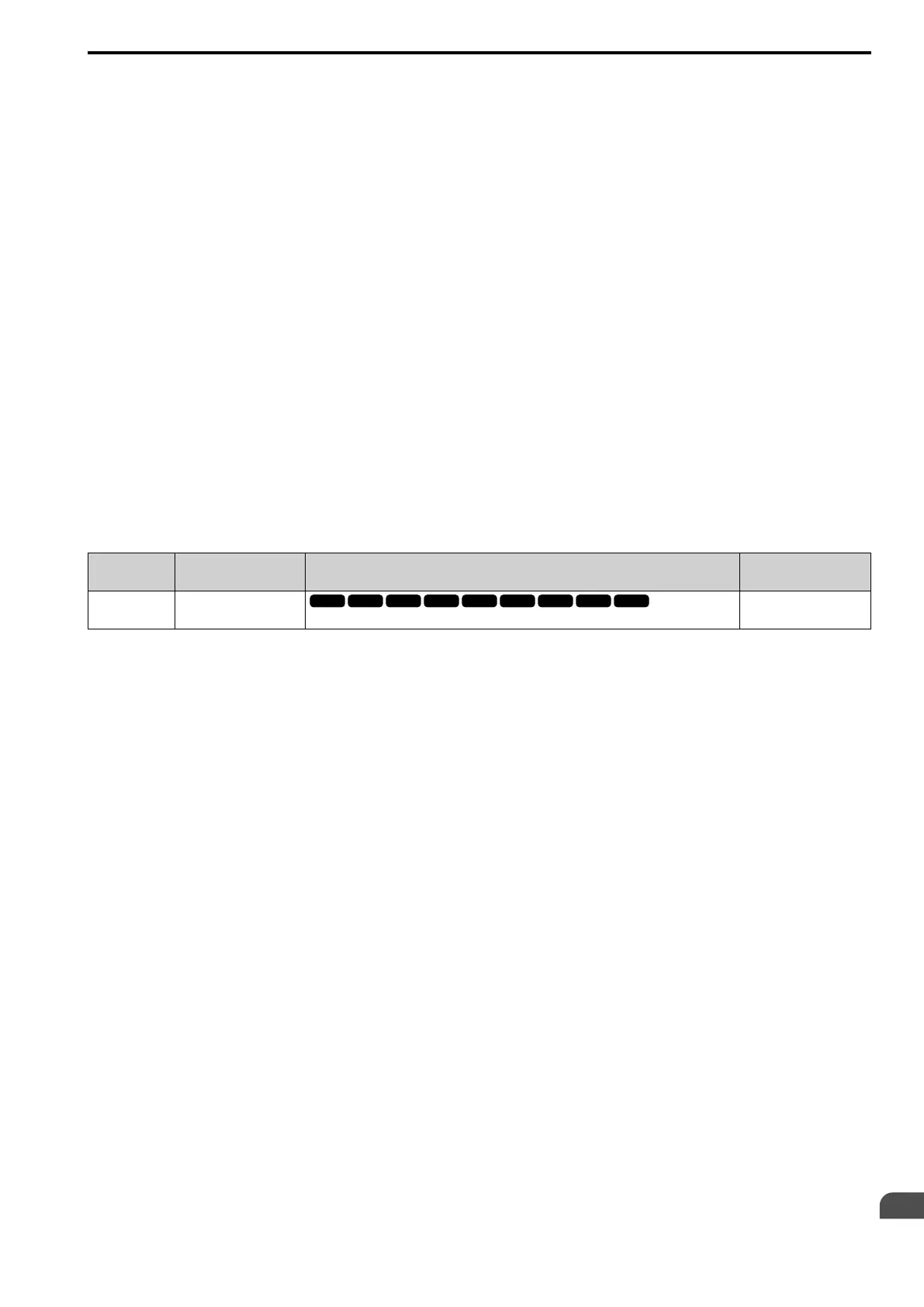Parameter Details
12
12.7 F: Options
YASKAWA SIEPC71061705H GA700 Series Technical Manual 769
Note:
When o1-03 = 2 [min
-1
(r/min) unit] or 3 [User Units], the input signal type is BCD. The o1-03 value sets the setting units.
0 : BCD, 1% units
1 : BCD, 0.1% units
2 : BCD, 0.01% units
3 : BCD, 1 Hz units
4 : BCD, 0.1 Hz units
5 : BCD, 0.01 Hz units
6 : BCD (5-digit), 0.01 Hz
7 : Binary input
The setting unit and setting range are different for different values of F3-03 [Digital Input Data Length Select].
• F3-03 = 0 [8-bit]: 100%/255 (-255 to +255)
• F3-03 = 1 [12-bit]: 100%/4095 (-4095 to +4095)
• F3-03 = 2 [16-bit]: 100%/30000 (-33000 to +33000)
8 : Multi-Function Digital Input
The DI-A3 option is also used as a multi-function digital input terminal.
When the DI-A3 option is not installed in the drive and F3-01 = 8, these functions are enabled:
• H1-40 [Mbus Reg 15C0h bit0 Input Func] to H1-42 [Mbus Reg 15C0h bit2 Input Func]
• H7-01 to H7-04 [Virtual Multi-Function Input 1 to 4]
■ F3-03: Digital Input Data Length Select
No.
(Hex.)
Name Description
Default
(Range)
F3-03
(03B9)
Digital Input Data Length
Select
Sets the number of bits to set the frequency reference with DI-A3.
2
(0 - 2)
0 : 8-bit
1 : 12-bit
2 : 16-bit
