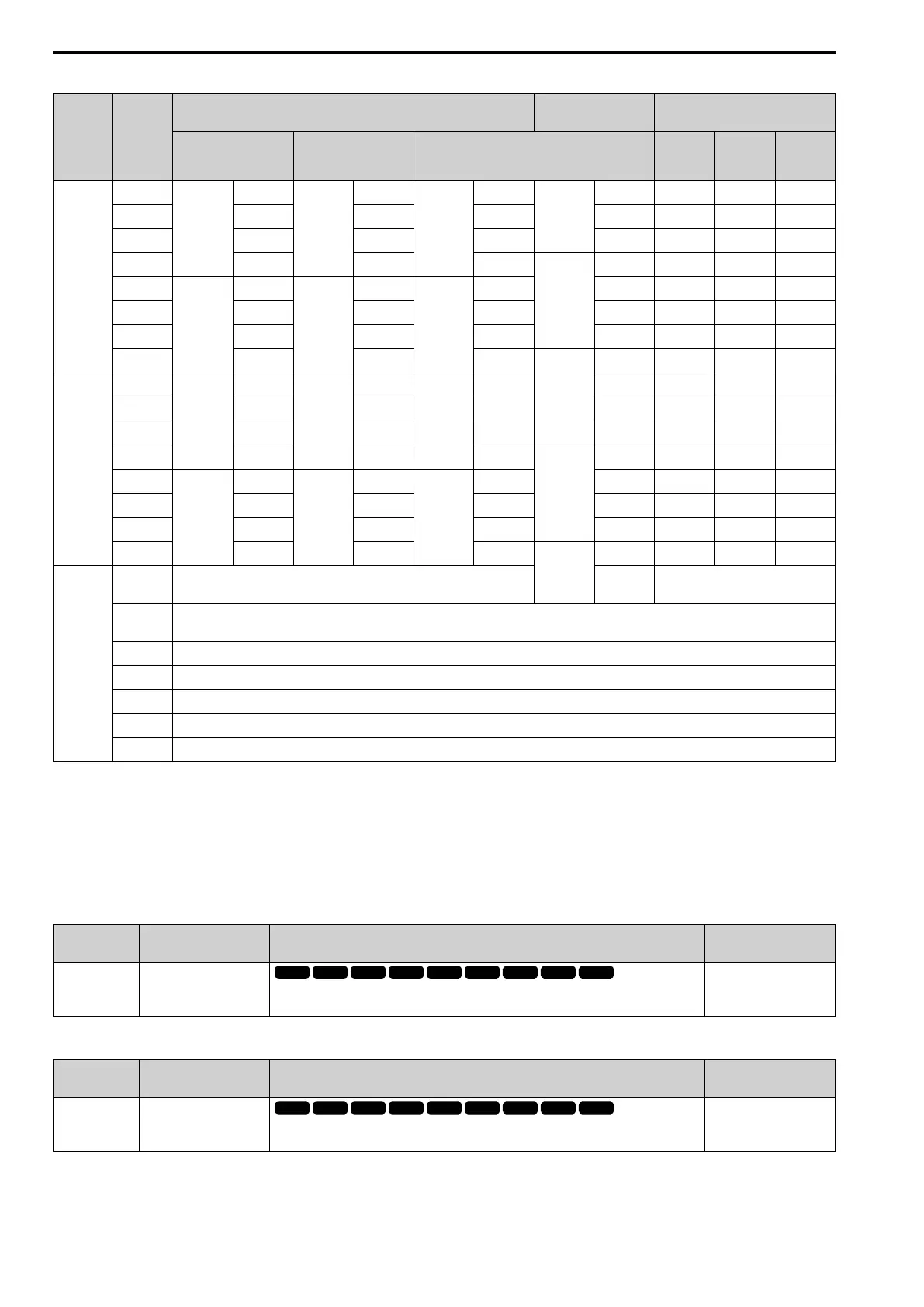12.7 F: Options
770 YASKAWA SIEPC71061705H GA700 Series Technical Manual
Table 12.49 DI-A3 Terminal Function Selection
Terminal
Block
Terminal
Name
BCD, Signed
[F3-01 = 0 to 5]
BCD, Unsigned
[F3-01 = 6]
*1
Binary, Signed
[F3-01 = 7]
8-bit
[F3-03 = 0]
12-bit
[F3-03 = 1]
16-bit
[F3-03 = 2]
8-bit
[F3-03 =
0]
12-bit
[F3-03 = 1]
16-bit
[F3-03 =
2]
TB2 D0 1 digit (0 -
9)
1 1 digit (0 -
9)
1 1 digit (0 -
9)
1 1 digit (0,
2, 4, 6, 8)
2 bit 0 bit 0 bit 0
D1 2 2 2 4 bit 1 bit 1 bit 1
D2 4 4 4 8 bit 2 bit 2 bit 2
D3 8 8 8 2 digits (0 -
9)
1 bit 3 bit 3 bit 3
D4 2 digits (0 -
15)
*2
1 2 digits (0 -
9)
1 2 digits (0 -
9)
1 2 bit 4 bit 4 bit 4
D5 2 2 2 4 bit 5 bit 5 bit 5
D6 4 4 4 8 bit 6 bit 6 bit 6
D7 8 8 8 3 digits (0 -
9)
1 bit 7 bit 7 bit 7
TB3 D8 - - 3 digits (0 -
15)
*2
1 3 digits (0 -
9)
- 2 - bit 8 bit 8
D9 - 2 - 4 - bit 9 bit 9
DA - 4 - 8 - bit 10 bit 10
DB - 8 - 4 digits (0 -
9)
1 - bit 11 bit 11
DC - - - - 4 digits (0 -
15)
*2
- 2 - - bit 12
DD - - - 4 - - bit 13
DE - - - 8 - - bit 14
DF - - - 5 digits (0 -
3)
1 - - bit 15
TB1 SI SIGN (encoded) signal
0: Forward run, 1: Reverse run
2 SIGN (encoded) signal
0: Forward run, 1: Reverse run
SE SET (loaded) signal
1: Loads the value set for D0 to DF and SI.
SP Internal power supply: 24 V ± 5%
SC Input signal common
SN Internal power supply common: 0 V
SD Cable sheath connection terminal (ungrounded)
FE Cable sheath connection terminal (grounded)
*1 Setting F3-03 = 2 [Digital Input Data Length Select = 16-bit] enables F3-01 = 6 [Digital Input Function Selection = BCD (5-digit),
0.01 Hz] and a frequency between 0.00 Hz to 399.8 Hz can be set by the BCD. Note that terminal SI is also used as for data bits.
Negative commands cannot be input as encoding information (positive/negative) cannot be added to the data.
The minimum bit value for the first BCD digit is 2. For this reason, 0.02 Hz is the smallest setting unit available for this frequency
setting. An oPE05 [Run Cmd/Freq Ref Source Sel Err] occurs when F3-03 ≠ 2 while F3-01 = 6.
*2 The most significant digit can be set to a value between 0 to 15 when using “BCD, Signed”. Other digits can be set to a value between
0 to 9.
■ F3-10: Terminal D0 Function Selection
No.
(Hex.)
Name Description
Default
(Range)
F3-10
(0BE3)
Expert
Terminal D0 Function
Selection
Sets the function for terminal D0 of the DI-A3 option when F3-01 = 8 [Digital Input Function
Selection = Multi-Function Digital Input].
F
(1 - 19F)
■ F3-11: Terminal D1 Function Selection
No.
(Hex.)
Name Description
Default
(Range)
F3-11
(0BE4)
Expert
Terminal D1 Function
Selection
Sets the function for terminal D1 of the DI-A3 option when F3-01 = 8 [Digital Input Function
Selection = Multi-Function Digital Input].
F
(1 - 19F)
