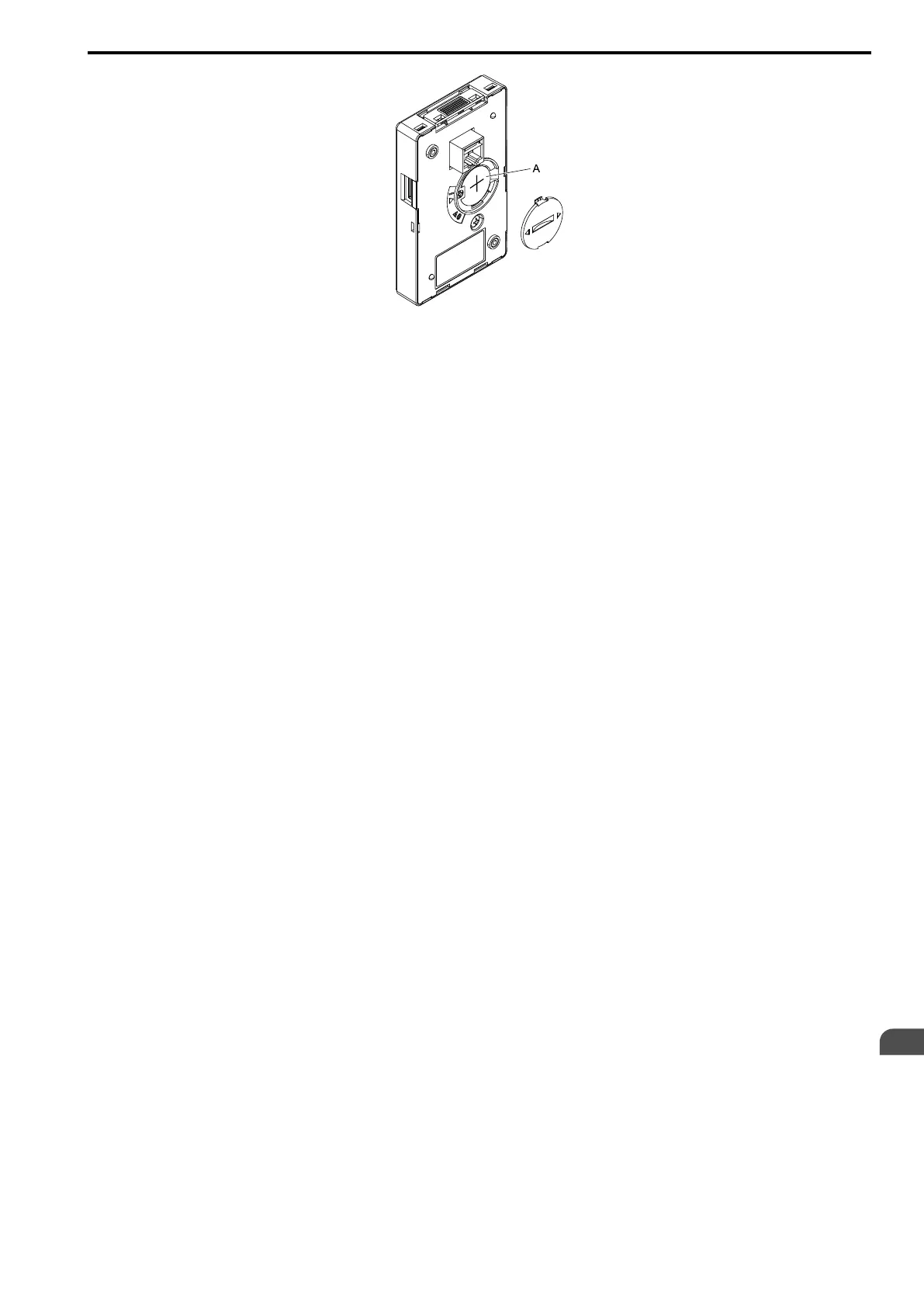Periodic Inspection and Maintenance
8
8.6 Replace the Keypad Battery
YASKAWA SIEPC71061705H GA700 Series Technical Manual 419
A - Battery
Figure 8.81 Insert the New Battery
5. Put the battery cover on the keypad and use a slotted screwdriver to turn the battery cover clockwise to
close it.
6. Install the keypad on the drive.
