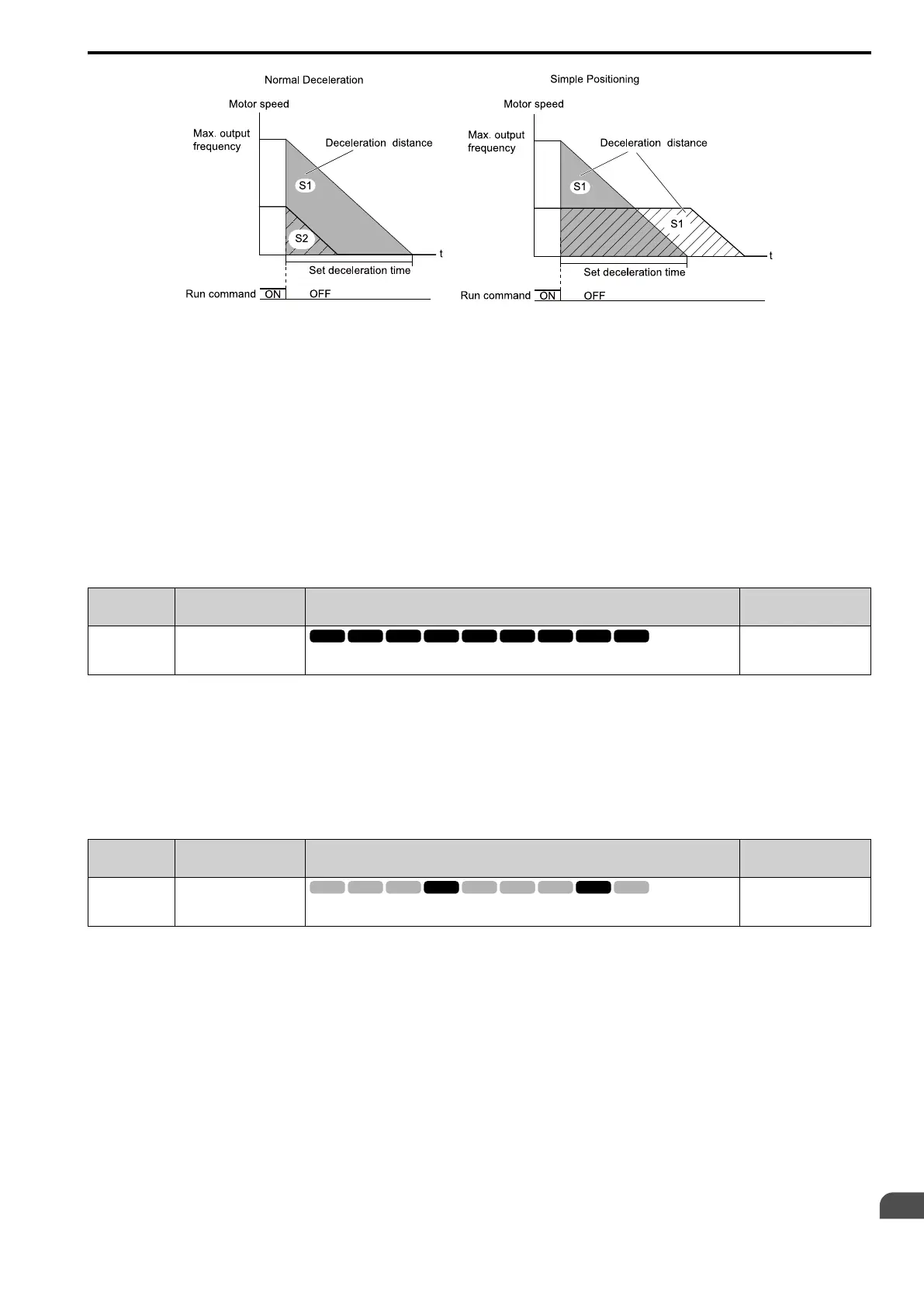Parameter Details
12
12.3 b: Application
YASKAWA SIEPC71061705H GA700 Series Technical Manual 647
Figure 12.18 Deceleration When Set for Stop in Position
Note:
Note these points when setting Stop in Position.
• To calculate the stop time, the drive uses the active deceleration time in the drive when it received the Stop command or when the Run
command was turned OFF. If you change the deceleration time during deceleration, the positioning will not be accurate.
• Set b6-03 = 0.0 [Dwell Reference at Stop = 0.0], b6-04 = 0.0 [Dwell Time at Stop = 0.0 s].
• The KEB Ride-Thru function is not available. Set H1-xx ≠ 65, 66, 7A, 7B [MFDI Function Selection = KEB Ride-Thru 1/2 Activate (N.
O./N.C.)].
• Set L3-04 = 0 [Stall Prevention during Decel = Disabled]. A dynamic braking option can be necessary for regenerative loads.
• Set L3-11 = 0 [Overvoltage Suppression Select = Disabled].
• The High Slip Braking function is not available. Set H1-xx ≠ 68 [MFDI Function Selection ≠ High Slip Braking (HSB) Activate].
• Set C2-03, C2-04 = 0.00 [S-Curve Time @ Start of Decel, S-Curve Time @ End of Decel = 0.00 s].
■ b1-04: Reverse Operation Selection
No.
(Hex.)
Name Description
Default
(Range)
b1-04
(0183)
Reverse Operation
Selection
Sets the reverse operation function. Disable reverse operation in fan or pump applications where
reverse rotation is dangerous.
0
(0, 1)
When reverse operation is prohibited, the drive will not accept a Reverse operation command.
0 : Reverse Enabled
The drive will accept a Reverse operation command.
1 : Reverse Disabled
The drive will not accept a Reverse operation command.
■ b1-05: Operation Below Minimum Freq
No.
(Hex.)
Name Description
Default
(Range)
b1-05
(0184)
Operation Below Minimum
Freq
Sets the drive operation when the frequency reference decreases to less than the value set in E1-09
[Minimum Output Frequency].
0
(0 - 3)
0 : Operate at Frequency Reference
When the frequency reference is less than the value set in E1-09, the drive will continue to operate the motor as
specified by the frequency reference.
If the motor speed is less than or equal to the value set in b2-01 [DC Injection/Zero SpeedThreshold] when you
enter the Stop command (or deactivate the Run command), the drive will do Zero Speed Control for the time set
in b2-04 [DC Inject Braking Time at Stop] and then turn OFF its output.
