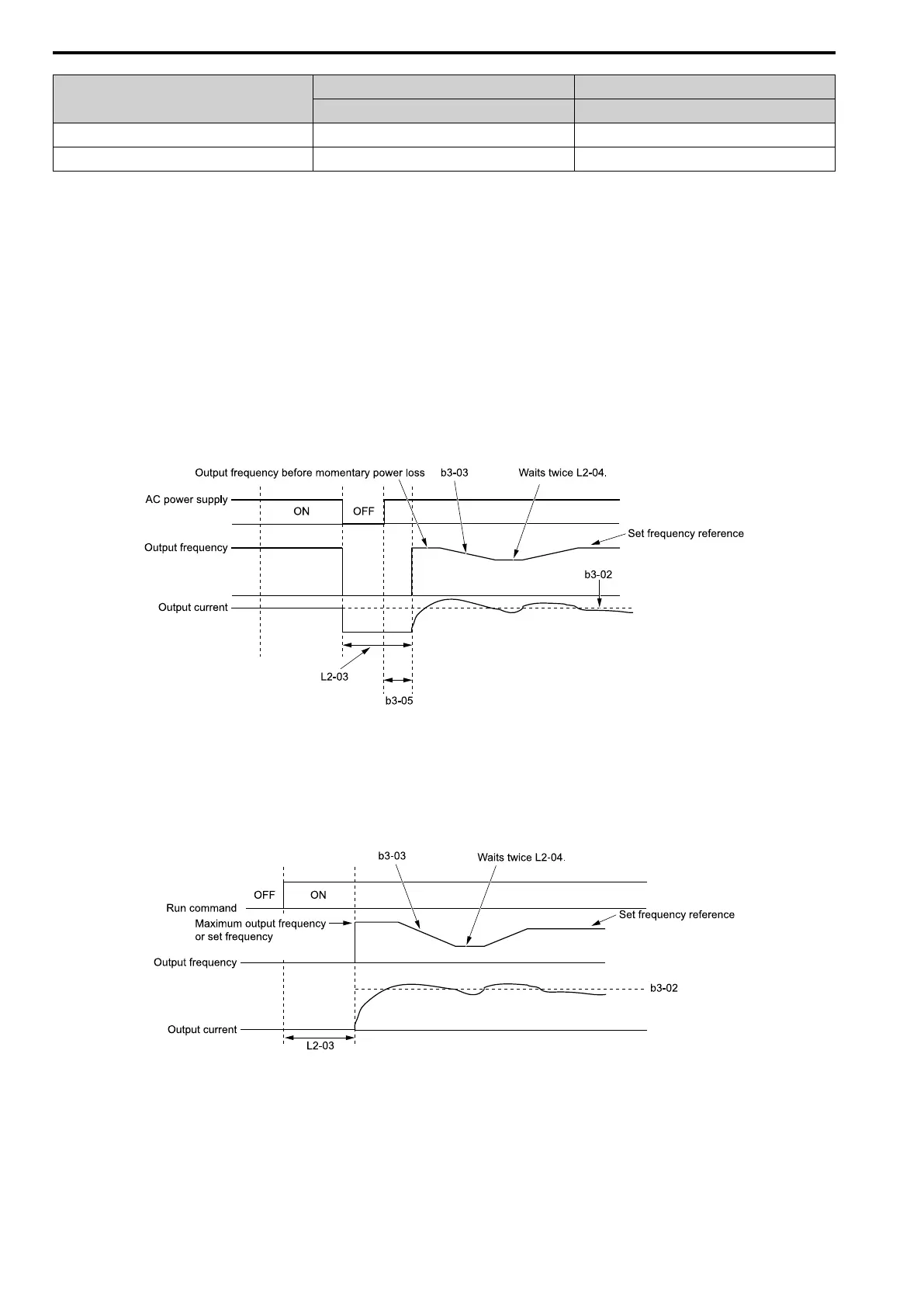12.3 b: Application
658 YASKAWA SIEPC71061705H GA700 Series Technical Manual
Parameter
Speed Estimation Current Detection 2
b3-24 = 1 b3-24 = 2
b3-55 [Current Increment Time] - -
b3-56 [InverseRotationSearch WaitTime] - x
*1 On drives with software versions PRG: 01023 and later, this function is enabled. On drives with software versions PRG: 01022 and
earlier, when b3-24 = 2 [Speed Search Method Selection = Current Detection 2], setting b3-14 = 1 will not have an effect on the
drive operation. The “PRG” column on the nameplate on the right side of the drive identifies the software version. You can also use
U1-25 [SoftwareNumber Flash] to identify the software version.
Note:
• To use Speed Estimation Speed Search with V/f Control, do Rotational Auto-Tuning before you set the Speed Search function. If the
wire length between the drive and motor changed since the last time you did Auto-Tuning, do Stationary Auto-Tuning for Line-to-Line
Resistance process again.
• If A1-02 = 5, 6 [PM Open Loop Vector, PM Advanced Open Loop Vector] and the wiring distance between the motor and drive is long
or if the motor is coasting at more than or equal to 200 Hz, do not use Speed Search to restart the motor. Use Short Circuit Braking.
■ Current Detection 2
Use this Speed Search function with induction motors. Set b3-24 = 2 [Speed Search Method Selection = Current
Detection 2]. Current Detection Speed Search injects current into the motor to detect the speed of an induction
motor. Speed Search increases the output voltage for the time set in L2-04 [Powerloss V/f Recovery Ramp Time],
starting from the maximum output frequency or the frequency reference.
Figure 12.29 Current Detection 2 after Momentary Power Loss
Note:
After you restore power, the drive will not do Speed Search until the time set in b3-05 [Speed Search Delay Time] expires. This means
that the drive will not always start Speed Search when the time set in L2-03 [Minimum Baseblock Time] expires.
If you enter the Run command at the same time as Speed Search, the drive will not do Speed Search until the time
set in L2-03 expires. When the value set in L2-03 < b3-05, the drive will use the wait time set in b3-05.
Figure 12.30 Speed Search Selection at Start (Current Detection Type)
WARNING! Sudden Movement Hazard. Do not do Current Detection Speed Search with light loads or a stopped motor. If you
do Auto-Tuning in these conditions, the motor can suddenly accelerate and cause serious injury or death.
