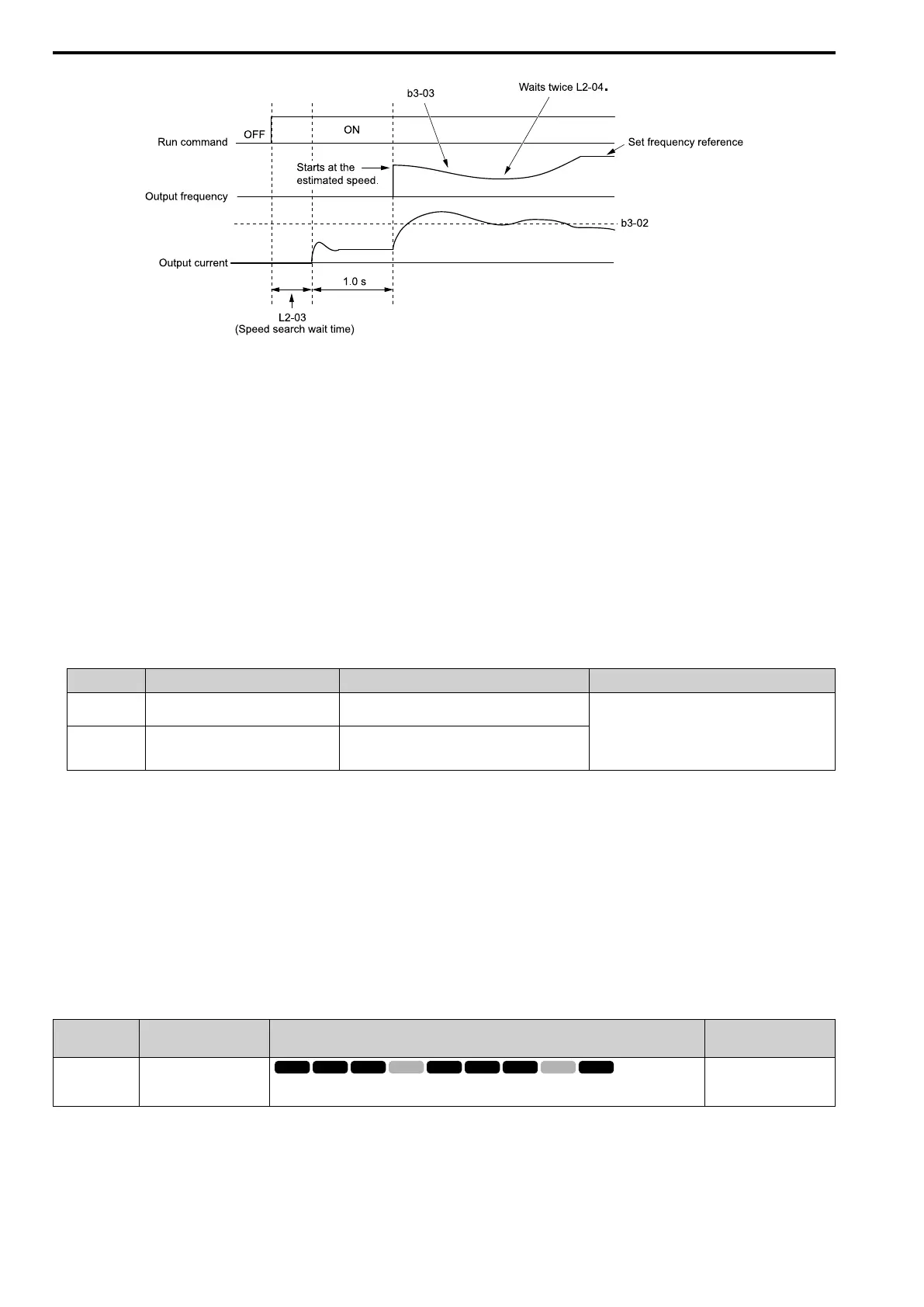12.3 b: Application
660 YASKAWA SIEPC71061705H GA700 Series Technical Manual
Figure 12.32 Speed Search Selection at Start
Note:
Set the lower limit of the delay time to b3-05 for when Speed Search starts.
■ Speed Search and Operation Conditions
These conditions apply to Speed Search operation. When A1-02 = 0, 1, 2 [Control Method Selection = V/f
Control, V/f Control with Encoder, Open Loop Vector], set b3-24 [Speed Search Method Selection] before you do
Speed Search.
• Do Speed Search with each Run Command
The drive ignores a Speed Search command from the external terminals.
• Use an MFDI to do an External Speed Search Command
To use an MFDI to do Speed Search, input the Run command at the same time that terminal Sx set for Speed
Search activates, or after Speed Search activates.
Set Speed Search to H1-xx to do the function externally. You cannot set external Speed Search 1 and 2 at the
same time.
Table 12.27 Execute Speed Search via the Digital Input Terminals
H1-xx Setting Name Current Detection 2 Speed Estimation
61 Speed Search from Fmax ON: Speed Search starts from E1-04 [Maximum Output
Frequency].
External Speed Search commands 1 and 2 work the
same.
The drive estimates the motor speed, then starts Speed
Search from the estimated speed.
62 Speed Search from Fref ON: Speed Search starts from the frequency reference
immediately before you input the Speed Search
command.
• Do Speed Search with Each Auto Restart
Set L5-01 [Number of Auto-Restart Attempts] = 1 or more. After an Auto Restart fault, the drive automatically
does Speed Search.
• Do Speed Search after Momentary Power Loss
Set L2-01 = 1, 2 [Power Loss Ride Through Select = Enabled for L2-02 Time, Enabled while CPU Power
Active].
• Do Speed Search after You Clear the External Baseblock Command
If you clear the external baseblock command, the drive will do Speed Search in these conditions;
– There is an active Run command
– The output frequency is higher than the minimum frequency
■ b3-01: Speed Search at Start Selection
No.
(Hex.)
Name Description
Default
(Range)
b3-01
(0191)
Speed Search at Start
Selection
Sets the Speed Search at Start function so the drive will do Speed Search with each Run
command.
Determined by A1-02
(0, 1)
0 : Disabled
Enter a Run command to start to operate the drive at the minimum output frequency.
When the Run command is enabled and the Speed Search from Fmax or Fref [H1-xx = 61, 62] is input from a
multi-function input terminal, the drive will do Speed Search and start to operate the motor.
