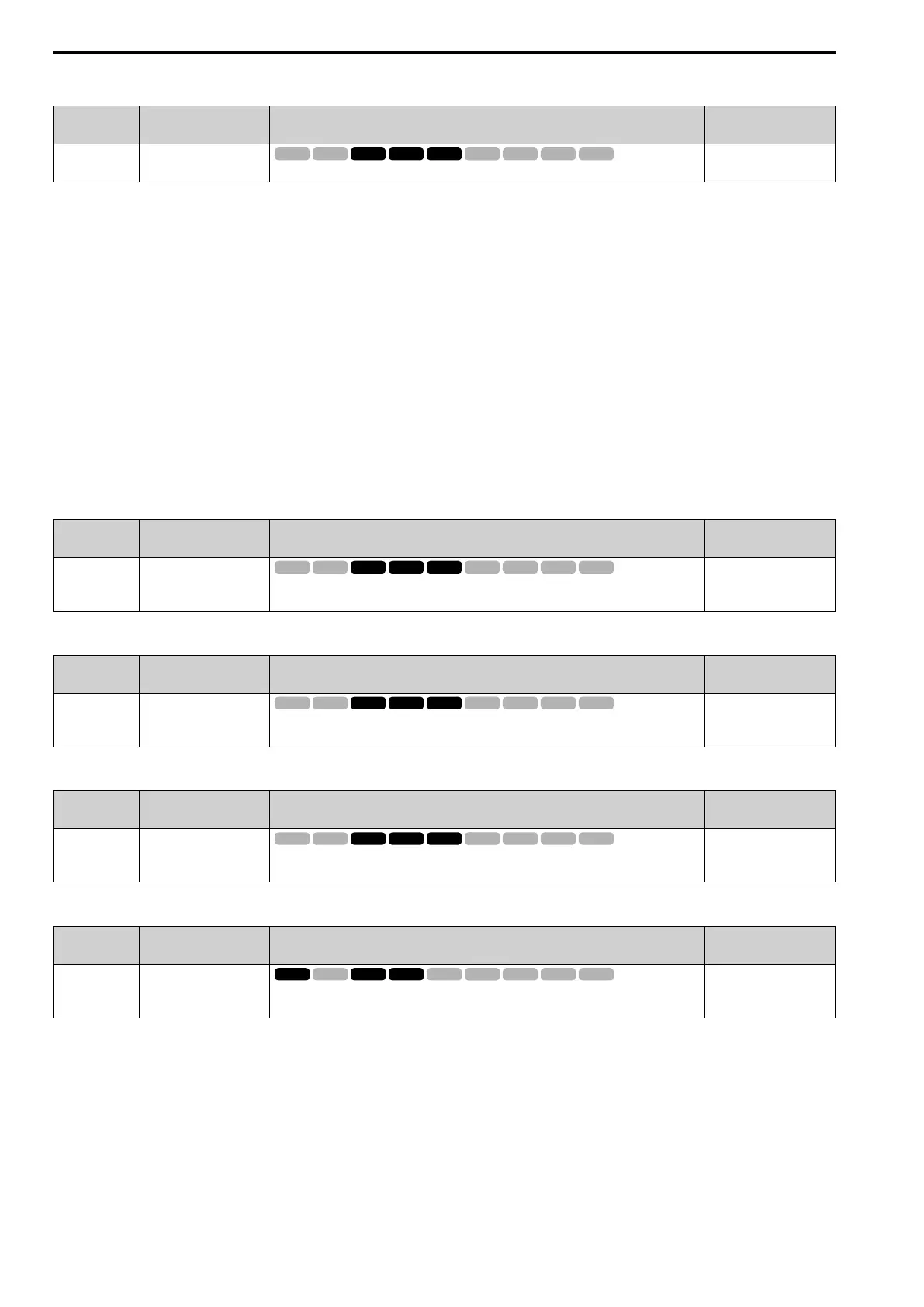12.4 C: Tuning
700 YASKAWA SIEPC71061705H GA700 Series Technical Manual
■ C3-05: Output Voltage Limit Selection
No.
(Hex.)
Name Description
Default
(Range)
C3-05
(0213)
Output Voltage Limit
Selection
Sets the automatic reduction of motor magnetic flux when the output voltage is saturated.
0
(0, 1)
The drive will decrease flux and increase current to compensate torque when voltage is saturated. Make sure that
the drive has sufficient output current capacity before you enable this parameter. When this parameter = 1
[Enabled], the output current will increase by 10% at a maximum (at rated load) before it is enabled.
Enable this parameter to increase speed precision when you move heavy loads at high speeds in these conditions:
• Power supply voltage is low
• Motor rated voltage is high
Do not enable this parameter in these conditions:
• Operating a motor in the middle speed range or low speed range
• Power supply voltage is a minimum of 10% more than the motor rated voltage
When you enable this parameter, if the power supply voltage is much less than the motor rated voltage, torque
control will not be accurate.
0 : Disabled
1 : Enabled
■ C3-16: Vout Modulation Limit Start Lvl
No.
(Hex.)
Name Description
Default
(Range)
C3-16
(0261)
Expert
Vout Modulation Limit
Start Lvl
Sets the modulation factor that starts the output voltage limit operation when C3-05 = 1 [Output
Voltage Limit Selection = Enabled].
90.0%
(70.0 - 90.0%)
■ C3-17: Vout Modulation Limit Max Level
No.
(Hex.)
Name Description
Default
(Range)
C3-17
(0262)
Expert
Vout Modulation Limit Max
Level
Sets the modulation factor used with C3-18 [Output Voltage Limit Level] for the output voltage
limit operation when C3-05 = 1 [Output Voltage Limit Selection = Enabled].
100.0%
(85.0 - 100.0%)
■ C3-18: Output Voltage Limit Level
No.
(Hex.)
Name Description
Default
(Range)
C3-18
(0263)
Expert
Output Voltage Limit Level
Sets the maximum drop width of the voltage reference when C3-05 = 1 [Output Voltage Limit
Selection = Enabled].
90.0%
(50.0 - 100.0%)
■ C3-21: Motor 2 Slip Compensation Gain
No.
(Hex.)
Name Description
Default
(Range)
C3-21
(033E)
RUN
Motor 2 Slip Compensation
Gain
Sets the gain for the motor 2 slip compensation function. Usually it is not necessary to change this
setting.
Determined by E3-01
(0.0 - 2.5)
Note:
Correctly set these parameters before you change the slip compensation gain:
• E4-01 [Motor 2 Rated Current]
• E4-02 [Motor 2 Rated Slip]
• E4-03 [Motor 2 Rated No-Load Current]
Adjust this parameter as follows if necessary:
• If the motor speed is slower than the frequency reference, increase C3-01 in 0.1-unit increments.
• If the motor speed is faster than the frequency reference, decrease C3-01 in 0.1-unit increments.
