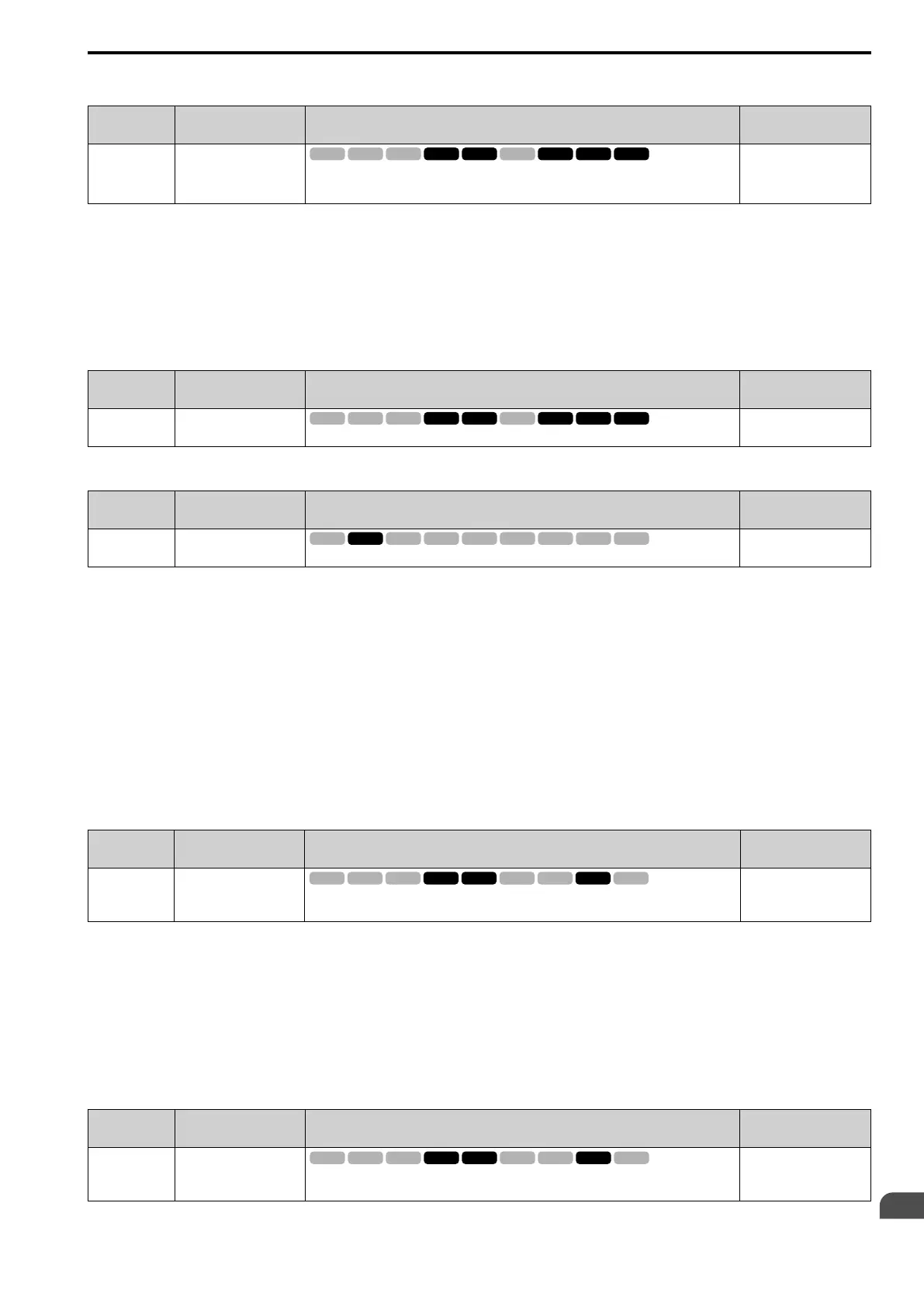Parameter Details
12
12.4 C: Tuning
YASKAWA SIEPC71061705H GA700 Series Technical Manual 709
■ C5-07: ASR Gain Switchover Frequency
No.
(Hex.)
Name Description
Default
(Range)
C5-07
(0221)
ASR Gain Switchover
Frequency
Sets the frequency where the drive will switch between these parameters:
C5-01 and C5-03 [ASR Proportional Gain 1/2]
C5-02 and C5-04 [ASR Integral Time 1/2]
Determined by A1-02
(Determined by A1-02)
Switching the proportional gain and integral time in the low or high speed range can help operation become
stable. A good switching point is 80% of the frequency where oscillation occurs or at 80% of the maximum output
frequency.
Note:
An MFDI set for H1-xx = 77 [MFDI Function Selection = ASR Gain (C5-03) Select] will have priority over the ASR gain switching
frequency.
■ C5-08: ASR Integral Limit
No.
(Hex.)
Name Description
Default
(Range)
C5-08
(0222)
ASR Integral Limit
Set the upper limit of the ASR integral amount as a percentage of the rated load.
400%
(0 - 400%)
■ C5-12: Integral Operation @ Accel/Decel
No.
(Hex.)
Name Description
Default
(Range)
C5-12
(0386)
Integral Operation @
Accel/Decel
Sets ASR integral operation during acceleration and deceleration.
0
(0, 1)
When it is necessary for the motor speed to be as near the frequency reference as possible during acceleration or
deceleration, set this parameter to 1.
Note:
If you enable integral control, overshoot or undershoot can occur when acceleration or deceleration complete. If there are problems with
overshooting and undershooting, set this parameter to 0.
0 : Disabled
Integral operation is always enabled during constant speed. The drive will not enable integral operation during
acceleration or deceleration.
1 : Enabled
Integral operation is always enabled.
■ C5-17: Motor Inertia
No.
(Hex.)
Name Description
Default
(Range)
C5-17
(0276)
Expert
Motor Inertia
Sets the motor inertia.
Determined by o2-04, C6-
01, and E5-01
(0.0001 - 600.00 kgm
2
)
Note:
The display units for the default setting and setting range are different for different models:
• 0.0001 kgm
2
units (setting range: 0.0001 kgm
2
to 6.0000 kgm
2
): 2004 to 2021, 4002 to 4012
• 0.001 kgm
2
units (setting range: 0.001 kgm
2
to 60.000 kgm
2
): 2030 to 2211, 4018 to 4103
• 0.01 kgm
2
units (setting range: 0.01 kgm
2
to 600.00 kgm
2
): 2257 to 2415, 4140 to 4675
When A1-02 = 3 or 7 [Control Method Selection = CLV or CLV/PM], the drive automatically sets C5-17 to the
value of [Motor Inertia] when you do Inertia Tuning or ASR Tuning.
■ C5-18: Load Inertia Ratio
No.
(Hex.)
Name Description
Default
(Range)
C5-18
(0277)
Expert
Load Inertia Ratio
Sets the load inertia ratio for the motor inertia.
1.0
(0.0 - 6000.0)
