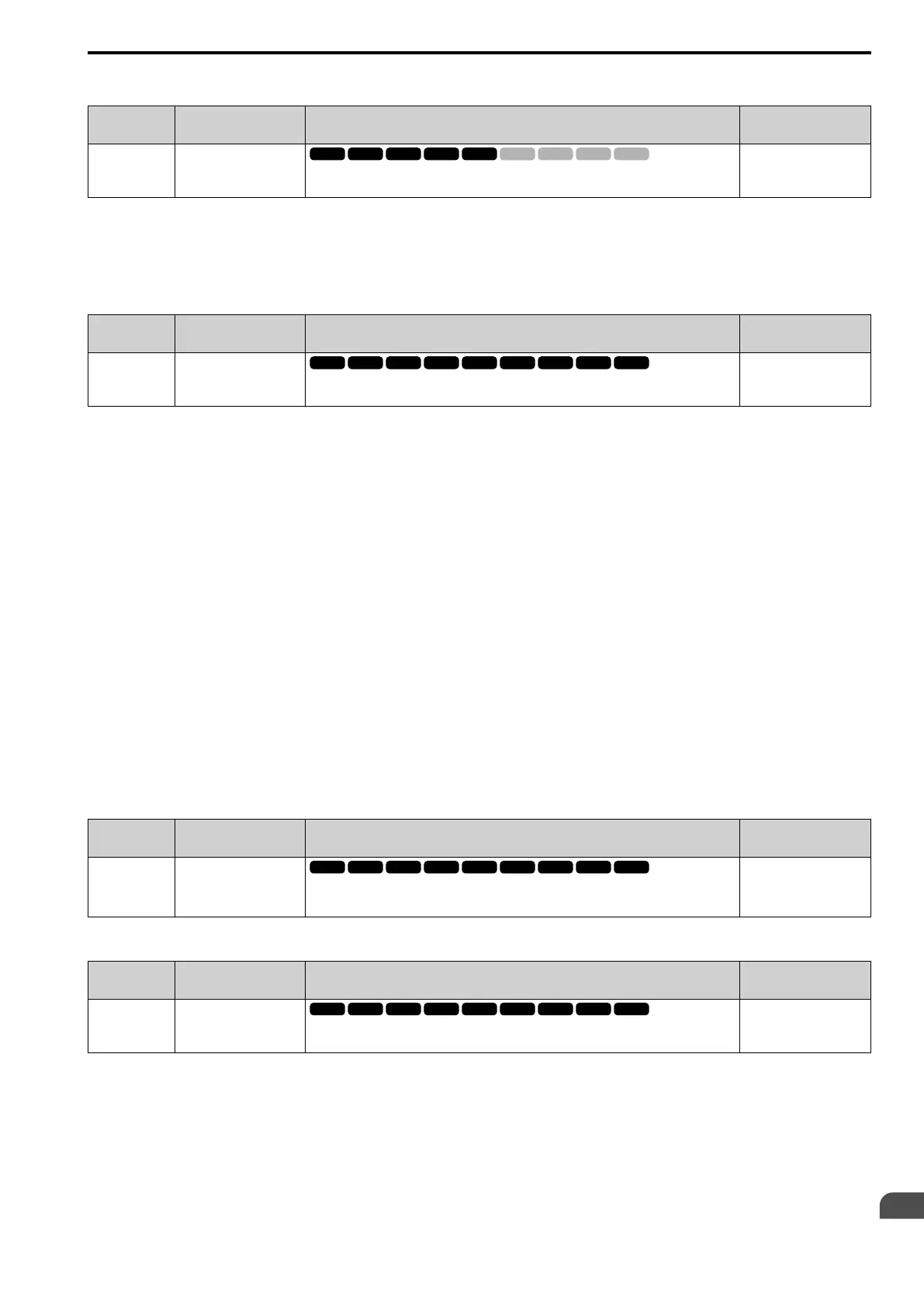Parameter Details
12
12.9 L: Protection Functions
YASKAWA SIEPC71061705H GA700 Series Technical Manual 885
■ L2-09: KEB Minimum Frequency Level
No.
(Hex.)
Name Description
Default
(Range)
L2-09
(048D)
Expert
KEB Minimum Frequency
Level
Sets the quantity of output frequency reduction used as a percentage of E2-02 [Motor Rated Slip]
when KEB operation starts.
20%
(0 - 100%)
These conditions set the quantity of decrease:
• Motor rated slip × (L2-09/100)
• The larger value between the value calculated with L2-08 and the value calculated with L2-09
■ L2-10: Minimum KEB Time
No.
(Hex.)
Name Description
Default
(Range)
L2-10
(048E)
Expert
Minimum KEB Time
Sets the minimum length of time to operate the KEB after the drive detects a momentary power
loss.
50 ms
(0 - 25500 ms)
When you return power while KEB is operating, the drive continues KEB operation until the time set in L2-10 is
expired. When the DC bus voltage is less than the level of L2-05 [Undervoltage Detection Lvl (Uv1)] in one of
these conditions, KEB operation continues until the time set in L2-10 is expired:
• L2-01 = 3 [Power Loss Ride Through Select = Kinetic Energy Backup: L2-02]
• L2-01 = 4 [Kinetic Energy Backup: CPU Power]
• L2-01 = 5 [Kinetic Energy Backup: DecelStop]
• KEB Ride-Thru 1/2 [H1-xx = 65, 66, 7A, or 7B] is input into the drive.
When you input KEB Ride-Thru, KEB operation continues after the time set in L2-10 is expired. When you
cancel KEB Ride-Thru, the motor accelerates again. When you do not input KEB Ride-Thru during the time set in
L2-10, the drive accelerates to the frequency reference that the drive had before power loss in the applicable
acceleration time.
When L2-01 = 3, 4, or 5, and the DC bus voltage is a minimum of the value of L2-11 [KEB DC Bus Voltage
Setpoint], the drive accelerates again after the time set in L2-10 is expired. When the DC bus voltage is less than
the L2-11 value, KEB operation continues after the time set in L2-10 is expired.
Note:
• When L2-01 = 0, 1, or 2 [Disabled, Enabled for L2-02 Time, or Enabled while CPU Power Active], increase the value of L2-10. Set
L2-10 to cancel KEB operation if the KEB Ride-Thru is not input.
• Setting L2-10 to 0 ms disables the function of L2-10.
■ L2-11: KEB DC Bus Voltage Setpoint
No.
(Hex.)
Name Description
Default
(Range)
L2-11
(0461)
Expert
KEB DC Bus Voltage
Setpoint
Sets the target value that controls the DC bus voltage to a constant level in Single Drive KEB
Ride-Thru 2. Sets the DC bus voltage level that completes the KEB operation for all other KEB
methods.
Determined by E1-01
(Determined by E1-01)
■ L2-29: Kinetic Energy Backup Method
No.
(Hex.)
Name Description
Default
(Range)
L2-29
(0475)
Expert
Kinetic Energy Backup
Method
Sets the KEB function operation mode.
0
(0 - 3)
Set L2-01 = 3, 4, or 5 [Power Loss Ride Through Select = Kinetic Energy Backup: L2-02, Kinetic Energy
Backup: CPU Power, or Kinetic Energy Backup: DecelStop] or KEB Ride-Thru 1/2 [H1-xx = 65, 66, 7A, or 7B],
to enable the KEB function.
0 : Single Drive KEB Ride-Thru 1
The drive monitors the DC bus voltage and uses regenerative energy from the motor to hold the DC bus voltage at
the level set in L2-11 [KEB DC Bus Voltage Setpoint].
The KEB operation continues and the deceleration rate changes as specified by C1-09 [Fast Stop Time].
