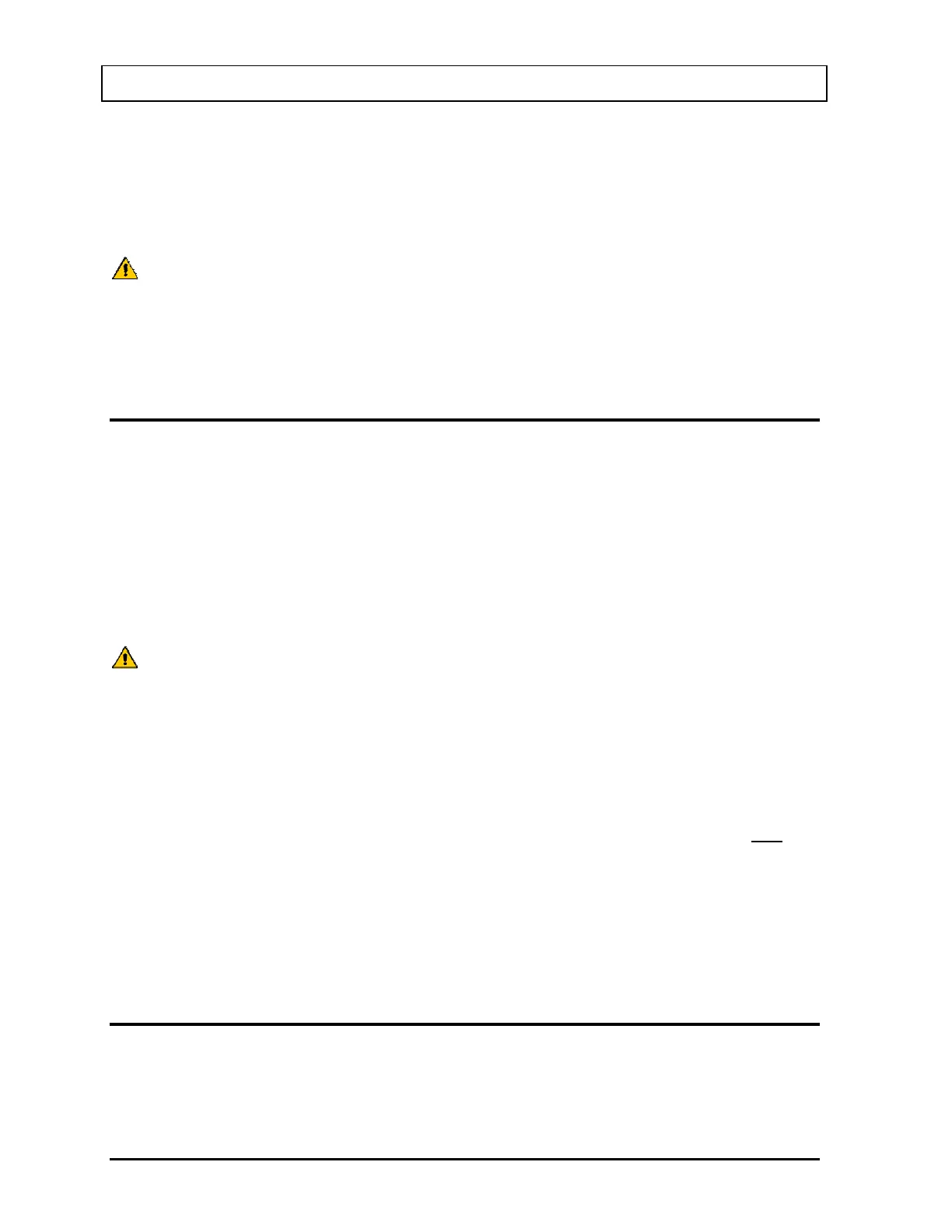CAPINTEC, INC. CAPTUS
®
3000
Liner
Remo
ve the Liner from the Well Counter and disinfect as directed above.
Replace the Liner in the Well Counter.
CAUTION: Never use the CAPTUS
®
3000 without the Well Counter liner in place.
Liners are inexpensive and easy to replace. A contaminated Well
Counter is a very costly mistake.
Printer
Refer to the printer owner’s manual for proper cleaning procedures.
PREVENTIVE MAINTENANCE
The following preventative maintenance should be performed at the specified intervals.
General cleaning is at the discretion of the user (see Cleaning Instructions above). It is
recommended to periodically perform the Quality Assurance Tests as described in
CHAPTER 5: QUALITY ASSURANCE TESTS.
Tests must be performed in an environment where the temperature is stable within a range
of +50°F to +85°F (+10°C to +30°C) and the maximum relative humidity is 90% non-
condensing. The unit should be powered-up for at least one-half hour prior to performing any
measurements. No other precautions are necessary.
CAUTION: If these environmental requirements are not followed, the instrument may
display erroneous readings.
Note: Never put a sharp instrument like a pen into the well or collimator. If the aluminum
coating of the NaI detector is scratched, allowing light and moisture to penetrate, the
detector will be ruined. The rod source is plastic and can be safely placed against the
surface of the detectors when handled carefully.
If the unit fails to pass the Auto Calibration or any other test, the user should not attempt to
perform any adjustments to the system. In such an event, please contact Capintec’s only
Authorized Service Center for further assistance.
Quality Assurance tests should be immediately performed if:
The equipment has been subjected to extreme physical stress,
Liquids enter the computer/monitor, and/or probe and well detectors, or
Any cable shows signed of damage.
DISPOSAL
The following items should be taken into consideration before disposing. These items should
be disposed of in accordance with local and national regulations. Please contact Capintec,
Inc. or an authorized disposal company to decommission your equipment.
15-4 CLEANING AND MAINTENANCE January 13