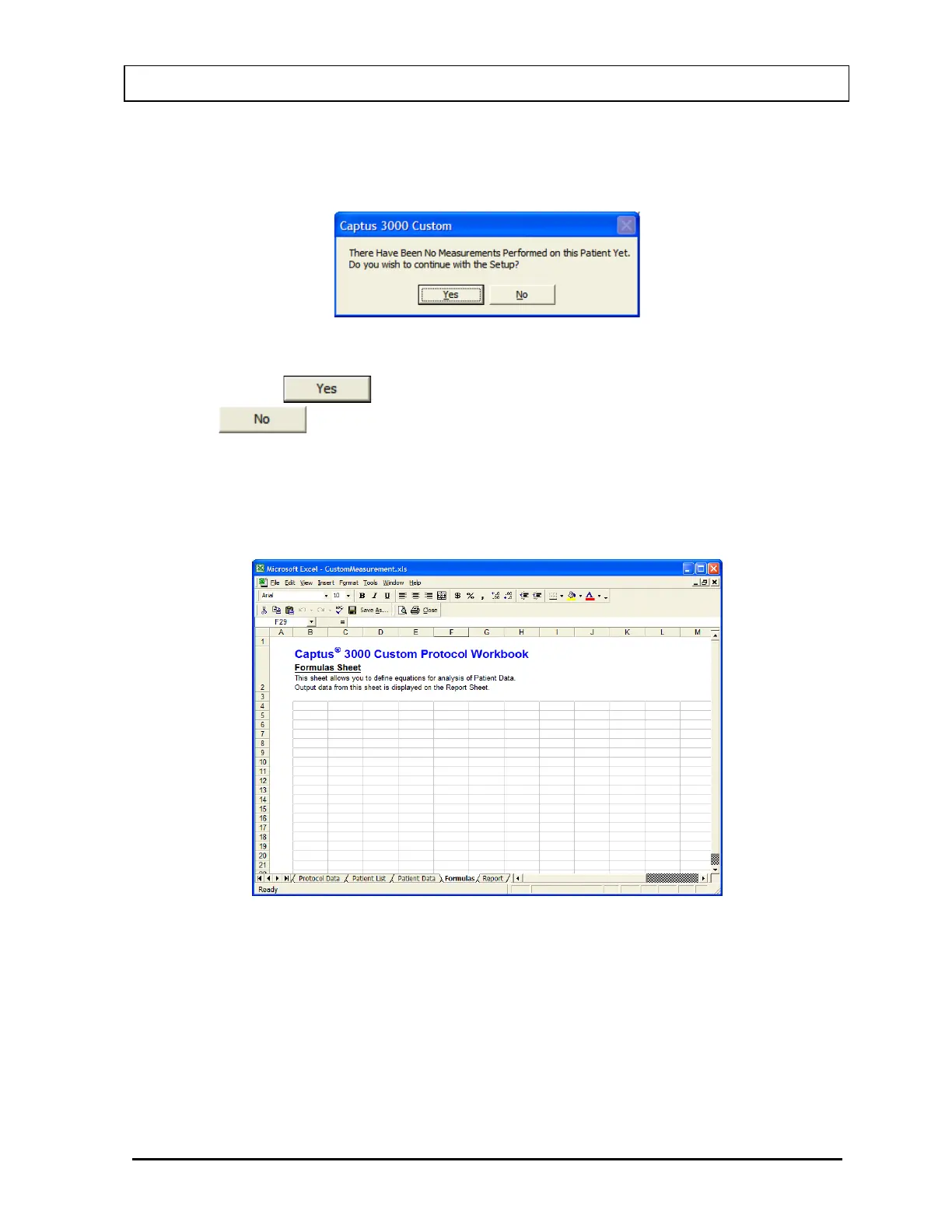CAPINTEC, INC. CAPTUS
®
3000
If the selected patient has no measurements then the message box shown in Figure
16-32 will be displayed.
Figure 16-32
Clicking the
button will allow you to continue with the Setup and clicking
the
button will return you to the Patient List sheet.
Entering Formulas
To enter formulas for calculating measurement results, click on the Formulas tab on
the bottom of the sheet. The Formulas sheet will be shown (Figure 16-33).
Figure 16-33
Calculations may be made using data from the Patient Data Sheet. For example, if
the count time for the first test is needed, it would be referred to as ‘Patient Data’!I10.
November 13 CUSTOM PROTOCOLS 16-21