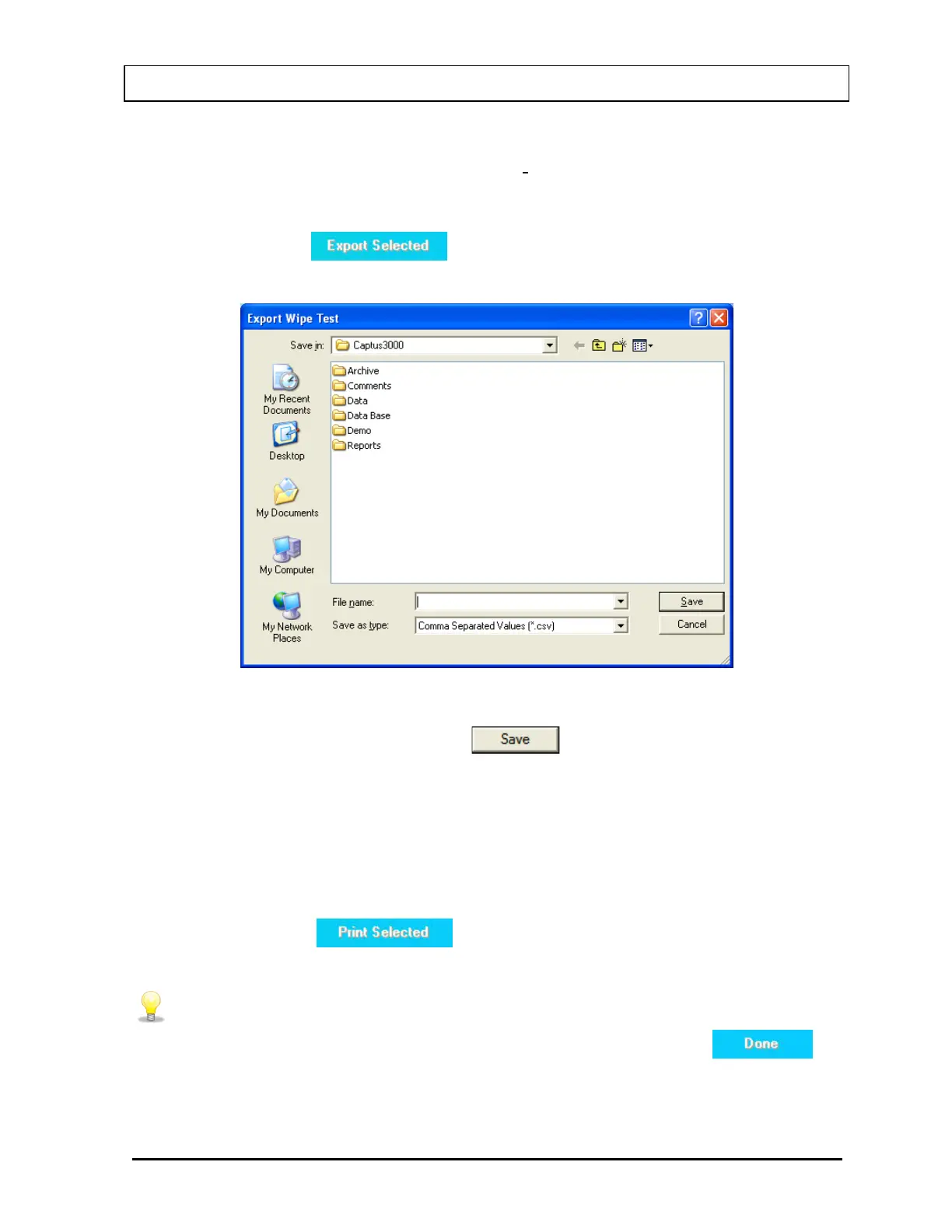CAPINTEC, INC. CAPTUS
®
3000
Note: It is recommended that the Save as type: is not changed from CSV Files
(*.csv)
1. Select the result or results to be exported as described above.
2. Click the
button to export the selected result(s). Figure 8-31
Export Wipe Test Dialog Window will appear.
Figure 8-31 Export Wipe Test Dialog Window
3. Input a file name and click the button. The file can then be opened
in a spreadsheet program.
Printing Wipe Test Results
Any or all of the displayed Wipe Test search results may be printed to the system
printer.
1. Select the result or results to be printed as described above.
2. Click the
button.
• Sort the results to organize your Wipe Test data before exporting or printing.
• To return to the Figure 8-13 Main Wipe Test Screen, click the
November 13 WIPE TESTS 8-23