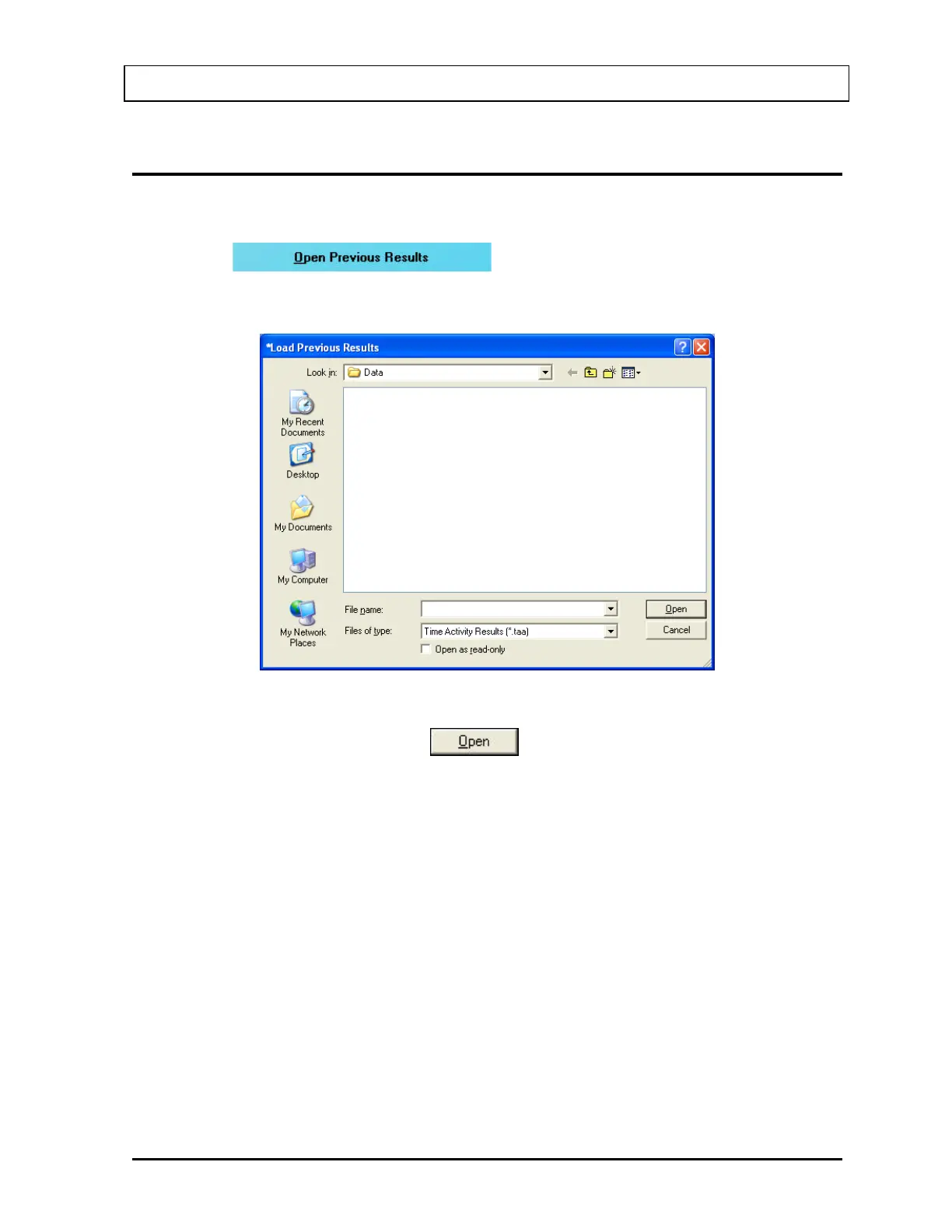CAPINTEC, INC. CAPTUS
®
3000
VIEWING PREVIOUSLY SAVED RESULTS
Note: Only .taa files can be opened from the Time Activity Analysis screen.
1. Click the
button on the menu bar or press Alt+O on
Figure 12-1 Time Activity Analysis screen. The screen appears as shown in Figure 12-
11.
Figure 12-11
2. Select the desired file and click the
button. The results and spectrum will
appear on the Time Activity Analysis screen.
November 13 TIME ACTIVITY ANALYSIS 12-9