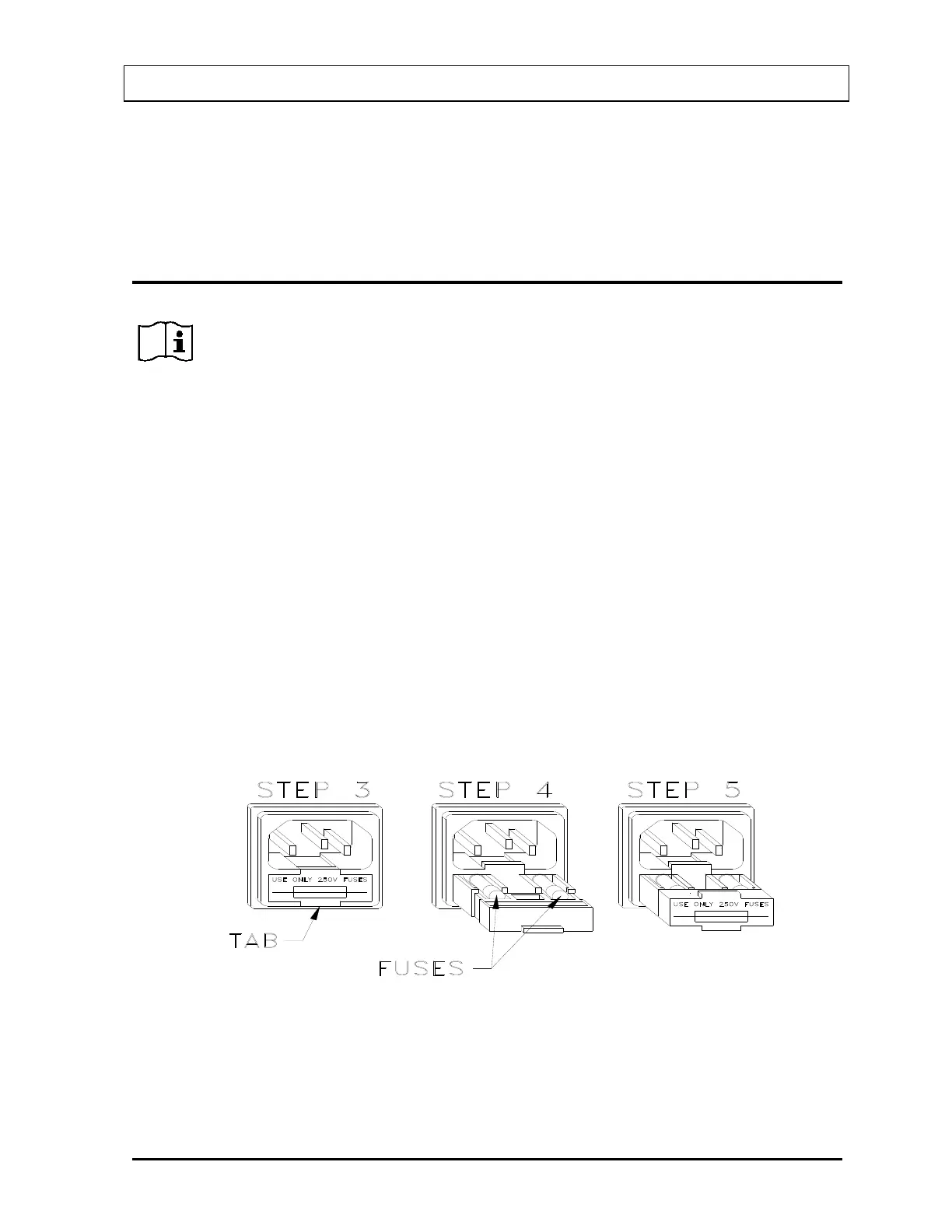CAPINTEC, INC. CAPTUS
®
3000
Computer Battery Replacement
To replace t
he battery located inside the computer, please contact the computer
manufacturer for proper procedure and battery type.
FUSE SERVICING
CAUTION: FOR CONTINUED PROTECTION, REPLACE ONLY WITH SAME
TYPE AND RATING OF FUSE(S). A FIRE HAZARD MAY EXIST IF
THE WRONG SIZE OF FUSE IS INSTALLED.
Power Line Fuses
The power line fuses are
located on the front side of the Isolation Transformer Unit directly
below the main power cord connector. The type and rating of these 2 fuses is listed on the
label that is located on the top of the Isolation Transformer Unit.
To change these fuses:
1. Turn off the power to the computer, monitor and printer.
2. Unplug the power cord connected to the front of the Isolation Transformer Unit.
3. Use a small screwdriver to pry open the tab of the fuse drawer that is located directly
below the power cord connector. The drawer will drop down to expose the ends of the
2 fuses. (Refer to Figure 15-5)
4.
Remove the blown fuse(s) from the holder and replace it/them with the fuses
specified on the top label.
5. Rotate the fuse drawer to the upright position and push the drawer back into the fuse
holder.
Figure 15-5
6. Reconnect the power cord to the Isolation Transformer Connector and turn on the
power to the computer, monitor and printer.
7. Verify that the CAPTUS
®
3000 System is functioning correctly by performing the daily
tests.
January 13 CLEANING AND MAINTENANCE 15-9